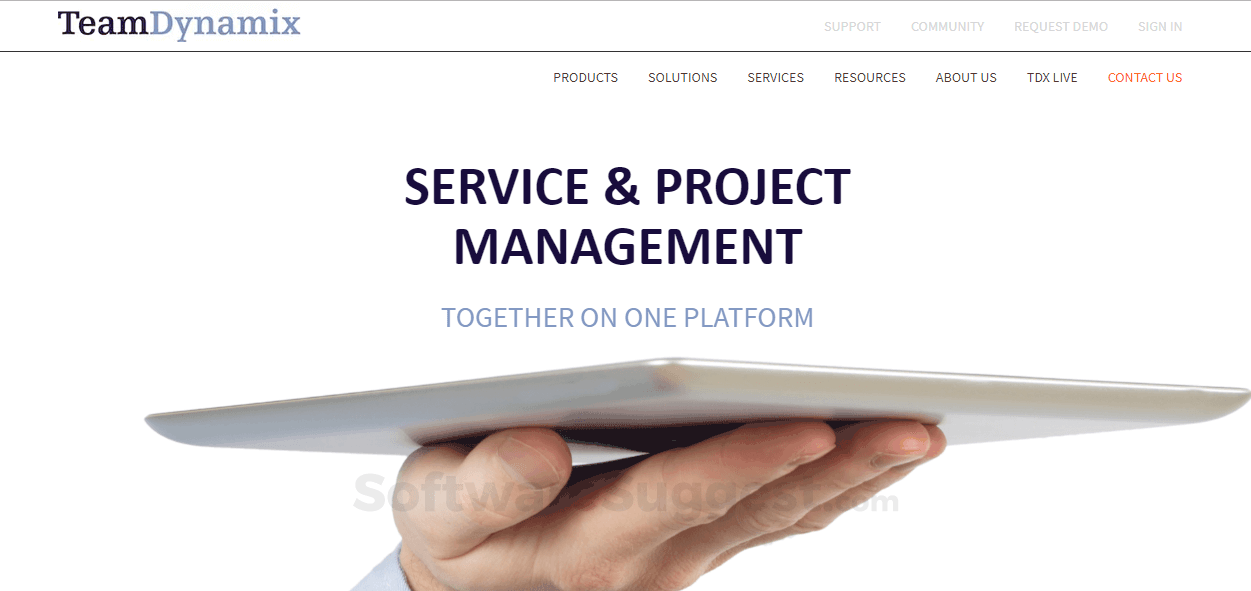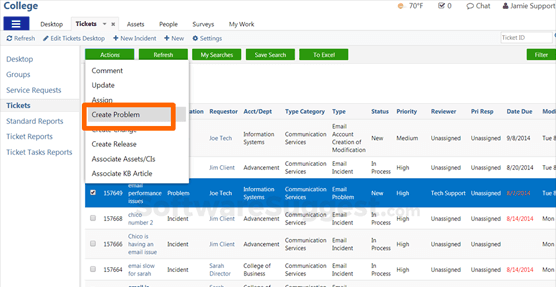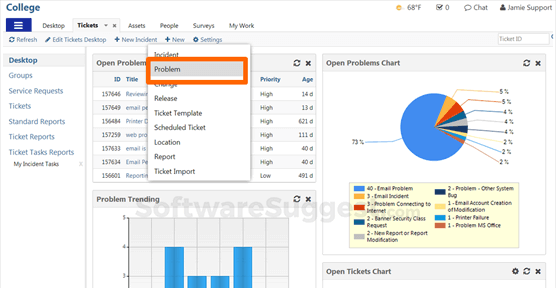What is TeamDynamix?
Built for education & the public sector it is a project portfolio management tool that offers a suite of project management applications such as, document management, resource management, and time tracking. It can be scaled up to match any business size.
TeamDynamix Starting Price

Our Awards and Recognition
Talk with a software expert for free. Get a list of software that's great for you in less than 10 minutes.
Key Features of TeamDynamix
Here are the powerful features that make TeamDynamix stand out from the competition. Packed with innovative tools and advanced functionalities, this software offers a range of benefits.
- Backlog Management
- Bi-Directional Integrations
- Budget Management
- Budgeting & Forecasting
- Capacity Management
- Collaboration
- Collaboration Board
- Collaboration Tools
- Conditional Formatting
- Connected Spreadsheets
- Custom fields
- Custom Views
- Daily Reports
- Dashboard
- Data Analysis
- Data Field Protections
- Change Impact Assessment
- Change Request Management
- Collaboration and communication tools
- Escalation Management
- Incident and Problem Linking
- Incident Logging
- Integration with Configuration Management Database
- Knowledge Base Integration
- Problem Analysis and Investigation
- Problem Assignment and Ownership
- Problem Closure and Verification
- Problem Documentation and Documentation Management
- Problem Escalation and Notification
- Problem History and Audit Trail
- Problem Identification and Classification
- Problem Impact Assessment
TeamDynamix Specifications
Get a closer look at the technical specifications and system requirements for TeamDynamix. Find out if it's compatible with your operating system and other software.
TeamDynamix Comparisons
Compare TeamDynamix with other similar options available in Project Portfolio Management Software. Explore the key differences to see why it's the top choice for businesses and individuals.

TeamDynamix Videos
TeamDynamix Reviews (0)
No reviews yet. Rate this app or be the first to review.
Write a ReviewAlternatives of TeamDynamix
Explore alternative software options that can fulfill similar requirements as TeamDynamix. Evaluate their features, pricing, and user feedback to find the perfect fit for your needs.
TeamDynamix FAQs
What are the top 5 features for TeamDynamix?
The top 5 features for TeamDynamix are:
- Task Management
- Collaboration
- Budget Management
- Portfolio Management
- Project Planning
What type of customer support is available from TeamDynamix?
The available support which TeamDynamix provides is:
Where is the headquarters/company of TeamDynamix located?
The headquarters/company of TeamDynamix is located at Columbus.