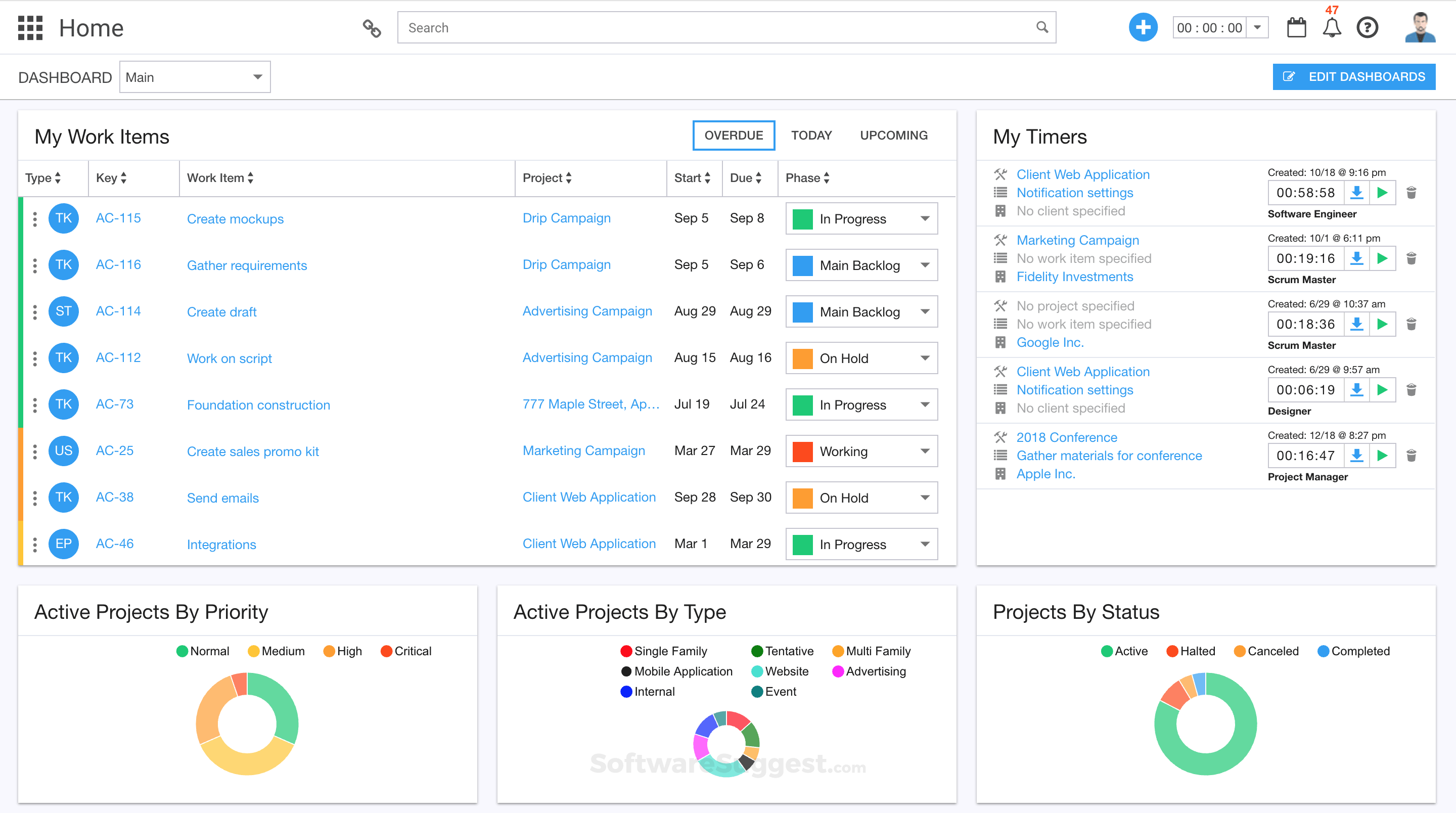What is Ravetree?
Ravetree is a work management platform for project-driven organizations. Our solution helps companies manage their projects, resources, and creative workflows all in one place. Ravetree is a work management software platform that empowers teams to deliver work faster, be more informed, and spend less time searching for information.
Ravetree Starting Price
$ 39/User/Month

Our Awards and Recognition
Talk with a software expert for free. Get a list of software that's great for you in less than 10 minutes.
Key Features of Ravetree
Here are the powerful features that make Ravetree stand out from the competition. Packed with innovative tools and advanced functionalities, this software offers a range of benefits.
- activity and forecast reports
- 360 Degree Feedback
- 3PL
- Access control
- Access Controls/Permissions
- Account Management
- Accounting Integration
- Accounts payable
- Accounts Receivable
- Activity / News Feed
- Activity Dashboard
- Activity Tracking
- Ad hoc Analysis
- Ad Hoc Reports
- Administrator Level Control
- Agile Methodologies
- Collaboration
- Content Import / Export
- Dashboard
- Diagramming
- Drag & Drop
- Feature Management
- Feedback Collection
- Idea Management
- Milestone Tracking
- Prioritization
- Product Roadmapping
- Project Management
- Release Management
- Reporting
- Requirements Management
- Resource Management
Ravetree Pricing
Here are the pricing plans for Ravetree. Choose the plan that best fits your requirements and budget. Get Detailed Ravetree pricing as per your requirements.
- Free Setup
- Free Training
- Free Customer Support
- Unlimited File Storage
- Unlimited Custom Fields
- Free Setup
- Free Training
- Free Customer Support
- Unlimited File Storage
- Unlimited Custom Fields
- Free Setup
- Free Training
- Free Customer Support
- Unlimited File Storage
- Unlimited Custom Fields
Ravetree Specifications
Get a closer look at the technical specifications and system requirements for Ravetree. Find out if it's compatible with your operating system and other software.
- Gmail
- Dropbox
- Box
- Google Drive
- OneDrive
- Stripe
- Google Calendar
- G Suite
- Office 365
- Outlook
- Exchange
- QuickBooks
Ravetree Description
Here's the comprehensive description of Ravetree. Gain a brief understanding of its unique features and exceptional benefits.
Project-driven organizations around the world use Ravetree to manage their projects, resources, and client information—all in one place. Companies love Ravetree’s elegant and clean user interface, which makes it easy to communicate and collaborate with colleagues and clients. Ravetree eliminates the pain of moving between different applications, relying on cumbersome spreadsheets, and entering the same data in multiple places. Other tools are geared towards either project managers or team members, but not both. Ravetree has solved this problem by providing the powerful features needed by project managers while offering the usability and intuitiveness needed by team members who just want to get work done. Ultimately, companies benefit from having a single source of truth from which they can optimize their operations and easily see the big picture. Ravetree has a 5-star customer support rating and takes pride in being a customer-focused company. Training, setup, and customer support are 100% free. Schedule a demo today to find out why companies are moving from the other platforms to Ravetree.
We recently had the opportunity to review one of the best project management platforms in the market today – the agile and intelligent Ravetree, a holistic solution designed for business organizations. This transformational software is a customizable tool for project managers that connect customers, clients, team members and company stakeholders seamlessly.
Ravetree has a number of revolutionary features such as accounting, team management, scheduling and timesheets that ensures that critical work projects are completed in an optimum manner. Sophisticated report templates and data-analytics provide project teams with up-to-date and real time information so that better business decisions can be implemented.
Here are some amazing benefits that your organization can accrue through the innovative Ravetree software:
- Simplified and optimized communication
- Advanced predictive reports and dashboard
- Better visibility of project tasks
- Enhanced digital asset management capability
- Cohesive and flexible workflow management
- Customizable module development
So go ahead and invest in the most dynamic project management software– Ravetree right now, as it will surely make a world of positive difference for your end organizational objectives!
Looking for Project Management Software? Check out SoftwareSuggest’s list of the best Project Management Software solutions.
In simple terms, Agile involves an iterative approach to planning and executing a project. Each section or iteration of the project is reviewed and critiqued by the project team, and an attempt is made to correct any faults, if any, as soon as they are discovered in an iteration.
Agile has its roots in software development, but non-software companies are also increasingly going ‘agile.’
To begin with, this is not a simple task. Moreover, existing agile software is developed by keeping software development teams in mind, making them ill-suited to professional business teams with very different needs. As a result, many businesses have resorted to the use of five to six different apps to manage their projects in an optimum manner.
It goes without saying that such a system is cumbersome and time-consuming, requiring project managers to use spreadsheets to collate and unify the data in a single place. It leads to lost productivity and data redundancy, making it hard to connect with third-party collaborators.
Ultimately, it becomes counterintuitive to the original goal: to become agile! Ravetree provides a solution to this dilemma by being a “single source of truth” for project managers. In essence, it combines all the core components of a project, allowing a seamless alignment between Project Management, Customer Relationship Management, and Human Resources Management.
In essence, Ravetree is a cloud-based agile work management platform that allows companies to connect their customers, projects, and employees in one place. Here’s a glimpse into what you can accomplish using Ravetree's extensive, powerful modules.
Most Amazing features of Ravetree Agile Project Management tool:
On the dashboard, you will find an overview of all your projects by status and the active ones by type and priority. The dashboard is easily customizable, allowing you to add different widgets per your needs. You can create multiple dashboards as well. Here you can also add and remove different timers for different tasks. As soon as you switch from one task, the timer stops and starts the other. All your active timers are visible right next to the list of work items.
Under Work Items, you can view all work item names and the projects they fall under, their start and due dates, and the workflow phase they are currently in.
Slide out each individual work item name to reveal full details. Here, you can upload files to individual work items, view the time logged against each and participate in the real-time comment feed on the tasks.

From the Navigator, you can go to:
1. Projects
The card view of all the projects gives you a visual, color-coded overview of how each project is progressing. The percentage completion rate and the phase of each work item within the project are visible, as are all the project members and the type of the project. You can switch to the list view if you want.

You can create your own filters through which you can view specific projects. For instance, if you want to see your high-priority projects, you can create a filter to view the same.
Under “Projects,” you can see important dates of the project: when it was created when it was started, and when it is due. See how the task is being tracked against time and put in tags and milestones for your project.
You can view budgeted and billable hours and visualize your progress in bar/pie charts.
Participate in a real-time comment feed on the project page, making collaboration and feedback easy. Easily attach photos/videos to comments.

2. Work Items
View all work items within each project. You have the option to create a timer or log time for each individual work item. It also displays the start and due dates, how many days there are till the deadline, and whether you’ve gone overboard allotted time. Basically, you get Intensive time estimates information under Work Items.
There are also the ‘Estimated Time’ and ‘Estimated Roll-Up Time’ tabs. (The roll-up time includes the time of all the child items/subtasks of the main task).
‘Delta’ shows the deviation between the two.

Similarly, how much time actually logged against the project ie officially worked on, is visible. Delta between log time and original estimate shows how efficient your planning has been. The user can also use the Agile approach to the same in the form of “story points.”
3. Accounting
This tab gives the details of the financials of the entire project. You can view the original estimated budget and exactly how much has been consumed until that point.
View estimated, actual, and remaining fees and costs along with their billable and non-billable segments. The expenses of the project are also visible in this section.

Also, Read: Agile vs Waterfall Methodology – Which is Right for Your Project?
4. Teams
It is extremely easy to create teams on Ravetree. You can create Kanban Teams or Scrum Teams according to the project's needs (Kanban is more of a continuous approach to project management, while Scrum involves working in sprints). Specify the capacity and team members, and you’re good to go.
Each team has its own page with a Board view. So, it is easy to see how the project is progressing, as the entire workflow of tasks in that project is visible. Members of a team could be involved in multiple projects at a time.

The project manager can assign and re-assign people in accordance with project specifications.
As soon as you assign a task, the member to whom the task is assigned receives a real-time notification.

5. Accounts
This is where the CRM functionalities of Ravetree come in. Put client information in Accounts or Contacts. These can be companies/businesses that are your clients. Once you click on an account name, you can view all the contacts associated with that particular business.

Under the “Projects” tab of the client, you can view every project your teams have worked on for them.
“Work Items” gives an even more expansive view of each project, furnishing the details of each work task of every project worked upon.
View all the files shared back and forth and all the invoices generated for the client.
6. Files
Ravetree enhances your digital asset management capabilities. Under ‘Files,’ the user can view each file you have ever uploaded or attached in the Ravetree gallery.
To upload a file, select Upload. You have endless places to upload from Drive, Dropbox, Evernote, Facebook, Instagram, GitHub and more.
You can also “attach” a file from Box, Dropbox, Drive, and OneDrive. Use this option if you don’t want to upload it to the gallery and only want to attach the link to that particular file.
You can attach the same file to different pieces of content unlimited times. You can add tags and filter various files by tags.

Control who views each file under visibility. Access to files can be free or restricted. Restrict access by creating custom permission rules and choosing exactly who you want to be able to view the file.
Ravetree boasts a powerful approval workflow in the form of a Multi-Tier Approval system.
Team members can comment in the comments tab: their ideas, what they think of the file, suggestions, reasons for approval/disapproval, etc. You can upload new versions of the file on the same page, which makes it easier to see the changes made each time.

7. Schedule
Here, you taste Ravetree’s powerful resource planning and allocation offerings.
Under “Allocated Hours”:
Get the complete list of all employees and how many hours they have been allocated for a particular project. View their billable/ non-billable hours, if applicable.
When you click on the daily entry for any employee, you will see the complete details of what was being worked on that particular day.
The tiny + button can be used to allocate that person to another work item from the same page.

The workweek is fully customizable for each and every assignee/employee. What a work day looks like can be specified for each employee depending on their employment type and job role.
On the very top is “Unassigned” work items. These ones have been given a time estimate, but no specific person has been assigned to that task yet. You can assign an unassigned task directly from the cell on the page without going anywhere.
Under “Remaining Hours”:
You can see how much time a member has left after contributing towards ongoing projects that they have been assigned to. This is the remaining capacity of the employees, which allows you to figure out exactly how new projects can be taken up and who is the best person to assign them.

Company holidays and vacation days show up automatically on the schedule page.
You can filter the entire schedule by whatever you require. If you want to filter by work role for a specific project, you can view the existing schedules of the employees who belong to that work role. You can also filter by team, department, and office. Whatever your needs are, you can use these flexible filters to see who has the time available to take on a new project.
8. Timesheets
Access the timesheet of any particular day. See the projects worked on by a person on that particular day. Their work role is also visible, whether or not the hours worked were billable.
You can see the total estimated time against a work item, how much time has been logged in for a week and how much is still remaining. Each employee can know whether he’s going overtime or still has time remaining against a particular project. A summary of billable and non-billable hours is present at the bottom.

9. Admin
Admin has many powerful functions that allow you to manage expenses, holidays, members, and departments. The most interesting and useful features are its Client Portal and custom Request forms. Once a specific form is created, employees can go and make a request using that form.

10. Requests
Under “Requests,” you can view your pending requests. For example, if you are a reviewer and a request for a project has been submitted to you by an employee, as soon as you approve the request, it will create said project in Ravetree as per the details requested/mentioned by the requester.
The requester will receive real-time notification of the request's approval and a link to the newly created project on Ravetree. Creating, managing, overseeing and completing projects become super easy and hassle-free with Ravetree.

By now, it should be apparent that Ravetree is a spectacularly dynamic tool loaded with functionalities that are too good to be true, all in one app. It provides a host of unique, powerful features while retaining a user-friendly interface, effortless customizability, and filtering capabilities bar none.
Many of its features are difficult to find in competitors’ products, and there’s also the fact that most of these competing products do not lend themselves to being used by the vast variety of businesses that Ravetree does.
Bottom Line
Going agile with Ravetree will give your project and management teams, and ultimately your business, an early mover advantage and enhance other areas while giving your organization a cohesive, complete view of all its workflows.
Granted, it’s going to be a long time before the agile methodology becomes truly ubiquitous in business. Still, with Ravetree, you can take the first step towards giving your business projects an edge over your competitors by going agile.
Ravetree Customers

Ravetree Videos
Ravetree Reviews (0)
No reviews yet. Rate this app or be the first to review.
Write a ReviewAlternatives of Ravetree
Explore alternative software options that can fulfill similar requirements as Ravetree. Evaluate their features, pricing, and user feedback to find the perfect fit for your needs.
Ravetree FAQs
How much does Ravetree cost?
The starting price of Ravetree is ₹ 2808/User/Month. It has different pricing plans:
- Monthly Plan : ₹ 2808/User/Month
- Quarterly Plan : ₹ 2448/User/Month (Paid Quarterly)
- Yearly Plan : ₹ 2088/User/Month (Paid Yearly)
Ravetree also provides a free trial to users.
What apps do Ravetree integrate with?
Ravetree integrates with various apps:
- Gmail
- Dropbox
- Box
- Google Drive
- OneDrive
- Stripe
- Google Calendar
- G Suite
- Office 365
- Outlook
- Exchange
- QuickBooks
What are the top 5 features for Ravetree?
The top 5 features for Ravetree are:
- Audit Trail
- CRM
- Customer Support
- Document Management
- Email Integration