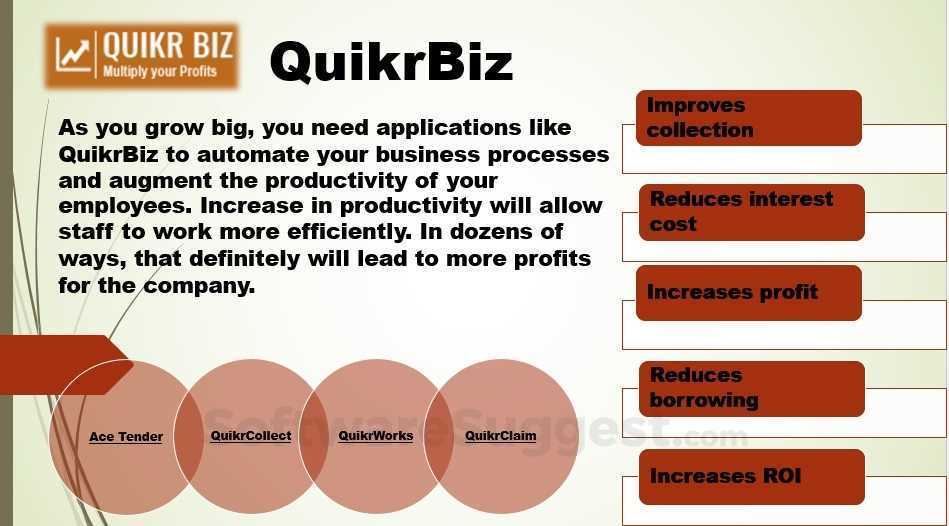QuikrExpense
What is QuikrExpense?
Proactively manage your Employees Travel and Expense Claims with QuikrClaim Apps. Achieve total visibility into expenses and make it easier to manage overall spend against projects with automated travel and expense management features that employees can access.
QuikrExpense Starting Price
$ 8/Per Month

Our Awards and Recognition
Talk with a software expert for free. Get a list of software that's great for you in less than 10 minutes.
Key Features of QuikrExpense
Here are the powerful features that make QuikrExpense stand out from the competition. Packed with innovative tools and advanced functionalities, this software offers a range of benefits.
- Budgeting
- Customer Management
- Expense Tracking
- Reimbursement Management
- Time Tracking
- Accounts payable
- General Ledger
- Cash Management
- Project Time Tracking
- Workflow Management
- Balance Sheet
- Budget Management
- Dashboard
- Knowledge Base
- Claims Management
- Task Tracking
QuikrExpense Pricing
Here are the pricing plans for QuikrExpense. Choose the plan that best fits your requirements and budget. Get Detailed QuikrExpense pricing as per your requirements.
- Claim Approval
- workflow Management
- Expense Management
- Budgeting
- Project Costing
- Reports
QuikrExpense Specifications
Get a closer look at the technical specifications and system requirements for QuikrExpense. Find out if it's compatible with your operating system and other software.
QuikrExpense Description
Here's the comprehensive description of QuikrExpense. Gain a brief understanding of its unique features and exceptional benefits.
Expense management refers to the systems deployed by a business to process, pay, and audit employee-initiated expenses. These costs include, but are not limited to, expenses incurred for travel and entertainment. Expense management includes the policies and procedures that govern such spending, as well as the technologies and services utilized to process and analyze the data associated with it.
Finance teams waste too much time editing business expense reports to ensure accuracy, reduce spend leakage, and get employees paid correctly and on time. Expenses software solves these expense management issues by providing a globally viable expense solution with the capabilities needed to provide spend visibility, ensure global compliance, and delight employees.
Quikr Claim
Quikr Claim — Smart and Intelligent Platform to scale up your business
Intec Infonet
Our team is led by industry veteran graduates of IIT and IIM with more than 25 years of experience in world leading software and business management. Faced with declining margins, it is important for businesses to manage work more efficiently than ever before. .We, at Quikr Claims, have automated various processes. We provide a platform to the decision makers in the company from where they can have a bird’s view of their business operations and take required actions.
Expense report generation
One of the primary purposes of expense management software is to make the process of generating expense reports easier. Users can submit information online and send the report directly to the manager in charge of authorizing reimbursement.
- Mobile report creation: Users can create and manage expense reports from smartphones or other mobile devices, allowing them to report expenses immediately after incurring them.
- Email alerts: Managers receive an email whenever a new expense report is generated, allowing them to review it immediately.
- Remote documentation upload: Employees and managers can upload or download supporting documents when they generate a report. Mobile access to this feature allows them to send and review documentation right away.
Payment request automation
When employees request reimbursement for small purchases, they need to receive an answer right away. Most expense management software packages automate this process.
- Automatic validation of requests: The software checks requests for accuracy and ensures that there are no duplicate requests.
- Tracks and allocates requests: Most software packages track requests by employee and ensures funds are allocated to the correct entity.
- Automation of codes: The software assigns project, general ledger and other codes based on the information employees provide in their payment requests.
Timesheet submission
Some expense management software tracks time. Employee timesheet accuracy is vital to ensuring employees get paid correctly and fraudulent practices, such as signing in when not actually at work, are eliminated. Time spent on projects is tracked for accurate client billing.
- Online time reporting: Employees can report the hours worked on a project or spent in the office using an online tool.
- Mobile support: Many timesheet programs allow users to sign in using their mobile phones. Employers can also verify and correct timesheets from their mobile devices.
- Quicker processing time: Submitting timesheets online using automated systems can help speed up the processing time.
Digital receipt management
Employees can submit digital receipts and don’t have to carry paper evidence of their expenses.
- Cloud storage of receipts: Digital receipts may be stored in the cloud. Using cloud storage makes it less likely that receipts will be lost and allows managers easy access.
- Instantaneous upload: Users can upload receipts at the same time that they submit expense reports, which can make processing easier and faster. Receipts are created with digital photos, by fax or by forwarding email receipts.
- Better records: Users don’t have to worry about losing receipts prior to reimbursement or misplacing documentation needed for a tax audit.
Policy compliance checks
Expense reporting carries the risk of inappropriate or fraudulent payment requests. Automated policy compliance checks help reduce these problems.
- Track limits: If a business’ policies include caps on reimbursable travel or other expenses, the software can track these limits and block requests that exceed them.
- Automated approval/denial: Employers can set parameters for expense request approval based on their policies. The software will automatically approve or deny requests based on these limits.
- Expense comparison: When a request comes in, the software can compare budgeted expenses to the actual expenses reported and use this information to create future budgets for the company or the individual employee.
Mobile device support
When choosing espense management software, considering mobile device compatibility is important for many consumers on the go.
- Complete functionality: Employers and employees can sign in and perform the same tasks with their mobile devices that they would do from a desktop, laptop or mobile app. Make sure the mobile platform your company uses is supported.
- One touch approval: Managers can sign in and touch a button to approve expense reports.
- Remote access: Managers and employees can access the software while on the road, making the expense report process easier.
Overall QuikrExpense Reviews
Thinking about using QuikrExpense? Check out verified user reviews & ratings based on QuikrExpense's features, user-friendliness, customer support, and other factors that contribute to its overall appeal.
QuikrExpense Pros and Cons
"Very good software for claim. I can manage my all branch claim now."
"No issues yet"
1 QuikrExpense Reviews
Hear directly from customers who have used QuikrExpense. Read their experiences, feedback, and ratings to gain valuable insights into how this software has benefited their businesses.
Vaibhav
Sales Head
Used the software for : More than 1 year
Company Size :201-500 employees
Very Good Software For Claim
Very good software to use. Before this I was very upset with the claim of my all branches now I can manage all things on the single click.
What do you like best about QuikrExpense?
Very good software for claim. I can manage my all branch claim now.
What do you dislike about QuikrExpense?
No issues yet
Alternatives of QuikrExpense
Explore alternative software options that can fulfill similar requirements as QuikrExpense. Evaluate their features, pricing, and user feedback to find the perfect fit for your needs.
QuikrExpense FAQs
How much does QuikrExpense cost?
The starting price of QuikrExpense is ₹ 600/Per Month. It has different pricing plans:
- Enterprise : ₹ 600/Per Month
The details of QuikrExpense’s free trial have not been shared by the vendor.
What are the top 5 features for QuikrExpense?
The top 5 features for QuikrExpense are:
- Budgeting
- Customer Management
- Expense Tracking
- Reimbursement Management
- Time Tracking
What type of customer support is available from QuikrExpense?
The available support which QuikrExpense provides is: