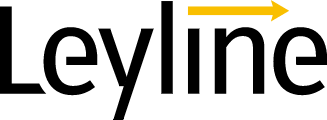Best Queue Management Software
Best queue management software exists Skiplino, Q-nomy, Queueme, TotalQueue, and XIPHIAS QMS. Such queue management systems enable institutions to segment consumers in various queues rather than entering all customers in the same line.



No Cost Personal Advisor
List of 20 Best Queue Management Software
Emergents | 2024
Software by Qminder
Qminder is a fully featured queue management system for helping walk-in locations create a better waiting line experience. The software helps save customers valuable time with queue management tools like check-in kiosks, waiting room TV, and service dashboard. Qminder is suitable for small and enterprise-level clients, from healthcare to retail to government offices. Learn more about Qminder
Explore various Qminder features, compare the pricing plans, and unlock the potential of seamless operations by selecting the right software for your business.
Features
View all Qminder Features- Registration Management
- Waitlist Status Tracking
- Reporting & statistics
- Public Waitlist
- Pre-Registration
- Visitor Tracking
- Self Check-in
- Waiting Time Tracking
Pricing
Standard
$ 249
Per Month
Pro
$ 499
Per Month
Qminder Caters to
- StartUps
- SMBs
- Agencies
- Enterprises
Emergents | 2024
Software by Waitwhile
Waitwhile is the number one queue management software that helps you serve your customers better by allowing them to start lining up virtually and waiting from anywhere. The software reduces customer waiting time drastically and provides your staff with more time to dedicate to them with an automated customer flow. Learn more about Waitwhile
Explore various Waitwhile features, compare the pricing plans, and unlock the potential of seamless operations by selecting the right software for your business.
Features
View all Waitwhile Features- Public Waitlist
- Alerts/Notifications
- Waiting Time Tracking
- Customer DataBase
- Reporting & statistics
- Prioritization
- Waitlist Status Tracking
- For Restaurants
Waitwhile Caters to
- StartUps
- SMBs
- Agencies
- Enterprises
Emergents | 2024
Software by Wavetec
The Wavetec queue management system is designed to improve customer experiences by decreasing wait times. The software provides queue management solutions like customer flow management, queue displays, appointment bookings, visitor flow monitoring, etc. Manage waiting lines efficiently with Wavetec to deliver satisfactory customer experiences and boost your revenues ultimately. Learn more about Wavetec QMS
Explore various Wavetec QMS features, compare the pricing plans, and unlock the potential of seamless operations by selecting the right software for your business.
Features
View all Wavetec QMS Features- Billing & Invoicing
- Admissions Management
- Surveys & Feedback
- Quality Control
- Device management
- Customer Support
- Work order management
- Data Import / Export
Wavetec QMS Caters to
- StartUps
- SMBs
- Agencies
- Enterprises
Emergents | 2024
Software by Q-Nomy
Q-Flow Appointment Management helps businesses get the most out of customer visits. It helps manage omnichannel customer journeys and experiences to increase sales and deliver greater customer satisfaction. Q-flow provides queue management solutions like self-service appointment scheduling, calendar capacity analysis, and allocation of resources required for appointments. Learn more about Q-Flow Appointment Management
Explore various Q-Flow Appointment Management features, compare the pricing plans, and unlock the potential of seamless operations by selecting the right software for your business.
- Room Booking Management
- Online Booking
- Multi-Location
- Calendar Sync
- Online payments
- Recurring Appointments
- Appointment Reminders
- Mobile Access
Q-Flow Appointment Management Caters to
- StartUps
- SMBs
- Agencies
- Enterprises
Emergents | 2024
Software by QLess, Inc
QLess is the best queue management system to help eliminate waiting lines with its smart operations. It lets your customers join the waiting line from anywhere and significantly reduces the on-site waiting timings. QLess also allows customers to book an appointment in advance, assisting businesses in managing workload more efficiently. Learn more about QLess
Explore various QLess features, compare the pricing plans, and unlock the potential of seamless operations by selecting the right software for your business.
QLess Caters to
- StartUps
- SMBs
- Agencies
- Enterprises
Emergents | 2024
The Best Queue Management Software for Businesses
Qudini is a leading queue management system software for improving customer experiences and managing customers and store associates, receptionists, or hosts from one place. Greet customers more efficiently and reduce on-site walkouts. Quini allows customers to join the queue from anywhere via self-service kiosk devices, QR codes, SMS, in-app interface, etc. Learn more about Qudini
Explore various Qudini features, compare the pricing plans, and unlock the potential of seamless operations by selecting the right software for your business.
Qudini Caters to
- StartUps
- SMBs
- Agencies
- Enterprises
Emergents | 2024
One of the most popular queue management software
Qmatic is the best queue management software for helping businesses and organizations create excellent customer and employee experiences. This customer journey management platform delights customers by optimizing customer flow, reducing waiting times, and providing virtual queueing for seamless experiences, and empowers the workforce to improve operations and profits. Learn more about Qmatic
Explore various Qmatic features, compare the pricing plans, and unlock the potential of seamless operations by selecting the right software for your business.
Qmatic Caters to
- StartUps
- SMBs
- Agencies
- Enterprises
Contenders | 2024
Queue Management Software
Qwaiting helps deliver perfect customer experiences by reducing queue waiting for timings and increasing staff productivity. It is an advanced queue system software that facilitates smooth customer journeys through automated queuing flow, self-sign-in kiosks, and customized notifications. Qwaiting is suitable for all sectors, including banking, healthcare, logistics, retail, restaurants, education, etc. Read Qwaiting Reviews
Explore various Qwaiting features, compare the pricing plans, and unlock the potential of seamless operations by selecting the right software for your business.
Features
View all Qwaiting Features- Remote Access
- Violation Tracking
- Office Directory
- Work Hour Tracking
- Registration Management
- Trend Analysis
- Recognition Management
- Multiple Alarm Queues
Pricing
Basic
$ 199
Per Location
Premium
$ 349
Per Location
Enterprise
$ 400
Per Location
Qwaiting Caters to
- StartUps
- SMBs
- Agencies
- Enterprises
Emergents | 2024
Software by Table's Ready
TablesReady is a fully featured Wait List Software designed to serve Startups, Enterprises. TablesReady provides end-to-end solutions designed for Windows. This online Wait List system offers For Restaurants, Self Check-in, Prioritization, Customer Database, Waiting Time Tracking at one place. Learn more about TablesReady
Explore various TablesReady features, compare the pricing plans, and unlock the potential of seamless operations by selecting the right software for your business.
Features
View all TablesReady Features- Self Check-in
- Public Waitlist
- For Restaurants
- Waitlist Status Tracking
- Alerts/Notifications
- Reporting & statistics
- Waiting Time Tracking
- Customer DataBase
Pricing
TablesReady
$ 70
month
TablesReady Caters to
- StartUps
- SMBs
- Agencies
- Enterprises
Contenders | 2024
Queue Management Tool for Organizing Waiting Lines
Q-nomy is a smart queue management system for reducing service timings and improving customer journeys. The software lets customer book appointments via web, mobile, or kiosk applications and helps all your branches with appointment management and staff planning. Q-nomy also offers queuing, routing, and interaction management tools for managing customer flow. Read Q-nomy Reviews
Explore various Q-nomy features, compare the pricing plans, and unlock the potential of seamless operations by selecting the right software for your business.
Q-nomy Caters to
- StartUps
- SMBs
- Agencies
- Enterprises
Emergents | 2024
An Efficient queue management software
Queueme is a queue management software that offers scheduling, queueing, workflow, and analytics tools. It manages multiple counters when customers line up at your workplace and prevents any slightest chaos. Queueme reduces the need for visitors to come ahead of time to wait for their turn by providing online appointments. Learn more about Queueme
Explore various Queueme features, compare the pricing plans, and unlock the potential of seamless operations by selecting the right software for your business.
Queueme Caters to
- StartUps
- SMBs
- Agencies
- Enterprises
Contenders | 2024
The Best Cloud-based Queue Management Software
Skiplino is an intelligent queue management system that collects and assesses real-time queuing data and helps agents enhance services and performance. With Skiplino, you always know who's coming and what for. While customers can book a spot in the queue online in advance, walk-in customers can also book tickets on the site. Read Skiplino Reviews
Explore various Skiplino features, compare the pricing plans, and unlock the potential of seamless operations by selecting the right software for your business.
Pricing
Standard
$ 0
Per Month
Professional
$ 149
Per Month
Enterprise
$ 199
Per Month
Skiplino Caters to
- StartUps
- SMBs
- Agencies
- Enterprises
Emergents | 2024
Software by VirtuaQ ,Inc
VirtuaQ is a smart queue management software that provides customer-centric queue management solutions. Its real-time data dashboard furnishes accurate data and reports about branch performance, operation efficiency, queue flow, service delays, and more. VirtualQ also promotes safe social distancing by reducing waiting times. Learn more about VirtuaQ
Explore various VirtuaQ features, compare the pricing plans, and unlock the potential of seamless operations by selecting the right software for your business.
VirtuaQ Caters to
- StartUps
- SMBs
- Agencies
- Enterprises
Emergents | 2024
A Highly Preferred Queue Management Software
Truknox's e-Queue is a groundbreaking queue management software that enables businesses to manage and organize customers more efficiently. e-Queue provides real-time queue monitoring, activation/deactivation of counters, token dispensation, etc., to provide the highest customer experience from the moment they connect with you. It also helps measure staff performance and produces live reports. Learn more about e-Queue
Explore various e-Queue features, compare the pricing plans, and unlock the potential of seamless operations by selecting the right software for your business.
e-Queue Caters to
- StartUps
- SMBs
- Agencies
- Enterprises
Emergents | 2024
Software by RightCom,Inc
RightQ is a powerful queue system software that empowers businesses with smart queue management tools. The software provides virtual waiting rooms and real-time updates and creates a safe and comfortable environment for your customers and staff by preventing crowding. RightQ is perfect for queue management, whether you have one store or multiple branches. Learn more about RightQ
Explore various RightQ features, compare the pricing plans, and unlock the potential of seamless operations by selecting the right software for your business.
Pricing
Lite
$ 30
Per Month
Pro
$ 250
Per Month
RightQ Caters to
- StartUps
- SMBs
- Agencies
- Enterprises
Emergents | 2024
Software by Qtrac LLC
Qtrac is a leading queue management system software for a modern queuing experience. The system provides virtual queue management and appointment scheduling, reducing the long waiting times which exhaust customers. Qtrac also offers rich insights with reporting and analytics to help you increase customer satisfaction and boost brand loyalty. Learn more about Qtrac
Explore various Qtrac features, compare the pricing plans, and unlock the potential of seamless operations by selecting the right software for your business.
Qtrac Caters to
- StartUps
- SMBs
- Agencies
- Enterprises
Emergents | 2024
Software by LeyLine, Inc
Leyline is a powerful and flexible queue management system for reducing wait times and increasing revenues. It helps eliminate traditional queues by booking appointments via standard paper ticket dispensers, a smartphone application, or an SMS service.n Leyline also increases operational efficiency by providing real-time statistics. Learn more about LeyLine
Explore various LeyLine features, compare the pricing plans, and unlock the potential of seamless operations by selecting the right software for your business.
LeyLine Caters to
- StartUps
- SMBs
- Agencies
- Enterprises
Emergents | 2024
Software by Engageware, Inc
Engageware is the best queue management system for managing customer flow efficiently and reducing long, agonizing wait times. It helps manage on-site traffic with its tools that allow customers to check in at the kiosk, display estimated wait times, and furnish real-time data about all the appointments for the day. Learn more about Engageware
Explore various Engageware features, compare the pricing plans, and unlock the potential of seamless operations by selecting the right software for your business.
Features
View all Engageware Features- online
- Priority management
- mobile)
- Customer Service History
- Queue routing and redirection
- Queue segmentation
- Customer Service
- Queue performance tracking
Engageware Caters to
- StartUps
- SMBs
- Agencies
- Enterprises
Emergents | 2024
A Cloud-based Queue Management Software
XIPHIAS is the best queue management software that helps monitor real-time data related to queues and collects customer feedback. It drastically reduces customer waiting times, helps improve service efficiency, and boosts revenues. XIPHIAS improves customer flows by providing effective communication via app notifications and SMS notifications. Learn more about XIPHIAS QMS
Explore various XIPHIAS QMS features, compare the pricing plans, and unlock the potential of seamless operations by selecting the right software for your business.
XIPHIAS QMS Caters to
- StartUps
- SMBs
- Agencies
- Enterprises
Emergents | 2024
Accelerates customer queue management process
TotalQueue is a complete queue management software for improving the customer waiting experience. It manages customer handling process workflow and empowers teams to provide excellent services with automated queue management. TotalQue can be set up quickly with your local area network without requiring an active internet connection. Learn more about TotalQueue
Explore various TotalQueue features, compare the pricing plans, and unlock the potential of seamless operations by selecting the right software for your business.
TotalQueue Caters to
- StartUps
- SMBs
- Agencies
- Enterprises

Efficient management of customer queues has become essential for businesses across various industries. Queue management software has emerged as a powerful tool for streamlining customer flow, minimizing wait times, and enhancing the overall customer experience. This software optimizes managing queues, providing businesses with a comprehensive solution to handle customer traffic efficiently.
Queue management tools offer a range of features and functionalities that enable businesses to effectively manage customer queues in real-time. From scheduling systems and virtual queues to self-service kiosks and automated call distribution, these software solutions cater to the diverse needs of different industries and service environments.
Businesses can significantly improve operational efficiency and resource utilization by implementing queue management software. It empowers staff to allocate resources effectively, make informed decisions based on real-time data, and ensure a fair and organized customer service experience. Moreover, customers benefit from reduced waiting times, smoother service delivery, and more positive overall interaction with the business.
What Is Queue Management Software?
Queue management software is a digital solution that efficiently manages queues or waiting lines in various settings. It automates organizing and controlling customer flow, aiming to minimize wait times and enhance the overall customer experience. This software typically includes features such as ticketing software, digital signage, and real-time analytics.
The ticketing system allows customers to obtain a ticket or token upon arrival through self-service kiosks or assistance from staff members. To keep customers informed, digital signage displays relevant information, such as wait times and queue positions. Real-time analytics provide valuable insights into queue performance, allowing businesses to make data-driven decisions and optimize their operations.
The queue management platform optimizes customer flow, reduces wait times, and improves operational efficiency in various industries, including retail, healthcare, finance, and government.
How Does a Queue Management System Work?
A queue management system is a digital solution that streamlines and optimizes managing queues or waiting lines. It operates through a series of interconnected components that facilitate a smooth customer flow. The system typically involves customers obtaining tickets or tokens upon arrival through self-service kiosks or assistance from staff members.
Digital signage or display screens inform customers of their current queue status, including their ticket number and estimated wait times. When a service agent or counter becomes available, the system notifies the next customer, ensuring a seamless transition.
The customer queue management system also collects data on customer wait times and service durations, providing valuable insights for optimizing operational efficiency. By automating the queuing process, a queue management system improves customer satisfaction by reducing wait times, enhancing service efficiency, and providing a more organized customer experience.
Types of Queue Management Software
Queue management software offers a range of solutions to optimize customer flow and improve operational efficiency in various settings. In this section, we will explore different types of queue management software and provide a description of each type.
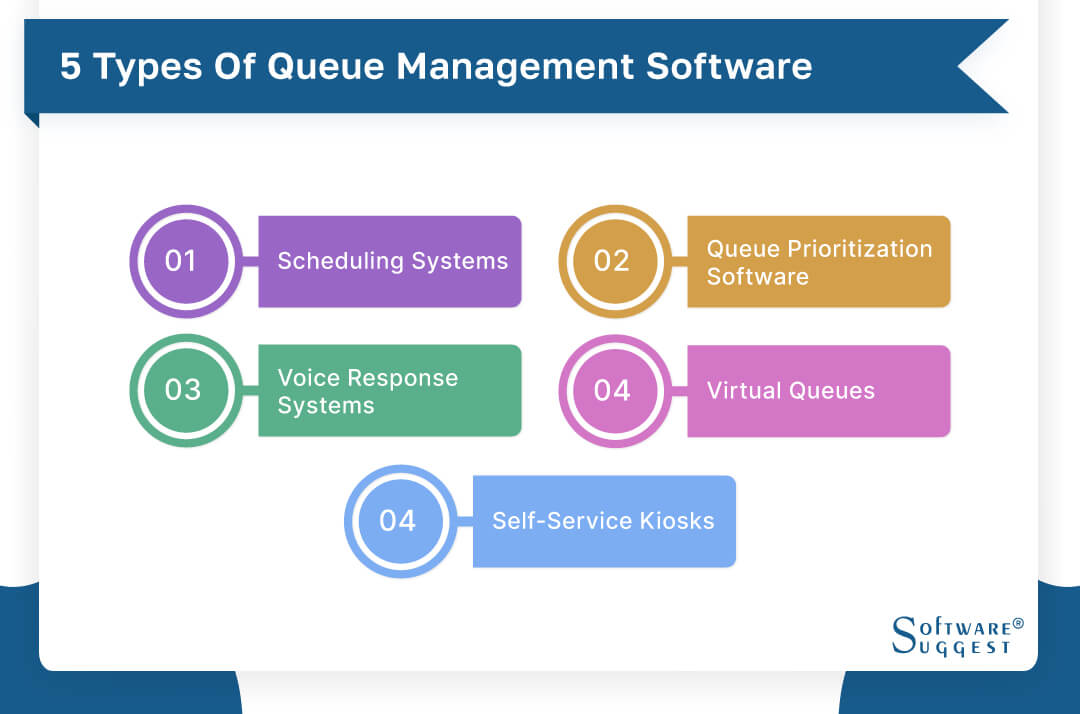
-
Scheduling Systems
Scheduling systems are queue management software that allows customers to book appointments or schedule their visits in advance. These systems enable businesses to allocate specific time slots to customers, ensuring more efficient use of resources and minimizing wait times.
By pre-planning appointments, scheduling systems help streamline customer flow and provide a smoother experience for customers and service providers.
-
Queue Prioritization Software
Queue prioritization software assigns priority levels to customers based on predefined criteria. This type of software considers factors such as customer status, urgency of the request, or special requirements. By intelligently prioritizing queues, this software ensures that critical or high-priority customers receive prompt attention, optimizing service delivery and customer satisfaction.
-
Voice Response Systems
Voice response systems, or interactive voice response (IVR) systems, automate customer interactions using voice prompts and speech recognition technology. In the context of queue management, these systems allow customers to interact with a computerized voice to perform tasks such as ticket issuance, information retrieval, or service selection.
Voice response systems streamline the queuing process by reducing the need for human intervention, providing quick and accurate responses, and enhancing the overall customer experience.
-
Virtual Queues
Virtual queue systems eliminate the need for physical waiting lines by leveraging digital technology. Customers can join a queue remotely through a mobile app, website, or SMS. They receive real-time updates about their queue status and estimated wait times, allowing them to manage their time more efficiently.
Virtual queues enable customers to wait comfortably elsewhere while maintaining their place in the queue. This technology reduces physical congestion, improves customer satisfaction, and provides a more flexible and convenient queuing experience.
-
Self-Service Kiosks
Self-service kiosks empower customers to perform various tasks independently, such as ticket issuance, check-in, or service selection. These kiosks are equipped with user-friendly interfaces that guide customers through the process.
By reducing the dependency on staff and enabling self-service, self-service kiosks expedite the queuing process, minimize waiting times, and enhance overall efficiency. They also offer convenience to customers who prefer a self-directed approach and can be integrated with other systems to provide additional functionalities.
Benefits of a Queue Management System
Queue management systems offer various benefits to businesses across various industries. In this section, we will explore the key advantages of implementing a queue management system:
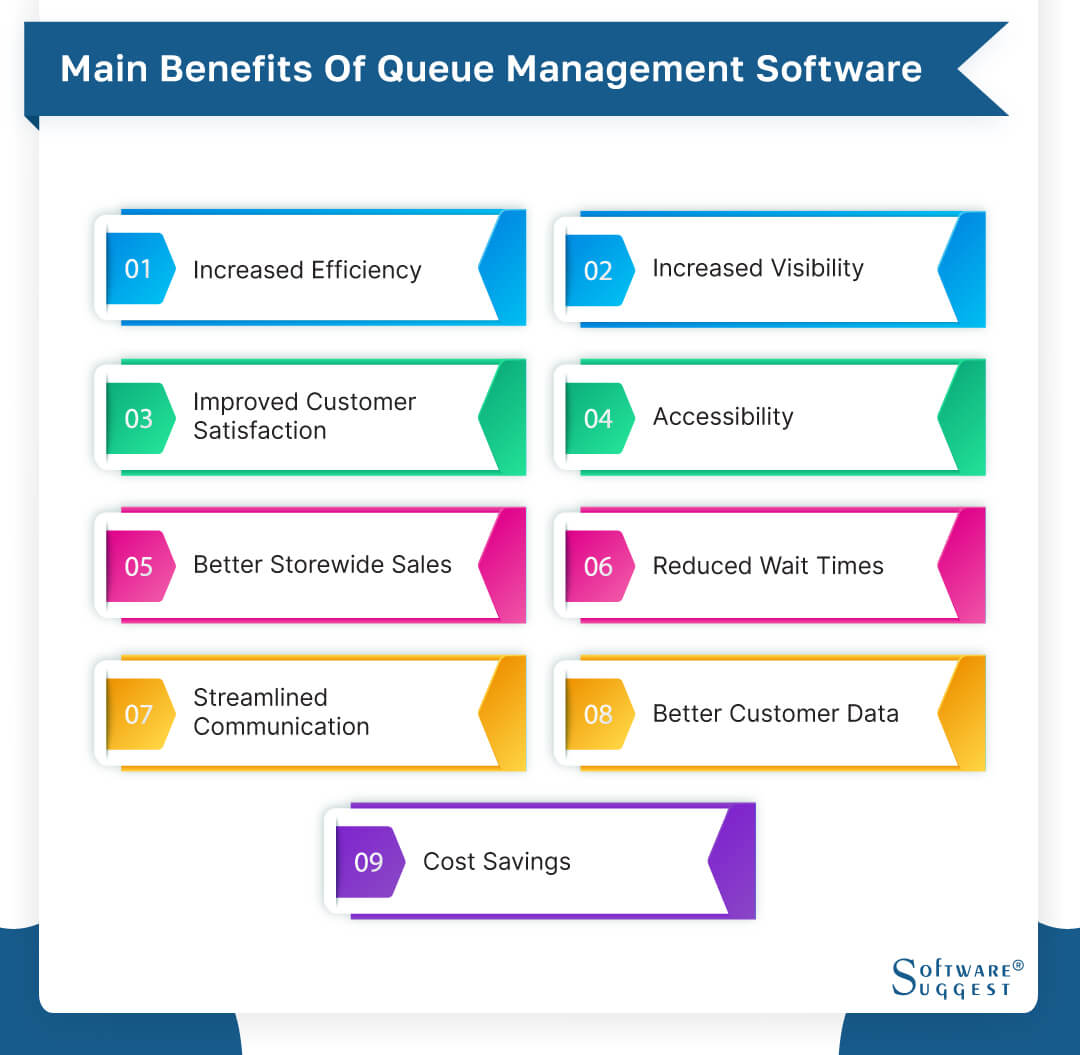
-
Increased Efficiency
A queue management system enhances operational efficiency by automating the queuing process. It streamlines customer flow, reducing congestion and bottlenecks. By allocating resources more effectively and optimizing service delivery, businesses can handle a larger volume of customers in a shorter period, improving overall efficiency.
-
Increased Visibility
With a queue management system, businesses gain increased visibility into customer queues. Real-time analytics and reporting provide insights into queue lengths, wait times, and service performance. This visibility allows managers to make data-driven decisions, adjust staffing levels, and allocate resources more effectively, ensuring a smoother customer experience.
-
Improved Customer Satisfaction
Reduced wait times and a more organized queuing process contribute to improved customer satisfaction. Queue management systems provide clear and accurate information to customers, keeping them informed about their queue status and estimated wait times. This transparency and efficiency help manage customer expectations and enhance their overall satisfaction with the service received.
-
Accessibility
Queue management systems offer various features that enhance accessibility for customers. Virtual queues, self-service kiosks, and mobile apps allow customers to join queues remotely and choose services about their queue status. These accessibility features cater to customers with different preferences and needs, improving convenience and customer engagement.
-
Better Storewide Sales
A well-implemented queue management system can have a positive impact on storewide sales. Businesses can create a more pleasant shopping environment by minimizing wait times and improving the customer experience. Satisfied customers are more likely to explore additional products or services, increasing the potential for upselling and cross-selling opportunities.
-
Reduced Wait Times
One of the primary benefits of a queue management system is reducing wait times. By efficiently managing customer flow, businesses can shorten queues and eliminate the frustration associated with long waits. This leads to improved customer satisfaction and a more positive business perception.
-
Streamlined Communication
Queue management systems facilitate streamlined communication between staff and customers. Automated notifications and digital signage inform customers about their queue status and direct them to the appropriate service counters. This reduces confusion, enhances communication efficiency, and ensures a smoother customer journey.
-
Better Customer Data
Queue management systems provide valuable customer data and insights. Businesses gain insights into customer behavior, service patterns, and peak hours by tracking and analyzing queue performance. This data helps make informed business decisions, optimize resource allocation, and improve customer service.
-
Cost Savings
Implementing a queue management system can lead to cost savings in various ways. Businesses can reduce staffing inefficiencies and avoid overstaffing by optimizing staff scheduling and resource allocation based on real-time data. Moreover, improved operational efficiency and customer satisfaction can increase customer retention and loyalty, reducing the costs of acquiring new customers.
Main Components of Queue Management Software
The process of managing client lines in various contexts, including retail outlets, healthcare institutions, banks, and government offices, can be streamlined and optimized using queue management software.
These are some typical characteristics of queue management software:
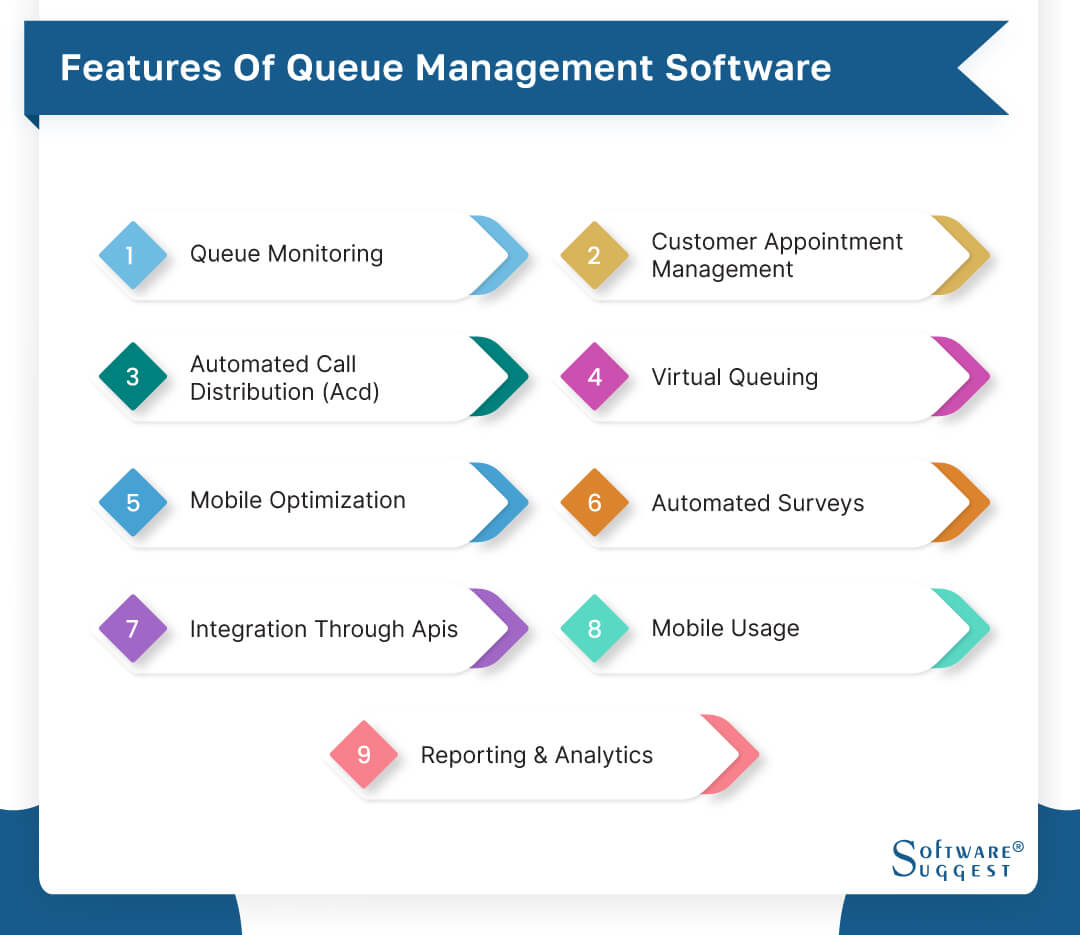
-
Queue Monitoring
A key component of queue management software is queue monitoring. It enables companies to efficiently monitor and manage consumer lines. The software offers real-time visibility into the amount of patrons holding out, the typical holding period, and the available service points. Managers can use this information to guide informed decisions about resource allocation and customer flow. Businesses that monitor lineups can spot bottlenecks and take proactive steps to address them, cutting down on wait times and raising customer satisfaction.
-
Customer Appointment Management
Another crucial component of queue management software is customer appointment management. It makes it possible for businesses to effectively plan and handle customer appointments. Appointments can be made in advance by clients through a website portal or by contacting the company directly.
By automating the appointment scheduling procedure, the software does not require manual coordination. In order to minimize no-shows and maximize resource allocation, it also sends reminders to consumers. Businesses may guarantee a smoother, more organized customer service experience while reducing wait times by using customer appointment management.
-
Automated Call Distribution (ACD)
Automated Call Distribution (ACD) is a feature commonly found in queue management software that handles incoming calls efficiently. ACD systems automatically route incoming calls to the most appropriate customer service representative based on predefined rules, such as skill set, availability, or customer preferences.
This feature reduces wait times and ensures that customers reach the right agent who can address their needs effectively. ACD also includes advanced call queuing algorithms, prioritizing urgent or high-priority calls, and improving customer service levels. Additionally, ACD systems often integrate with other communication channels, such as email or live chat, providing a seamless omnichannel experience for customers.
-
Virtual Queuing
Virtual queuing is a feature offered by queue management software that allows customers to join a queue remotely without physically waiting in line. With virtual queuing, customers can use various channels such as mobile apps, websites, or kiosks to request a spot in the queue. They receive updates on their position in the queue and estimated wait times, allowing them to manage their time more efficiently.
This feature enhances the customer experience by reducing the need for physical queuing, enabling customers to engage in other activities while they wait. Virtual queuing also helps businesses optimize their resources by smoothing customer flow and reducing congestion in physical waiting areas.
-
Mobile Optimization
In today's mobile-centric world, queuing software must include mobile optimization. With the help of this functionality, the software's user interface and operations are guaranteed to be responsive on smartphones and tablets.
Customers may join queues, make appointments, get updates, and give feedback conveniently thanks to mobile optimization, which makes it possible for them to use the queue management system effortlessly using their mobile devices. It also enables companies to provide a unified and uniform user experience across many devices, guaranteeing that customers can interact with the queue management system regardless of their preferred platform.
-
Automated Surveys
Automated surveys are a useful tool provided by queue management software that helps companies to collect client feedback and gauge levels of customer satisfaction. Customers may be asked for feedback via automated surveys after finishing their service or getting out of line. These questionnaires can be distributed via email, SMS, or self-service kiosks. By automating the survey process, the program enables organizations to gather insightful data without manual work.
-
Integration Through Apis
Integration through APIs (Application Programming Interfaces) is a crucial feature of queue management software. APIs allow the software to connect and communicate with other systems, applications, or platforms used within the business ecosystem.
Queue management software can access relevant data and synchronize information in real-time by integrating with existing systems such as customer relationship management (CRM) software, point-of-sale (POS) systems, or workforce management tools.
-
Mobile Usage
Mobile usage is a fundamental feature of modern queue management software. With mobile usage capabilities, businesses can provide customers with mobile applications or web interfaces that allow them to access the queue management system on their smartphones or tablets.
Customers can join virtual queues, schedule appointments, receive notifications and updates, and interact with the system from anywhere at any time. Mobile usage empowers customers with self-service options, enabling them to manage their queue positions and appointments conveniently.
-
Reporting & Analytics
Reporting and analytics are essential features of queue management software that provide businesses with valuable insights into their operations and customer service performance. The software captures and analyzes data related to queue wait times, service durations, customer flow patterns, staff performance, and other key metrics.
Reports and analytics dashboards provide visual representations and actionable information that help businesses identify trends, pinpoint areas for improvement, and make data-driven decisions. For instance, businesses can identify peak hours and allocate resources accordingly, identify bottlenecks in the service process, or track customer satisfaction levels.
How to Choose the Best Queue Management Software?
Choosing the right queue management software is crucial for businesses to optimize their operations and enhance customer experience.
With numerous options available in the market, it's important to consider various factors before making a decision. Here are seven key points to consider when selecting the right queue management software:
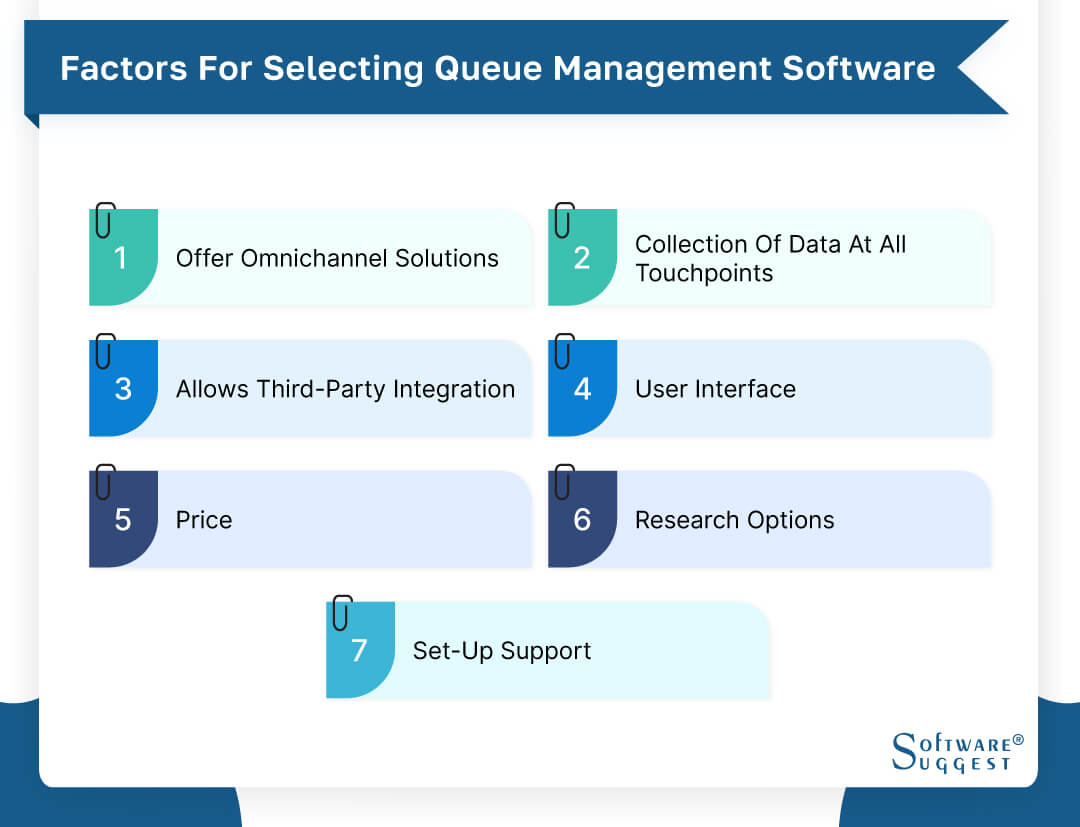
-
Offer Omnichannel Solutions
An ideal queue management software should provide omnichannel solutions, allowing customers to join queues through multiple touchpoints such as mobile apps, websites, self-service kiosks, or even virtual queuing. This ensures a seamless customer experience and flexibility in accessing the services, irrespective of the channel they choose.
-
Collection Of Data At All Touchpoints
Effective queue management software should collect data at all touchpoints, capturing valuable information such as wait times, service durations, customer feedback, and operational metrics. This data helps in analyzing customer behavior, identifying bottlenecks, and making informed decisions to improve efficiency and service quality.
-
Allows Third-Party Integration
The right queue management software should have the capability to integrate with third-party systems and software. Integration with CRM (Customer Relationship Management) tools, appointment scheduling software, digital signage, or other business applications enables a more holistic and streamlined customer journey.
-
User Interface
A user-friendly and intuitive interface is crucial for customers and staff using the queue management software. The software should have a clean layout, easy navigation, and customizable options to match the business's specific requirements. A well-designed interface reduces training time, minimizes errors, and enhances overall user satisfaction.
-
Cost
Consider the pricing structure of the queue management software, including any upfront costs, licensing fees, maintenance charges, or additional charges for upgrades and support. Compare different pricing models and determine if the features and benefits offered align with the budget and value expected by the business.
-
Research Options
Before finalizing a queue management software, conduct thorough research. Read customer reviews, and case studies, and seek recommendations from industry peers. Evaluate the reputation, reliability, and track record of the software provider to ensure their software meets the specific needs of the business.
-
Set-Up Support
Ensure that the queue management software provider offers comprehensive set-up support and assistance. This includes initial installation, configuration, training, and ongoing technical support. A responsive and reliable support system is essential to address any issues, troubleshoot problems, and ensure the smooth operation of the software.
Top 5 Queue Management Software Comparison
Queue management software options offer businesses the tools and capabilities to optimize customer flow, reduce wait times, and enhance overall customer satisfaction. Below are the top 5 queue management software which you can implement.
|
Name
|
Free Trial
|
Demo
|
Pricing
|
|---|---|---|---|
| 14 Days |
Yes |
$429/month | |
|
Yes |
Yes | On Request | |
|
14 Days |
Yes |
On Request | |
| 30 Days |
Yes |
$60/month | |
|
14 Days |
Yes |
$199/location |
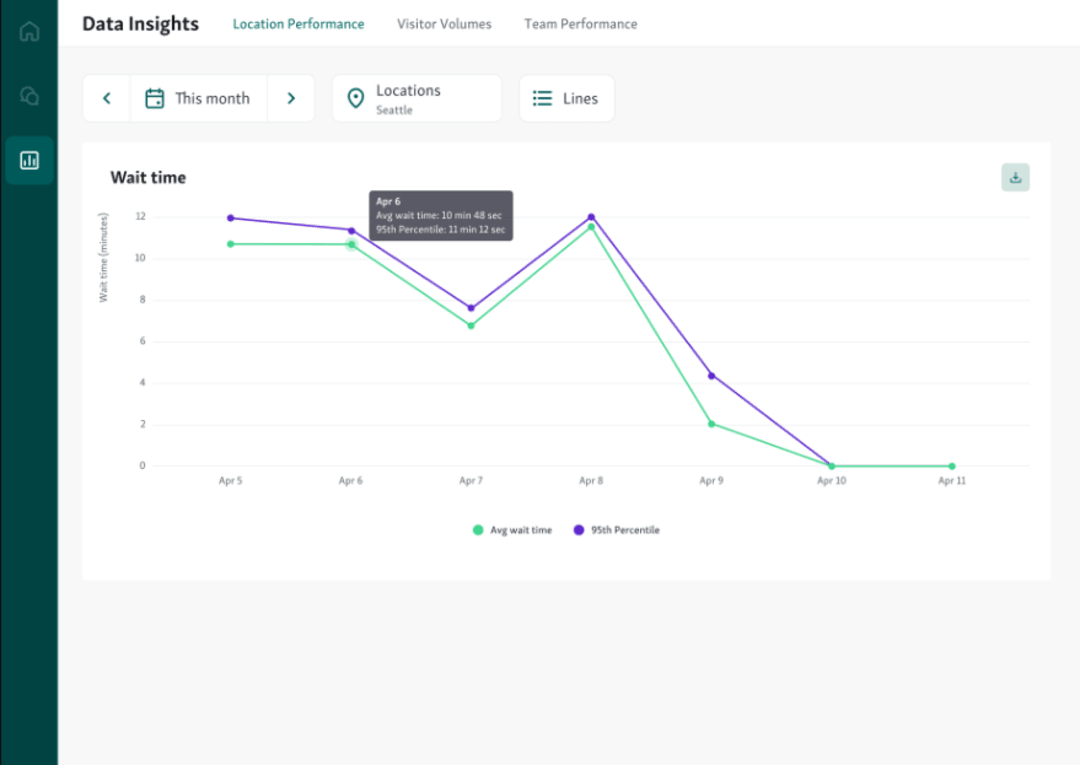
Qminder is a modern and efficient queuing management system designed to improve customer service and streamline waiting lines. Businesses may manage and optimize customer flow on a user-friendly platform, cutting down on wait times and raising general client happiness. Businesses can use Qminder to replace conventional physical lines with a digital alternative.
Through touchpoints like self-service kiosks, smartphone apps, or the company website, customers can join a virtual line. As a result, clients won't have to wait in lengthy queues and may instead explore the space or complete other chores. Businesses can easily monitor and manage queues thanks to the system's real-time data and analytics capabilities. They are able to monitor wait times, spot bottlenecks, and assign resources appropriately.
Features
- Public waitlist
- Reporting & statistics
- Self check-in
- Waiting time tracking
- Waitlist status tracking
- Pre-registration
- Registration management
- Alerts/notifications
- Customer database
- Prioritization
Pros
- The program operates without a hitch and is simple to use.
- The queue management system is ideal for hospitals, universities, and large retailers.
- It aids in automatically notifying.
- The company provides excellent customer service.
- It has a fantastic tracking function.
Cons
- It isn't very easy to edit the profile in the software.
- The overall look of the software seems outdated; it needs a new user interface.
- There are limited tools for extracting data for further analysis.
Pricing
- Starter: $429/per month
- Business: $659/per month
- Premium: $1049/per month
- Enterprise: On request
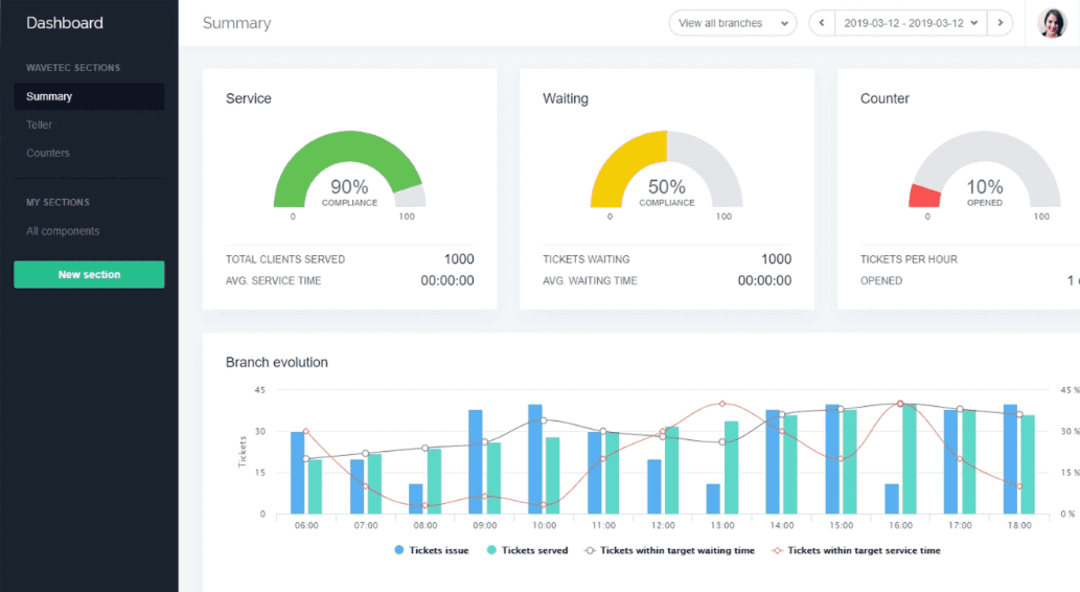
A well-known global leader in offering solutions for queue management is Wavetec. With cutting-edge technologies, Wavetec seeks to streamline consumer flow and improve service delivery across many industries. They have a number of cutting-edge features available in their queue management system, including tools for staff management, appointment scheduling, digital signage integration, and customer flow statistics.
With customer flow analytics, organizations can use Wavetec's software to learn important things about customer behavior and queue performance. Businesses may make wise decisions to increase operational efficiency and improve consumer experience by analyzing data in real-time.
Businesses may show pertinent information such as wait times, service availability, and promotional material thanks to the integration of digital signage into Wavetec's queue management system.
Features
- Online ticketing
- Online appointment scheduling
- Offline ticketing
- Digital signage solutions
- Work Order Management
- Billing & invoicing
- Surveys & feedback
- Admissions management
- Device management
- Activity reservations
- Quality control
Pros
- Wavetec offers comprehensive customer flow analytics, allowing businesses to gain valuable insights into queue performance, customer behavior, and operational efficiency.
- Wavetec's queue management software seamlessly integrates with digital signage, providing businesses with an effective way to display relevant information to customers.
- The appointment scheduling feature of Wavetec's software allows customers to book their visits in advance.
- Wavetec's software provides staff management tools that assist businesses in optimizing staff allocation based on real-time data.
Cons
- Wavetec's queue management software may have a learning curve for users who are not familiar with the system.
- Wavetec's advanced features and capabilities may come at a higher cost compared to other queue management solutions in the market.
- Depending on specific business needs, customization options in Wavetec's software may be limited.
Pricing
-
On Request
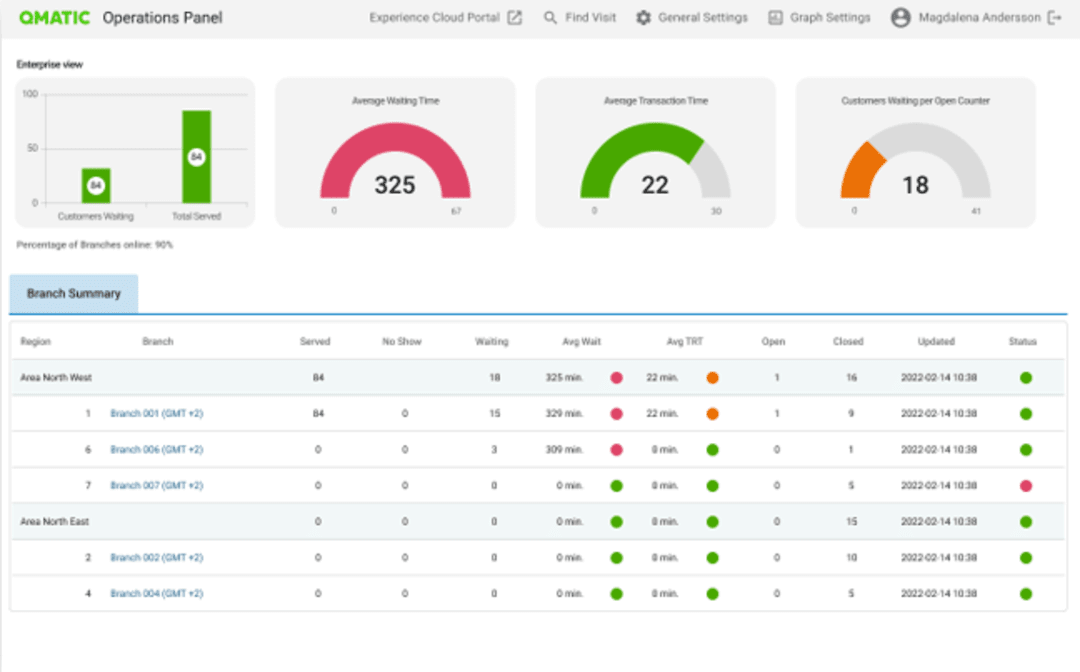
Qmatic is a well-established provider of customer journey management solutions specializing in queue management systems. With a focus on enhancing customer experiences, Qmatic offers innovative software and hardware solutions that help businesses optimize their service delivery processes.
Qmatic's queue management system enables businesses to efficiently manage customer queues, reduce wait times, and improve operational efficiency. The software provides features such as virtual queuing, appointment scheduling, and real-time analytics, allowing businesses to gain insights into customer flow and make data-driven decisions.
By implementing Qmatic's software, businesses can offer customers a seamless journey from entry to exit. Virtual queuing eliminates physical lines, allowing customers to join queues remotely through various touchpoints like mobile apps or self-service kiosks. This empowers customers to wait comfortably and engage in other activities while waiting their turn.
Features
- Queue management
- Virtual queue management
- Self-Service Check-in
- Automated notifications
- Real-time data and online history report
- Customer feedback
- Business intelligence
- Virtual meetings
Pros
- The appointment feature and mobile ticketing are very useful.
- Queuing patients in the hospital and employee work schedules are useful features.
- The software is easy it is to use and customizable.
- The software builds great reports and analytics.
Cons
- The software's creation of personalized reports and dashboards is not very user-friendly.
- The manufacturer and distributor provide inadequate support, and the system has flaws.
Pricing
-
On Request
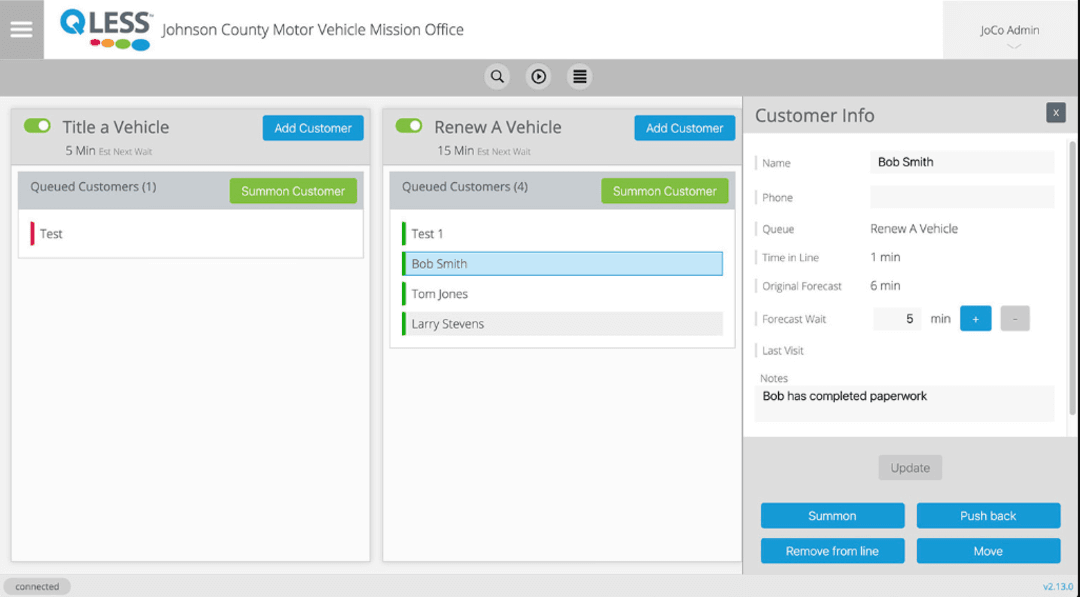
QLess is a leading provider of innovative queue management solutions that revolutionize how businesses handle customer queues. By eliminating physical lines and offering virtual queuing options, QLess aims to enhance the customer experience, reduce wait times, and improve operational efficiency.
QLess offers a range of features designed to streamline the queuing process. Customers can join virtual queues through mobile check-in or online platforms, allowing them to wait remotely while carrying out other tasks. This flexibility improves customer satisfaction and eliminates the frustration of standing in long lines.
The software provides real-time wait time estimations, informing customers about their expected wait times. This transparency helps manage customer expectations and enables businesses to allocate resources effectively.
Features
- Virtual queuing
- Appointment scheduling
- Real-time wait time estimates
- Notifications and alerts
- Analytics and reporting
- Integration capabilities
- Feedback collection
- Digital signage integration
Pros
- QLess eliminates physical lines and offers virtual queuing options, allowing customers to join queues remotely.
- QLess provides appointment scheduling capabilities, enabling customers to book specific time slots for their visits.
- QLess offers real-time updates and notifications to inform customers about their queue status, wait times, and any changes.
- QLess provides robust analytics and reporting tools that offer businesses valuable insights into customer behavior, queue performance, and operational efficiency.
Cons
- Implementing and configuring QLess may have a learning curve for businesses that are new to the software.
- Integrating QLess with existing systems or infrastructure may present challenges, such as compatibility issues or technical complexities.
- The cost of implementing QLess, including licensing fees and hardware requirements, may be a consideration for businesses with budget constraints.
- Depending on specific business requirements, customization options in QLess may be limited.
Pricing
-
On Request
Qwaiting is a queue management software solution designed to streamline the waiting process and enhance the customer experience. With its user-friendly interface and range of features, Qwaiting helps businesses efficiently manage customer queues and reduce wait times. The software offers virtual queuing, allowing customers to join queues remotely through various touchpoints such as mobile apps or websites.
This eliminates the need for physical lines and empowers customers to wait comfortably while engaging in other activities. Qwaiting provides real-time updates on wait times, ensuring customers stay informed about their expected wait times and enabling businesses to manage customer expectations effectively. This transparency helps improve the overall waiting experience and customer satisfaction.
Features
- Real-time reports
- Staff feedback
- Booking appointment system
- Staff keypads
- Digital signage
- Kiosk app
- SSO (LPAD, active directories)
- Multilingual backend
- Multi-language voice hover
Pros
- Customers can join virtual queues using Qwaiting remotely using mobile apps or websites.
- With the appointment scheduling features offered by Qwaiting, users can reserve certain timeslots for their visits.
- Customers can receive notifications and real-time updates from Qwaiting regarding any changes to their queue status, wait times, and other information.
- Qwaiting's analytics and reporting solutions can benefit businesses, which offer useful insights into customer behavior, queue performance, and operational effectiveness.
Cons
- Some businesses may require flexibility and customization capabilities to align the software with their unique needs.
- Integrating Qwaiting with existing systems or infrastructure may present challenges, such as compatibility issues or technical complexities.
- Implementing and configuring Qwaiting may have a learning curve for businesses that are new to the software.
- The cost of implementing Qwaiting, including licensing fees and any required hardware, may be a consideration for businesses with budget constraints.
Pricing
- Basic: On Request
- Premium: On Request
- Enterprise: On Request
How to Implement a Queue Management System?
Implementing a queue management system requires careful planning and execution to ensure a successful integration into your business operations. Follow these steps to effectively implement a queue management system:
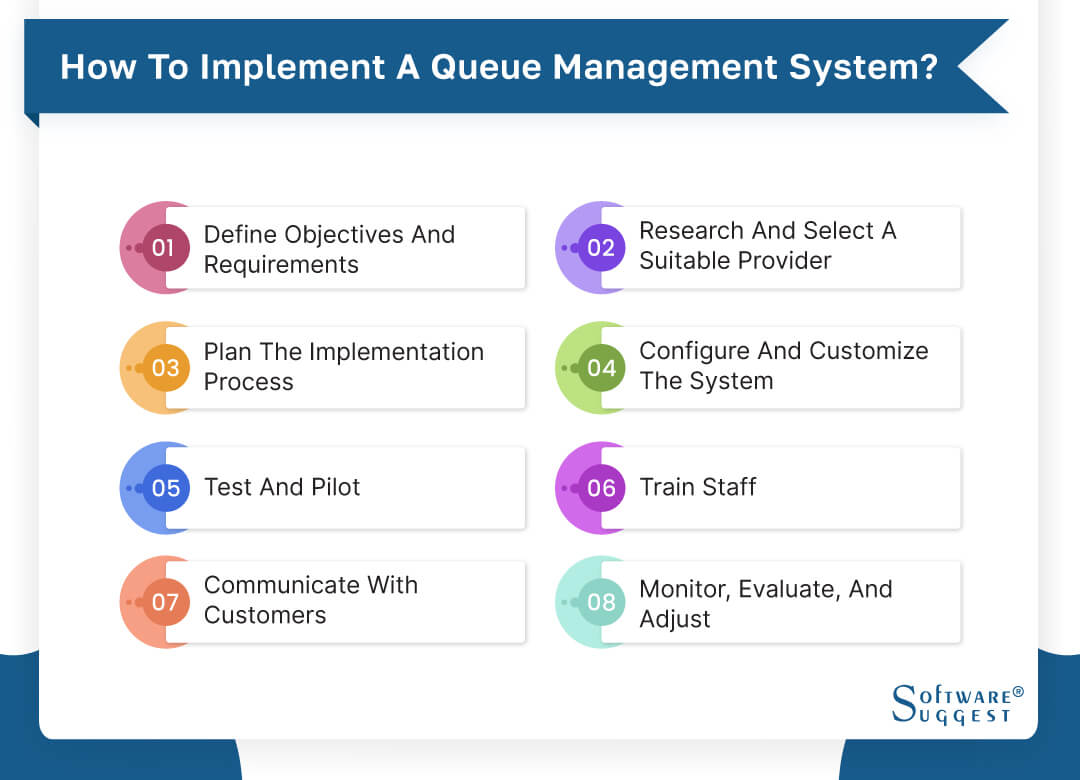
-
Define Objectives And Requirements
Start by clearly defining your objectives and identifying the specific requirements for your queue management system. Determine the key problems you aim to address, such as long wait times, inefficient customer flow, or lack of visibility. Outline the desired features and functionalities that will best meet your business needs.
-
Research And Select A Suitable Provider
Conduct thorough research to identify reputable queue management system providers that align with your objectives and requirements. Evaluate their offerings, consider customer reviews, and request demonstrations or trials to assess the user experience. Choose a provider that offers a robust solution and has a track record of successful implementations.
-
Plan The Implementation Process
Develop a comprehensive implementation plan that outlines the steps, timeline, and responsibilities for each phase of the process. Define the key stakeholders involved, including IT personnel, management, and frontline staff. Establish realistic milestones and set clear expectations for the implementation timeline.
-
Configure And Customize The System
Work closely with the queue management system provider to configure and customize the software according to your specific requirements. This may include setting up service categories, defining queue flows, integrating with existing systems, and designing the user interface. Ensure that the system is tailored to your business processes and reflects your brand identity.
-
Test And Pilot
Before rolling out the queue management system across all locations or departments, conduct thorough testing and pilot runs. Identify a smaller sample group or specific location to test the system's functionality, user experience, and integration with existing processes. Gather feedback from both staff and customers to address any issues or improvements needed.
-
Train Staff
Provide comprehensive training to all staff members who will interact with the queue management system. Train them on operating the system, managing queues, handling customer interactions, and effectively utilizing system features. Emphasize the system's benefits and provide ongoing support and refresher training as needed.
-
Communicate With Customers
Inform your customers about the implementation of the queue management system and educate them on how to use it. Display clear signage, provide instructions, and offer assistance to ensure a smooth transition. Communicate the system's benefits, such as reduced wait times and improved service, to enhance customer understanding and acceptance.
-
Monitor, Evaluate, And Adjust
Continuously monitor and evaluate the performance of the queue management system after implementation. Track key metrics such as wait times, customer satisfaction, and operational efficiency.
Use the system's reporting and analytics features to gather insights and identify areas for improvement. Make necessary adjustments to optimize the system's effectiveness and address any challenges or feedback received.
Challenges in Queue Management System
Implementing a queue management system can bring numerous benefits to businesses, but it is not without challenges. Overcoming these challenges is essential to ensure the successful adoption and operation of the system. Here are some common challenges in queue management systems -
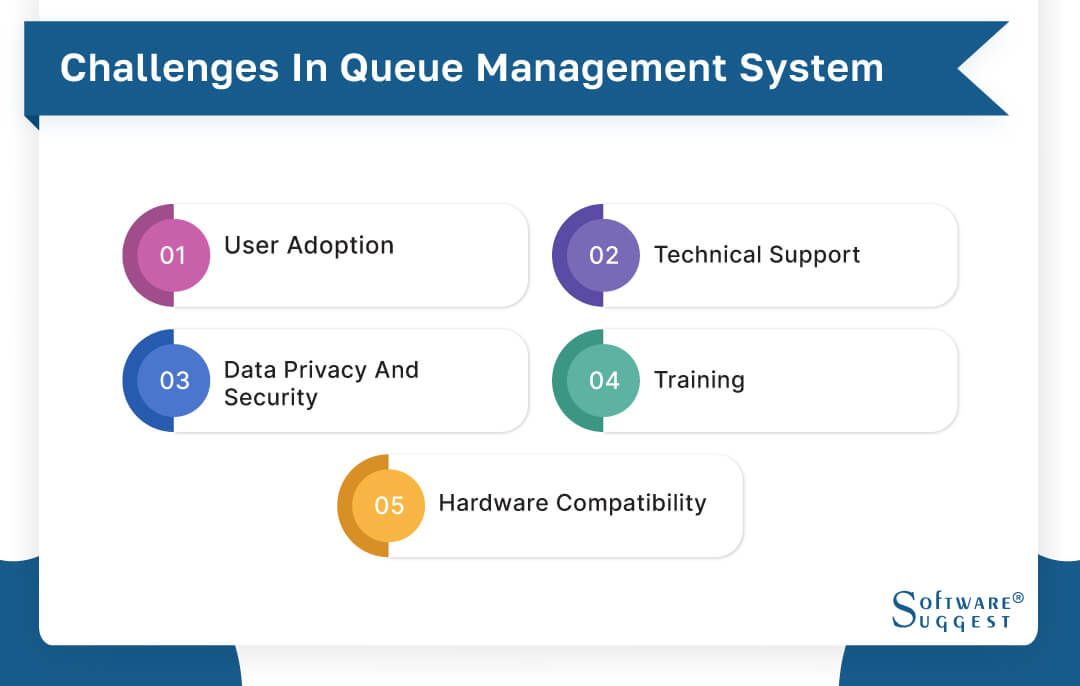
-
User Adoption
One of the primary challenges is ensuring user adoption and acceptance of the queue management system. Some staff members may be resistant to change or find it difficult to adapt to new technologies. Effective communication, training programs, and demonstrating the system's benefits can help overcome this challenge and encourage staff to embrace the system.
-
Technical Support
As with any software system, technical issues and glitches can arise in a queue management system. Prompt and reliable technical support is crucial to address these issues and ensure uninterrupted system operation. Having a dedicated support team or a service-level agreement (SLA) with the software vendor can help mitigate technical challenges and minimize downtime.
-
Data Privacy And Security
Queue management systems handle sensitive customer data, including personal information and interaction histories. Ensuring data privacy and security is a significant challenge. It is essential to implement robust security measures, such as encryption, access controls, and compliance with data protection regulations. Regular security audits and proactive measures can help safeguard customer data and maintain trust.
-
Training
Proper training is crucial to ensure that staff members understand how to effectively use the queue management system. Lack of training or inadequate training can hinder system adoption and result in inefficiencies or errors. Comprehensive training programs, user guides, and ongoing support can help overcome this challenge and empower staff to use the system effectively.
-
Hardware Compatibility
Queue management systems often require specific hardware components such as kiosks, displays, or ticket printers. Ensuring compatibility between the software and hardware can be challenging, especially when integrating with existing infrastructure. Conducting thorough hardware compatibility assessments, working closely with vendors, and conducting pilot tests can help identify and address any compatibility issues.
Market Trends in Queue Management Software
The market for queue management software is constantly evolving, driven by technological advancements and changing customer expectations. Staying abreast of the latest market trends is crucial for businesses to maximize the benefits of their queue management systems. Here are some key market trends in queue management software -
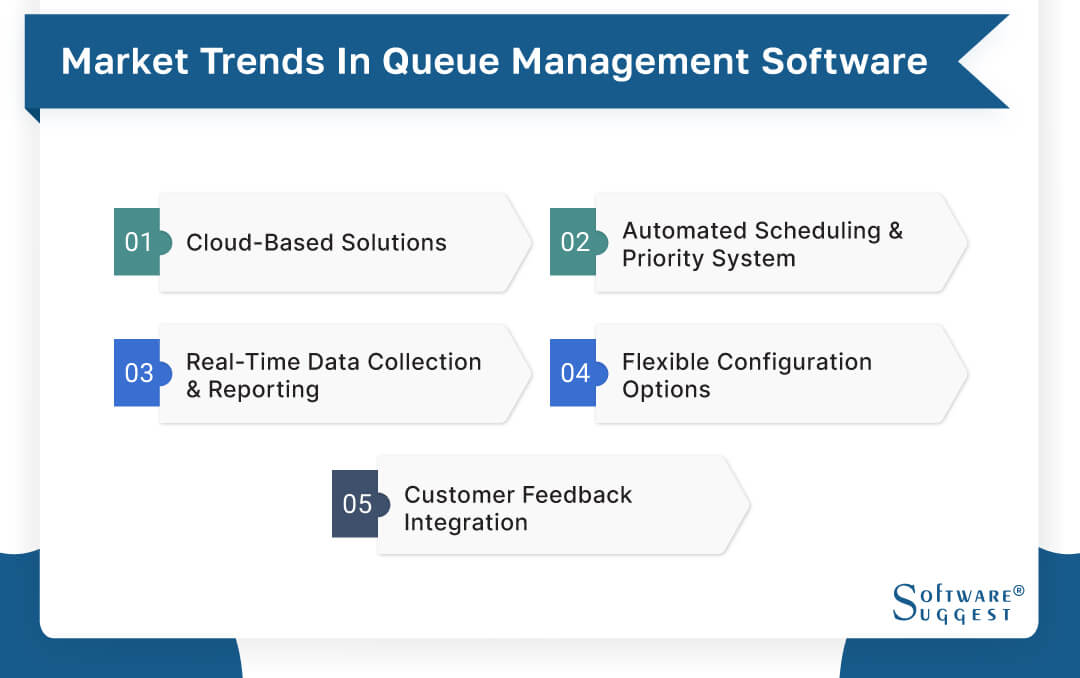
-
Cloud-Based Solutions
Cloud computing has revolutionized the software industry, and queue management software is no exception. Cloud-based solutions offer several advantages, including scalability, accessibility, and cost-efficiency. Businesses can leverage cloud infrastructure to deploy their queue management systems, enabling easy access to data from anywhere, seamless software updates, and reduced reliance on on-premises infrastructure.
-
Automated Scheduling & Priority System
To optimize resource allocation and enhance efficiency, queue management software now incorporates automated scheduling and priority systems. These systems intelligently assign customers to specific queues based on factors such as service requirements, customer profiles, or transaction complexity. This automation reduces manual effort, improves customer flow, and ensures fair and efficient service delivery.
-
Real-Time Data Collection & Reporting
The demand for real-time data insights has grown significantly. Queue management software now focuses on capturing and analyzing real-time data to provide valuable insights into customer behavior, service trends, and operational performance. Advanced reporting and analytics capabilities enable businesses to make data-driven decisions, identify bottlenecks, and optimize service delivery.
-
Flexible Configuration Options
Queue management software now offers greater flexibility in configuration to accommodate different business needs. Businesses can customize their queue flows, service categories, and display options to match their unique operational requirements. This flexibility allows businesses to tailor the system to their specific processes, enhancing efficiency and aligning with their brand identity.
-
Customer Feedback Integration
Recognizing the importance of customer feedback, queue management software increasingly integrates feedback collection mechanisms. This integration allows businesses to gather customer feedback at various queue management points. It enables businesses to monitor customer satisfaction, identify areas for improvement, and make real-time adjustments to enhance the overall customer experience.
Conclusion
In conclusion, organizations in a variety of industries now rely on queue management software as a critical tool. It provides a complete approach to improve operational effectiveness, optimise customer flow, and enhance the entire customer experience. Businesses may shorten wait times, boost employee productivity, and improve service delivery by managing lines well. Numerous advantages of queue management software include enhanced productivity, better customer satisfaction, and better resource management. It offers tools that facilitate more efficient operations and seamless client interactions, including as real-time data collecting and reporting, scheduling systems, virtual queues, and self-service kiosks. Additionally, connecting queue management software with other platforms, like as digital signage, POS, or CRM, expands its functionalities and offers a consistent and seamless experience for both staff and customers
FAQs
The cost of queue management software can vary depending on various factors, including the features, functionality, scalability, and the vendor you choose. The pricing models for queue management software typically fall into the following categories:
- Subscription-Based: There are numerous subscription-based pricing plans offered by queue management software suppliers. The cost is typically determined by variables like the number of clients serviced, the number of sites, or the number of people utilizing the system. The price of a subscription increases with the level of capability and customization needed, and it can be billed either monthly or annually.
- One-Time Licensing Fee: Some vendors of queue management software can let you buy a perpetual license for the program for a one-time charge. You are given perpetual access to the software for this one-time payment, but upgrades, maintenance, and support may incur additional costs.
- Custom Pricing: Custom pricing models could be provided for larger corporations or companies with particular needs. In this situation, the vendor will evaluate your requirements and offer a personalized pricing plan depending on elements like the complexity of the installation, the necessity for integration, or optional services like customization, training, or technical support.
Queue management software can integrate with various software applications such as Customer Relationship Management (CRM) systems, Point-of-Sale (POS) systems, workforce management tools, digital signage solutions, and communication platforms like email or live chat.
By Countries