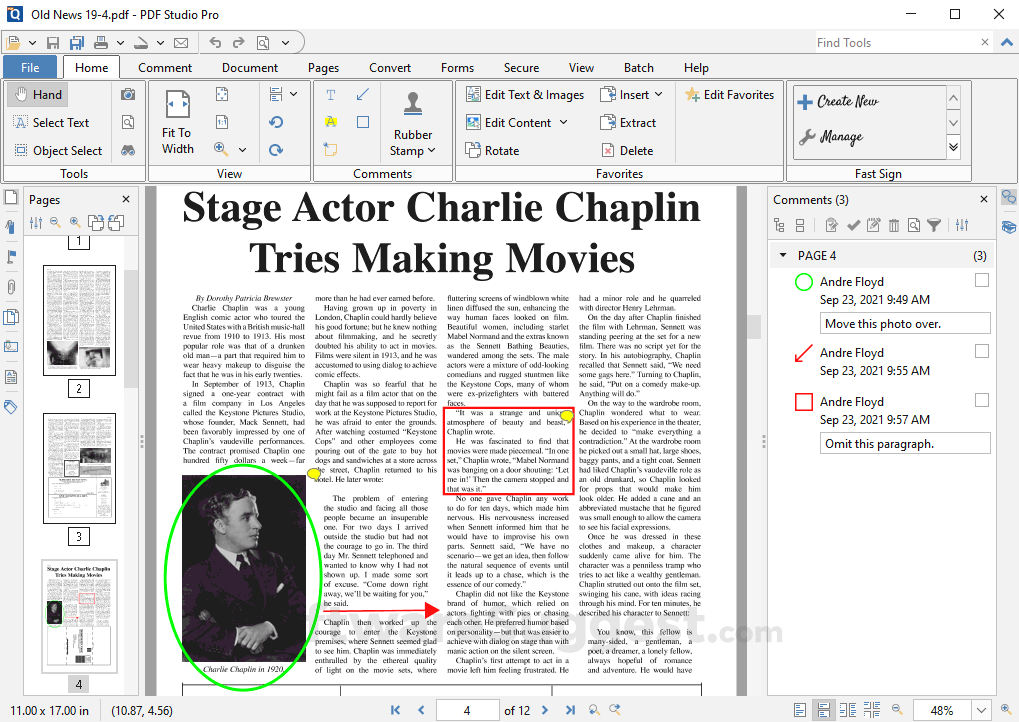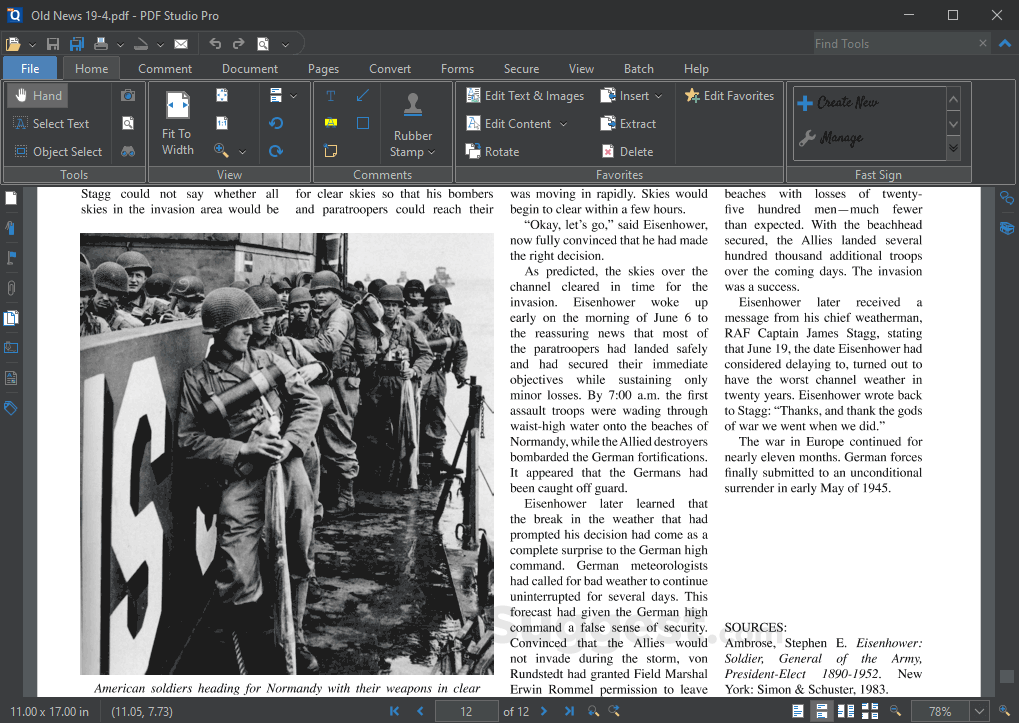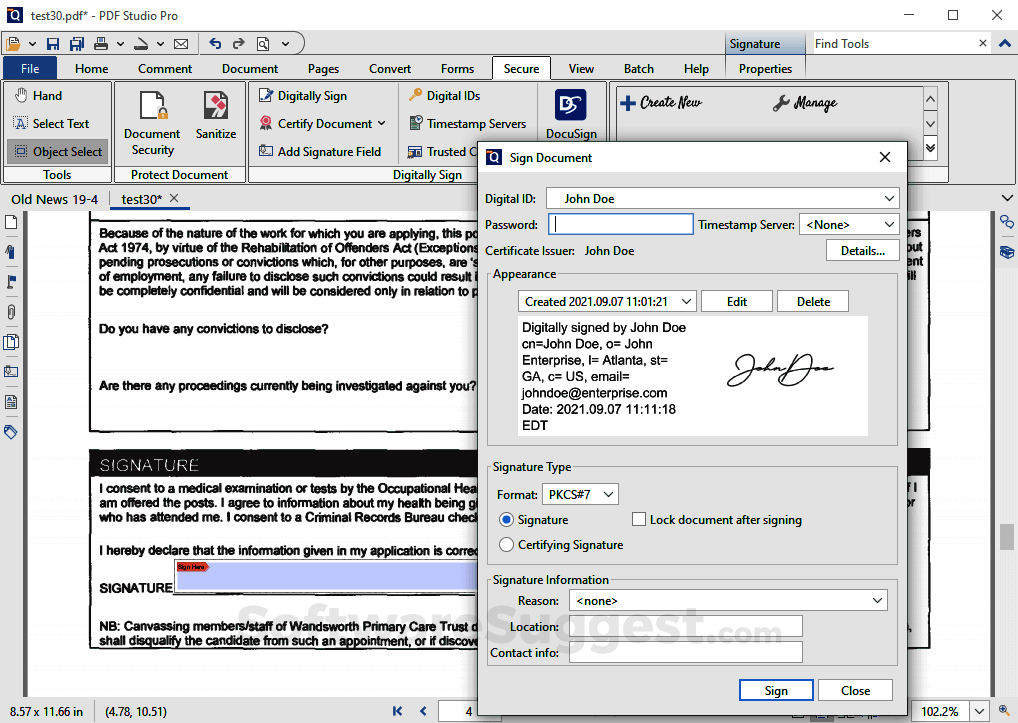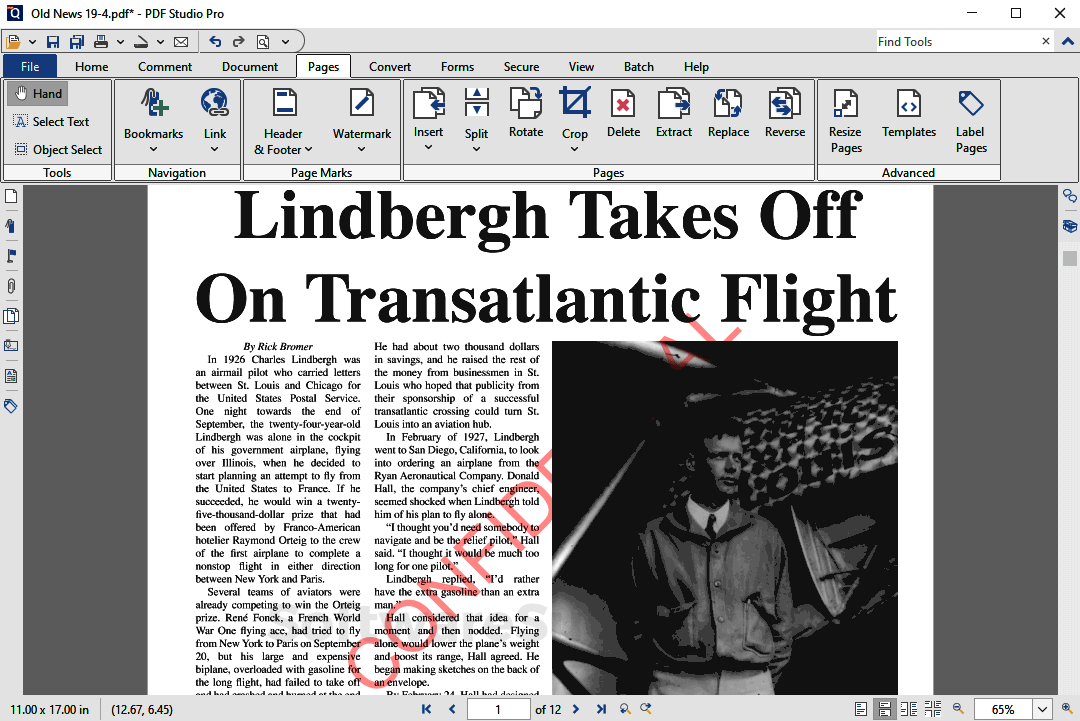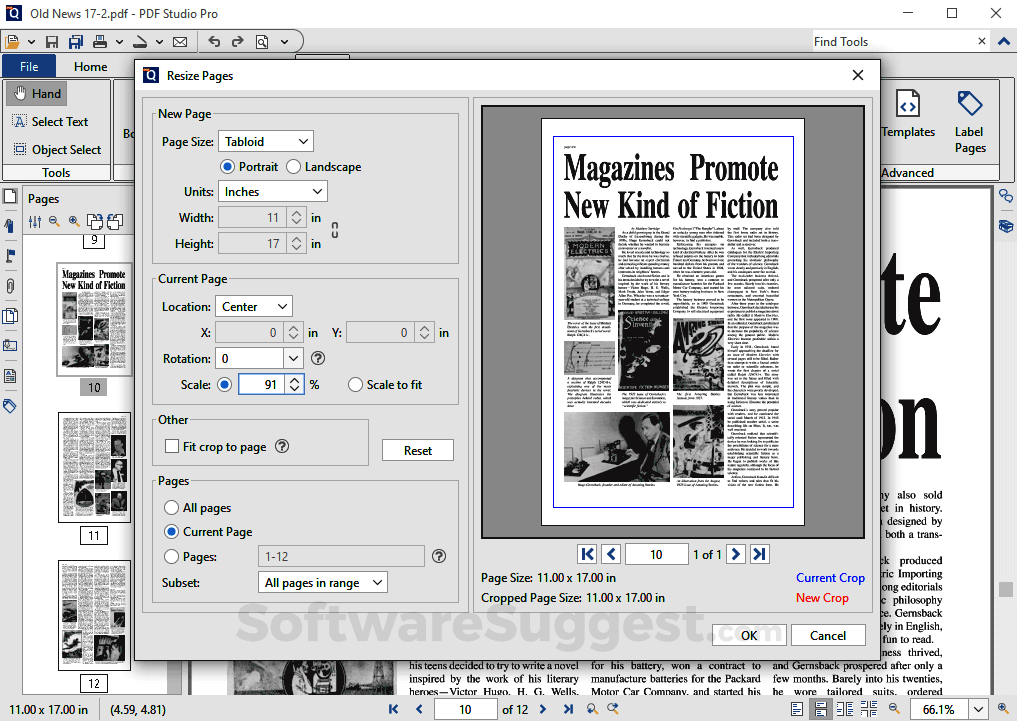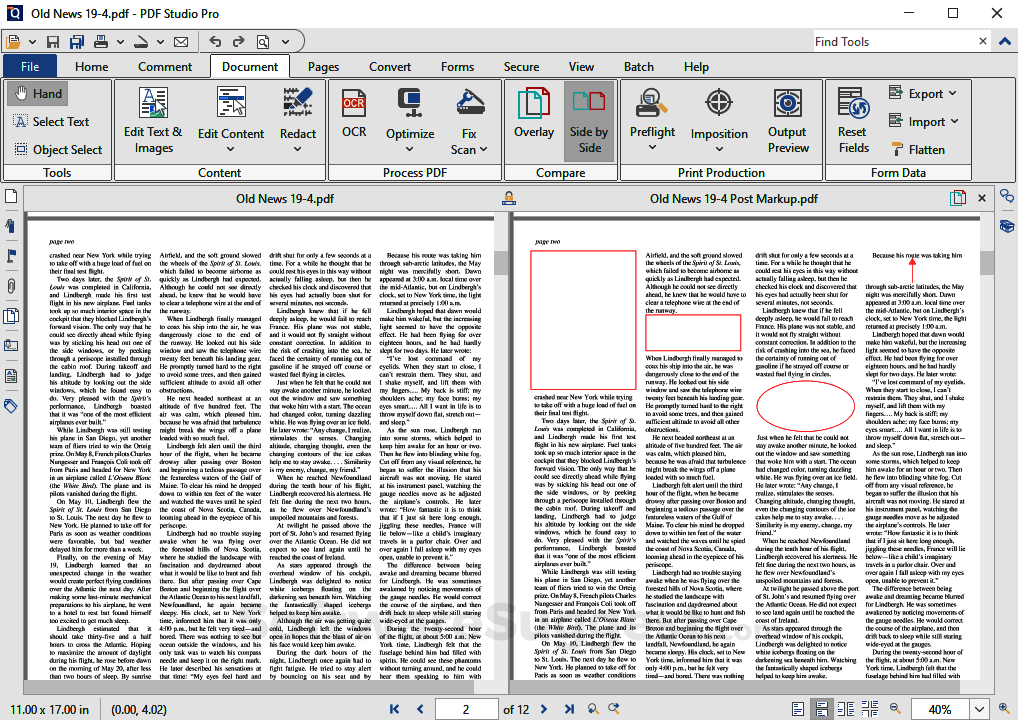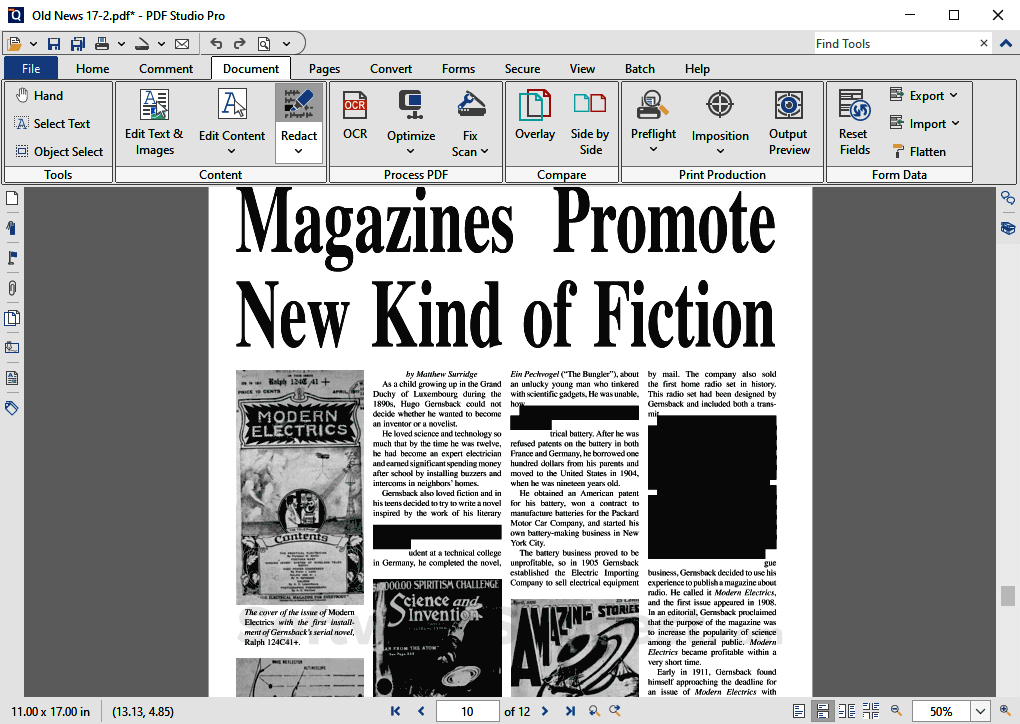PDF Studio
What is PDF Studio?
PDF Studio is a fully featured Document Management Software designed to serve Startups, SMEs. PDF Studio provides end-to-end solutions designed for Macintosh. This online Document Management system offers Digital Signature, File Type Conversion, Watermarking, Convert to PDF, Merge / Append at one place.
PDF Studio Starting Price
$ 99/One Time

Our Awards and Recognition
Talk with a software expert for free. Get a list of software that's great for you in less than 10 minutes.
PDF Studio Screenshots
Key Features of PDF Studio
Here are the powerful features that make PDF Studio stand out from the competition. Packed with innovative tools and advanced functionalities, this software offers a range of benefits.
- Collaboration Tools
- Compliance Tracking
- Access Controls/Permissions
- Account Tracking
- Action Management
- Activity Tracking
- Add comments
- Administrative Hearings
- Advanced layout and design
- AI-based content creation
- Analytics/ROI Tracking
- Anonymity Management
- Appeal Boards
- Application Security
- Application Sharing
- Applications Management
- Access Controls / Permissions
- Annotations
- Convert to PDF
- Digital Signature
- Encryption
- Merge / Append
- Mobile Access
- Offline Access
- Toll Free Numbers
- Access Revocation
- Annotations
- Archiving & Retention
- Batch Processing
- Collaboration
- Collaboration Tools
- Convert to PDF
PDF Studio Pricing
Here are the pricing plans for PDF Studio. Choose the plan that best fits your requirements and budget. Get Detailed PDF Studio pricing as per your requirements.
- Create PDFs
- Scan-To-PDF
- Annotate and Markup PDFs
- Precision Measuring Tools
- Fill In & Save PDF Forms
- Secure Documents
- Append / Delete Pages
- Create Watermarks, Headers, Footers
- Loupe, Pan & Zoom, Rulers, etc…
- Document Storage Integrations
- Docusign Integration
- Supports the new PDF 2.0 standards
- All Features in Standard, Plus…
- Interactive Form Designer
- OCR (Text Recognition)
- Content Editing (Text and Images)
- Redact & Sanitize PDFs
- Compare PDFs
- Optimize PDFs
- Digitally Sign PDFs
- Advanced PDF Splitting & Merging
- Batch Process Multiple PDFs
- Tag PDFs for Accessibility (PDF/UA)
- PDF/A Validation / Conversion
- Advanced Imposition & Printer Marks
PDF Studio Specifications
Get a closer look at the technical specifications and system requirements for PDF Studio. Find out if it's compatible with your operating system and other software.
PDF Studio Videos
Overall PDF Studio Reviews
Thinking about using PDF Studio? Check out verified user reviews & ratings based on PDF Studio's features, user-friendliness, customer support, and other factors that contribute to its overall appeal.
PDF Studio Pros and Cons
"Easy use, simple interfase, powerful features all this with a reasonable price"
"Features"
"Qoppa PDF Studio is a fantastic piece of software for Linux users (I only use Linux, so I can't speak for the other OSs) It does everything that Acrobat,Elements does, and maybe more, and it does it really well! It's by far the best PDF editor solution for Linux! The best part is you only pay once, and you own the software forever, with the option to update to a new version if it has a new feature that you need or want for a discounted price aswell"
"One thing, I don't like the logo they have, I think they can to better"
"None"
"he only problem or annoyans is that the UI scaling on 4K displays is not the best, but you can set the DPI to 1000, and it gets better. The actual documents does not suffer form this scaling issue, the documents you work with are super crisp and clear."
5 PDF Studio Reviews
Hear directly from customers who have used PDF Studio. Read their experiences, feedback, and ratings to gain valuable insights into how this software has benefited their businesses.
SR.
Independent
Used the software for : 6-12 months (Daily)
Company Size :1-10 employees
Verified By : ![]()
This Editor save me time and money
With this editor, I can easily open many pdfs and edit, sign, merge, and extract pages. The interface is intuitive; finding the feature I need is easy.
PDF Studio Mobile App Experience
What do you like best about PDF Studio?
Easy use, simple interfase, powerful features all this with a reasonable price
What do you dislike about PDF Studio?
One thing, I don't like the logo they have, I think they can to better
What features is PDF Studio currently missing?
Not that I can identify
GK.
Other
Used the software for : Free trial (Daily)
Company Size :1-10 employees
Verified By : ![]()
Great Product
This is an awesome full-featured pdf editor for ubuntu users. It has everything you need in a pdf suite and similar pdf editors made for windows users.
PDF Studio After Sales Service Rating
What do you like best about PDF Studio?
Features
What do you dislike about PDF Studio?
None
What features is PDF Studio currently missing?
None that I have found
k
pilot
Used the software for : Less than 6 months (Weekly)
Company Size :51-200 employee
The Best PDF Editor for Linux
Qoppa PDF Studio is a fantastic software for Linux users (I only use Linux, so I can't speak for the other OSs). It does everything that Acrobat, Elements does, and maybe more, and it does it well! It's by far the best PDF editor solution for Linux! The most important part is you only pay once, and you own the software forever, with the option to update to a new version if it has a new feature that you need or wants for a discounted price! The only problem or annoyance is that the UI scaling on 4K displays is not the best, but you can set the DPI to 1000, and it gets better. The actual documents do not suffer from this scaling issue. The records you work with are super crisp and clear. If you are a Linux user, you need to try PDF studio by Qoppa, and if you're a Windows user and want to move over to Linux but don't dare because you need an excellent PDF solution, you just found it!
PDF Studio Mobile App Experience
PDF Studio After Sales Service Rating
What do you like best about PDF Studio?
Qoppa PDF Studio is a fantastic piece of software for Linux users (I only use Linux, so I can't speak for the other OSs) It does everything that Acrobat,Elements does, and maybe more, and it does it really well! It's by far the best PDF editor solution for Linux! The best part is you only pay once, and you own the software forever, with the option to update to a new version if it has a new feature that you need or want for a discounted price aswell
What do you dislike about PDF Studio?
he only problem or annoyans is that the UI scaling on 4K displays is not the best, but you can set the DPI to 1000, and it gets better. The actual documents does not suffer form this scaling issue, the documents you work with are super crisp and clear.
What features is PDF Studio currently missing?
no mobile app
What other products like PDF Studio have you used or evaluated?
acrobat, pdf elements
How PDF Studio is better/different from its competitors?
it's a one time purchase and it cheaper than the the competitors but have more features
JustinT.
Lawyer
Used the software for : 2+ years (Daily)
Company Size :51-200 employee
Excelllent
I have had an excellent experience with PDF Studio. There are many features, and the interface is intuitive and easy. Hands-down, the best PDF editor I have used.
PDF Studio Mobile App Experience
PDF Studio After Sales Service Rating
What do you like best about PDF Studio?
Easy to use, wide variety of PDF editing features, multiple tabs
What do you dislike about PDF Studio?
The software sometimes isolates the wrong tab when you try to make it a new window
What features is PDF Studio currently missing?
No.
Ashish
Student
Used the software for : Less than 6 months (Daily)
Company Size :51-200 employee
Awesome PDF Editor
PDF Studio Pro is a fantastic product for creating and editing your pdfs. It helped me transition from Windows to Linux as far as pdf editing is concerned. It has excellent features to enable editing and annotating the pdfs. And unlike other paid and free software, it lets you import and exports your settings to quickly restore your favorite product layout. To me, this was one of the distinguishing features.
PDF Studio Mobile App Experience
PDF Studio After Sales Service Rating
What do you like best about PDF Studio?
Tabbed document view, great annotation options. Fairly fast to load. Rearrange pages and forget Adobe.
What do you dislike about PDF Studio?
Missing keyboard shortcut editor.
What features is PDF Studio currently missing?
Missing keyboard shortcut editor.
Alternatives of PDF Studio
Explore alternative software options that can fulfill similar requirements as PDF Studio. Evaluate their features, pricing, and user feedback to find the perfect fit for your needs.
PDF Studio FAQs
How much does PDF Studio cost?
The starting price of PDF Studio is ₹ 7128/One Time. It has different pricing plans:
- Standard : ₹ 7128/One Time
- Pro : ₹ 10008/One Time
The details of PDF Studio’s free trial have not been shared by the vendor.
What are the top 5 features for PDF Studio?
The top 5 features for PDF Studio are:
- Document Management
- Document Conversion
- Electronic Signature
- Digital Signature
- Encryption
What type of customer support is available from PDF Studio?
The available support which PDF Studio provides is: