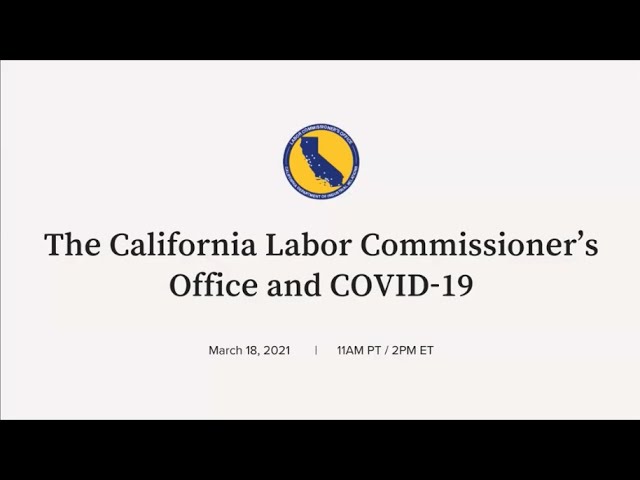
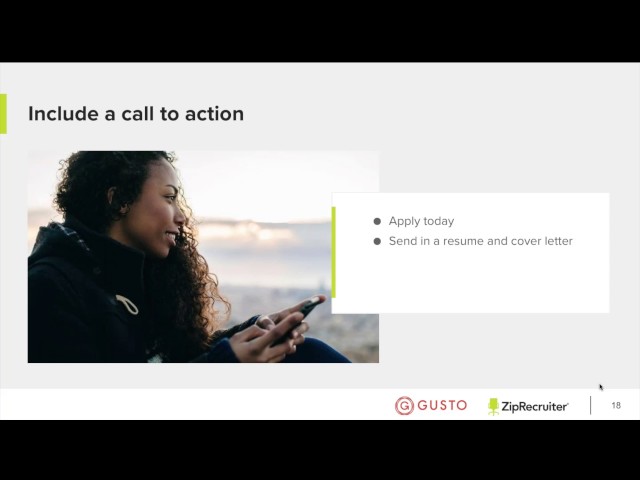



Gusto is the employee onboarding platform, offering payroll, benefits, HR tools, and world-class support for small businesses. With Gusto, it’s easy to take care of your team and grow your business all in one place.
Gusto Starting Price
$ 40/Per Month

Our Awards and Recognition
Talk with a software expert for free. Get a list of software that's great for you in less than 10 minutes.
Here are the powerful features that make Gusto stand out from the competition. Packed with innovative tools and advanced functionalities, this software offers a range of benefits.
Here are the pricing plans for Gusto. Choose the plan that best fits your requirements and budget. Get Detailed Gusto pricing as per your requirements.
Get a closer look at the technical specifications and system requirements for Gusto. Find out if it's compatible with your operating system and other software.
Compare Gusto with other similar options available in Payroll Software. Explore the key differences to see why it's the top choice for businesses and individuals.
Here's the comprehensive description of Gusto. Gain a brief understanding of its unique features and exceptional benefits.
Gusto is a modern, online platform, helping over 100,000 small businesses onboard, pay, insure, and engage their team. With Gusto, you get unlimited payrolls at no extra cost, customer support is a breeze, and payroll taxes are filed automatically. Whether you just need payroll or want to add benefits and expert HR support too, Gusto is an easier, faster, and more reliable choice for modern businesses.
Full-service payroll
Gusto makes running payroll easy. Payroll taxes are automatically calculated and filed to help keep you compliant, and best-in-class customer support is available along the way.
Benefits that work for your team and budget
Gusto makes it possible to offer benefits to your employees, at nearly any small business budget. Whether buying health insurance for the first time or integrating an existing plan with payroll, Gusto provides expert resources and support. Plus, get add-ons like 401(k), life insurance, and commuter benefits to create a competitive package that attracts and retains employees. This modern, intuitive software and team of licensed advisors helps you navigate benefits with ease.
The source of truth for all your HR data
Gusto offers expert HR tools for hiring, onboarding, and team management from day one, so you can send offer letters, create employee surveys, track PTO, and sign and store paperwork all in one place. Plus, time tracking and holiday requests are automatically synced to your payroll.
It can be a long, frustrating process to track employee hours and time off and then apply it to their wages when it comes time to run payroll. Small businesses expend time and energy to ensure each pay period goes off without a hitch.
Perhaps the best way for a small business to save time and resources is by partnering with a payroll provider that makes it easy to run payroll, file taxes, and stay mindful of compliance.
Gusto is a full-service payroll platform that is easy to use and exceptionally smart. It offers intuitive payroll features coupled with benefits management and compliance support. Gusto’s ability to run payroll and file taxes automatically impresses the experts.
A key advantage Gusto offers is automated payroll management, i.e., it enables the users to set up and schedule payments, and the system handles the rest. With these automated options in place, Gusto helps to eliminate human error from the payroll process and is thus less prone to errors.
Now that you know what prime advantages. Gusto brings along; let’s unpack its primary features!
Gusto’s dashboard previews your to-do list, reminders, upcoming events, and celebrations. You can customize the HR features your business uses most to make it easier to manage your team.
You can send a digital birthday/anniversary card to your employees right from the dashboard. You can personalize the card and even see its preview before sending it. Want to remind yourself about upcoming events? Gusto’s dashboard lets you add reminders to your calendar.
Here, you can look at a complete list of your employees and contractors, along with their roles in your company and contact numbers. On top of that, you can create your organization chart by adding managers for each employee.
If you are looking to grow your team, you can create offer letters, add details of new employees/contractors, and set up documents directly under this module.
This is the core feature of Gusto. It offers a suite of robust functions that make it a breeze to compute and complete the payroll process.
When you set up Gusto, it lets you add the tax details of your State. Gusto runs payroll in all 50 states. If you fill in the required details, Gusto will take care of the rest.
You can pay your team weekly, bi-monthly, twice a month, or monthly. It also supports hourly and salary-based payment cycles. Plus, unlike other payroll providers, you can run payroll as often as you’d like at no extra cost.
You can set different pay rates based on your employees’ time tracking and PTO during each pay period. You can even personalize the pay schedules depending on your team’s needs.
Off-Cycle Payroll means making payments outside of a regular payroll cycle. Reward team members for their excellent work with a bonus, gift, or commission. Then update their reimbursements and additional earnings, and schedule the payment.
When you enter the net amount that your employee should receive, Gusto will determine what you need to pay before taxes. This feature is especially helpful for bonuses, which are taxed differently than regular payroll earnings.
You can pay reimbursements to your employees at the same time you run payroll.
You can add deductions pre-tax for benefits and post-tax for other features like wage garnishments. This helps when calculating payroll and filing taxes accurately.
For child-support garnishments, Gusto automatically sends payments to the state for you, provided that you’ve set up deductions.
Gusto allows you to generate and download various reports. This includes payroll history, bank transactions, paid time off, contractor payments, and tax payments.
Gusto calculates your taxes and files them with the right government agencies each time you run payroll. It allows you to administer benefits like medical insurance, 401(k), commuter benefits, college savings accounts, etc. Deductions automatically sync with payroll.
For companies that are eligible for Federal R&D Tax Credit, Gusto supports claims for them.
Gusto supports a wide range of software integrations for expensing (syncs expenses with Receipt Bank), accounting (Xero, QuickBooks, Clover, Trainual, and more), and time-tracking (TSheets, Homebase, Deputy, Ximble, etc.).
If your business works with contractors, Gusto easily processes contractor-specific payroll. You can set the payment date, include wages, reimbursements, and bonuses, and make the payment.
With Gusto’s time-tracking integration capabilities, you can free yourself from manually managing spreadsheets or keeping track of it. It lets you track your team’s working hours right from the portal. You can review their working hours and run payroll.
Whether it’s a clock-in and clock-out system or you add hours all at once, Gusto keeps a tab on everything. The details are stored in the corresponding employee’s account, time-off records, pay stubs, and more. If employees forget to edit their hours, Gusto sends a reminder at the end of each pay period. Similarly, managers get a reminder to approve their team’s hours. Once managers approve hours, they are locked for the pay period, and employees won’t be able to alter them. You can then submit the locked hours to payroll in just one click.
You can review all of your employees’ time-off requests here. You can also apply different filters to view approved and paid time-off requests. Moreover, it provides a detailed look at the time-off request date (from to date), description (the reason for time-off), and request (number of hours). Gusto also facilitates the admin to record employee time off.
Here, you can view and create different time-off policies like paid time off, sick, paid holiday, and more.
Many employees don’t have retirement savings plans, so they are more likely to save when employers offer them benefits. Gusto lets you integrate 401(k) with payroll. Employee contributions are automatically deducted every pay cycle. Plus, employees can manage their own accounts and adjust their contributions according to their needs.
With Gusto, companies can easily manage many other benefits like Medical, Dental, Vision, Health FSA, Dependent Care FSA, Commuter, and Health Savings Accounts.
Gusto automates a lot of compliance items for you. Besides you can also set up workers’ compensation insurance for your employees.
Your workers’ compensation insurance company will help if an employee gets injured on the job. You can call the workers’ compensation insurance specialist to understand how to submit a claim.
On top of these excellent features, Gusto offers other modules like Employee Surveys, Reports, Company Details, Referrals, and Documents. It’s a full payroll automation platform allowing quick access to information and hassle-free navigation. Besides helping you stay compliant, it makes offering employee benefits a reality, even for limited small business budgets.
Thanks to its ease of use, over 100,000 companies use Gusto to manage their payroll. With integrated benefits, time tracking, compliance, and expert customer support, Gusto is the go-to Payroll solution for your business.
You can explore more about Gusto on their website or the SoftwareSuggest Profile Page.
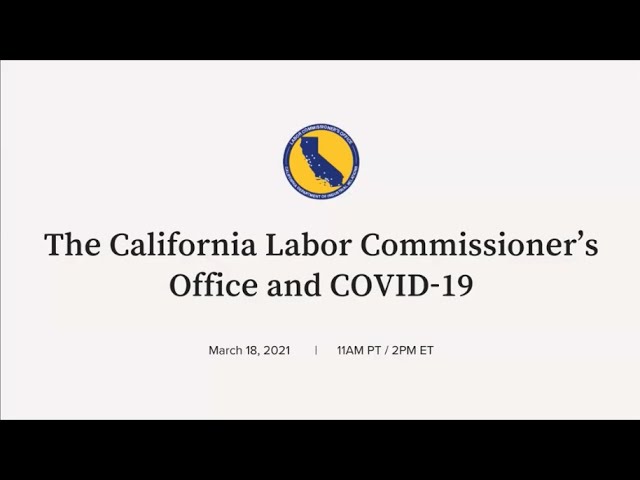
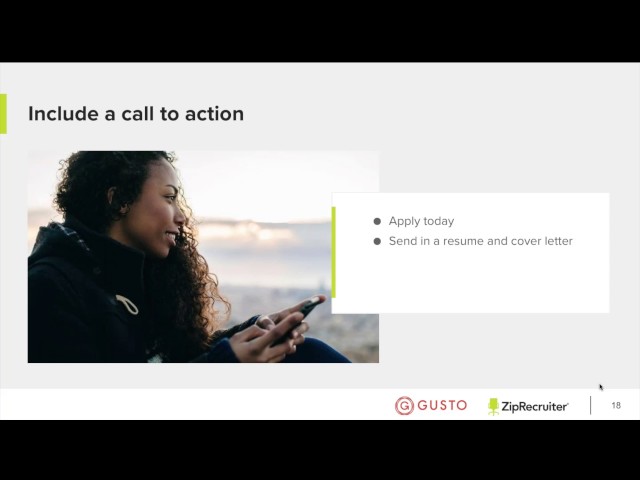



.png)
.png)
.png)
.png)
Thinking about using Gusto? Check out verified user reviews & ratings based on Gusto's features, user-friendliness, customer support, and other factors that contribute to its overall appeal.
"Fervor deals with working out and documenting finance charges for yourself as well as your representatives, and it tracks pay nails available to workers through their web-based profiles. Workers likewise receive an email every payday telling them their cash's coming in."
"It was dependable, never experienced any problems with payment receipt, and funds were deposited directly into my checking account without any additional costs or expenses."
"Ease of set up"
"My greatest disappointment is powerlessness to sign archives. I actually need to utilize Docusign then transfer the documentation into the singular profiles as opposed to starting it off straightforwardly during onboarding."
"It sounds like you had a negative experience with the software, specifically regarding its difficulty of use, lack of effective support, and issues with payment processing. It appears that the support staff were unable to resolve the issue, despite it being described as a major software bug. It also seems that a validation process was causing issues with payment processing."
"Customer service - live support from the tax compliance department"
Explore alternative software options that can fulfill similar requirements as Gusto. Evaluate their features, pricing, and user feedback to find the perfect fit for your needs.
The starting price of Gusto is ₹ 2880/Per Month. It has different pricing plans:
Gusto also provides a free trial to users.
Gusto integrates with various apps:
The top 5 features for Gusto are: