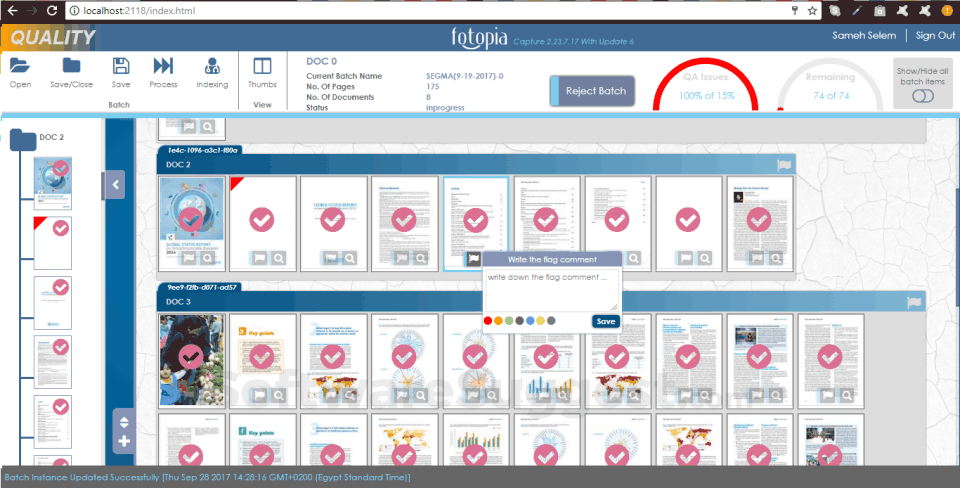Fotopia Capture
What is Fotopia Capture?
Fotopia Capture helps you digitize your Enterprise content and manage it from a single repository Scan at the best quality and accurately index your enterprise paper and non-digital documents to ECM storage on SharePoint and Office 365.
Fotopia Capture Starting Price

Our Awards and Recognition
Talk with a software expert for free. Get a list of software that's great for you in less than 10 minutes.
Key Features of Fotopia Capture
Here are the powerful features that make Fotopia Capture stand out from the competition. Packed with innovative tools and advanced functionalities, this software offers a range of benefits.
- Collaboration Tools
- Compliance Tracking
- Access Controls/Permissions
- Account Tracking
- Action Management
- Activity Tracking
- Add comments
- Administrative Hearings
- Advanced layout and design
- AI-based content creation
- Analytics/ROI Tracking
- Anonymity Management
- Appeal Boards
- Application Security
- Application Sharing
- Applications Management
- Accounting Management
- AI Tools
- Applications Management
- Approval Process Control
- Archiving & Retention
- Artificial Intelligence
- Audit Trail
- Automated Invoice Processing
- Business intelligence (BI)
- Business Process Management
- Capture Management
- Case Management
- Client Management
- Collaboration
- Compliance Management
- Configuration Management
Fotopia Capture Specifications
Get a closer look at the technical specifications and system requirements for Fotopia Capture. Find out if it's compatible with your operating system and other software.
Fotopia Capture Description
Here's the comprehensive description of Fotopia Capture. Gain a brief understanding of its unique features and exceptional benefits.
Using Fotopia Capture Solution to view and capture your documents more efficiently and improve your ROI on SharePoint and Office365
- Batch Scanning Module
- Capture documents from various sources: Document Scanners, Desktop files, MFP/MFD, conventional fax, network folders and multi-location facilities
- Indexing Module
- Precisly index, route and access-critical data & infor to minimize time taken to access documents or images, reducing errors & increasing productivity.
- Batch Administration
- Allows users to configure appropriate settings group (Batch Class), easily check the number of documents or pages in a scanned batch
- Quality Assurance Module
- Flag low quality images, documents or indexing attribute, or even reject a batch for correcting errors with one click.
- Access Management
- Advanced level of security and workload management allows central control of user access to scanned documents, running batches and specific batch classes.
- Customizable Capture Workflow
- Regulate and customize the flow of document capture – ensures all documents are queued for review, and monitors the progress status for each batch.
- Integration with External Database
- Supports OOTB database integration wizard for collecting indexing information from other business applications and external databases – speeds up the indexing process, reduces error, and ensures records integrity.
- Profiling Scanner Settings
- Greater throughput and user functionality with profile-customized scanner settings.
- Auto Page Separation
- Automatic separation of captured pages – for easily compiling documents based on differing criteria
- Access Rights Management
- An advanced level of security and workload management allows central control of user access to scanned documents, running batches, and specific batch classes. Also distributes workloads over multiple roles and enforces marker-checker (4-Eyes) principles for error-free operations and secured documents access.
- Quality Assurance Module
- Set a quality assurance percentage in high volume scanning operations – ensures document quality before archiving or sending to process. Flag any image, document, or indexing attribute, or reject a batch for correcting errors with one click. Gadget board view feature for all pending or fixed issues per batch shows the status of any remaining workloads.
- Export Module
- Export documents to SharePoint and Office365 and automatically send documents to the appropriate existing archive or to new folders or locations.
- Document and Page Manipulation
- Multi-page document editing capabilities – append, insert, delete, or re-scan images into multi-page documents. Drag and drop images from one location to another, either within the same file or between different files.
- Automatic Folder Structuring
- Expand document imaging capability through automatic folder structure building based on content type and indexing data.
- Global Attributes
- Create global attributes containing master descriptive data for all documents in one batch.
- Reporting Tools
- A variety of reporting tools provide live data on work in progress and outstanding jobs.
Fotopia Capture Customers










Fotopia Capture Reviews (0)
No reviews yet. Rate this app or be the first to review.
Write a ReviewAlternatives of Fotopia Capture
Explore alternative software options that can fulfill similar requirements as Fotopia Capture. Evaluate their features, pricing, and user feedback to find the perfect fit for your needs.
Fotopia Capture FAQs
What are the top 5 features for Fotopia Capture?
The top 5 features for Fotopia Capture are:
- Search Option
- Auditing
- Application Integration
- Application Security
- Document Storage
What type of customer support is available from Fotopia Capture?
The available support which Fotopia Capture provides is:
Where is the headquarters/company of Fotopia Capture located?
The headquarters/company of Fotopia Capture is located at Dubai.