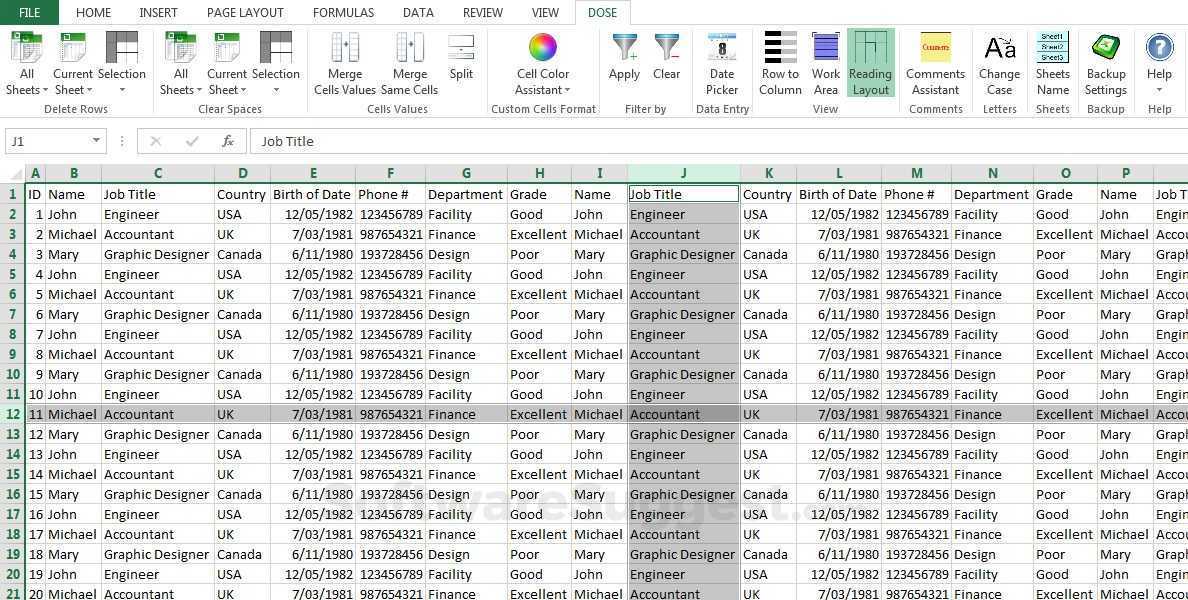What is Dose for Excel Add-In?
Dose for Excel best spreadsheet software with a feature-rich add-in for Microsoft Excel, allowing you to perform functions quickly, which would otherwise take a long time. The tool is designed to integrate with the spreadsheet editor easily.
Dose for Excel Add-In Starting Price

Our Awards and Recognition
Talk with a software expert for free. Get a list of software that's great for you in less than 10 minutes.
Dose for Excel Add-In Specifications
Get a closer look at the technical specifications and system requirements for Dose for Excel Add-In. Find out if it's compatible with your operating system and other software.
Dose for Excel Add-In Description
Here's the comprehensive description of Dose for Excel Add-In. Gain a brief understanding of its unique features and exceptional benefits.
Large collection of Excel editing functions
The advantages brought by Dose for Excel to the spreadsheet editor are simple and very handy especially for users who often work with Excel. Some features are new to Excel while others are greatly simplified.
You can delete custom rows with one mouse click, for instance entire empty lines, rows that contain at least one empty cell or duplicates. Moreover, the tool allows you to remove lines that contain a specific value. The functions are available for current sheet, for the selected sheets or the entire workbook.
The Clear Spaces option allows you to remove leading, trailing, extra spaces or all fields in the sheet.
Cell management made easy
Dose for Excel allows you to merge or split the selected cells, as well as add a background color to each field. The tool also includes data filters, a date picker, as well as a row-to-column converter.
You can easily customize the size of the work area, as well as add or edit comments with the help of the dedicated assistant. For instance, you can display only the comments for the selected cells, display only symbols of the comments or convert them into cells. An additional function is the case changer that allows you to switch words to upper/lower or proper case.
Create backups with one mouse click
Dose for Excel allows you to generate backups with the help of the dedicated function. You can set the tool to automatically backup the data each time you close Excel, or only on demand. The add-in integrates with Excel and creates an individual section in the command ribbon. Moreover, its ease of use makes it convenient for any user.
Dose for Excel Add-In Videos
Dose for Excel Add-In Reviews (0)
No reviews yet. Rate this app or be the first to review.
Write a ReviewAlternatives of Dose for Excel Add-In
Explore alternative software options that can fulfill similar requirements as Dose for Excel Add-In. Evaluate their features, pricing, and user feedback to find the perfect fit for your needs.
Dose for Excel Add-In FAQs
What type of customer support is available from Dose for Excel Add-In?
The available support which Dose for Excel Add-In provides is: