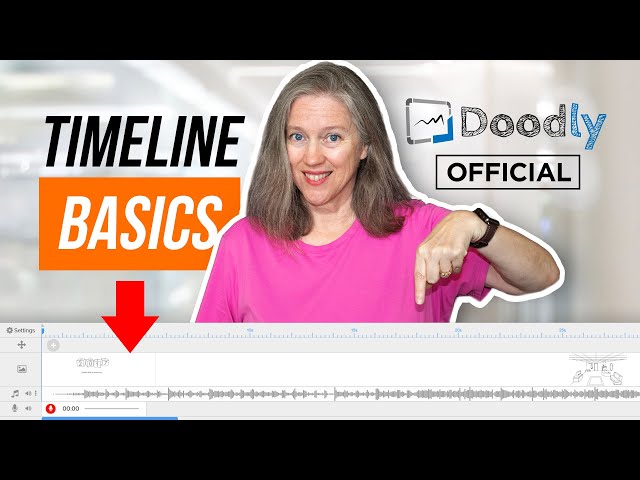

Doodly is an online whiteboard animation software that helps to make a video by just dragging and dropping. Unlimited whiteboard videos create and simple to use and can be easily customized according to user's requirements. It supports characteristics such as flexible running on any devices like as MAC and PC system.
Doodly Starting Price
$ 39/Per Month

Our Awards and Recognition
Talk with a software expert for free. Get a list of software that's great for you in less than 10 minutes.
Here are the powerful features that make Doodly stand out from the competition. Packed with innovative tools and advanced functionalities, this software offers a range of benefits.
Here are the pricing plans for Doodly. Choose the plan that best fits your requirements and budget. Get Detailed Doodly pricing as per your requirements.
Get a closer look at the technical specifications and system requirements for Doodly. Find out if it's compatible with your operating system and other software.
Compare Doodly with other similar options available in Whiteboard Animation Software. Explore the key differences to see why it's the top choice for businesses and individuals.

Here's the comprehensive description of Doodly. Gain a brief understanding of its unique features and exceptional benefits.
Doodly is a whiteboard animation software. It has a drag and drop interface that makes it easy to make sketches. While there are many tools available, Doodly is a great fit for beginners and experts. It will help you create different kinds of videos quickly.
Moreover, Doodly software has thousands of images in its library. Thus, you can choose the images you like, drop them on the canvas, and then wait for Doodly to sketch it out for you.
Apart from the custom images, you can also upload your images. Not only does the software offer sketching functionalities, but it also lets you add sound to your videos via the free library.
Key Features
The software comes with a variety of useful features.
1. Get Access to Custom Images
The extensive library of custom images makes Doody software a favorite among people. With thousands of pictures at your disposal, you can create professional graphic images. Moreover, Doodly software also offers you 200 different characters with 20 poses each.
Additionally, you can choose from 20+ backgrounds and props. Interestingly, if you cannot find what you want, you can choose to order a custom job from Doodly’s graphic artists' team.
2. Add Free Tracks
After you sketch Doodly, you can add sounds in two slots. The first one is used for background music and the other for voice-overs. You can then edit the sounds until you get the perfect match for your video.
Also, you get these tracks depending on the package you choose. These include Gold, Platinum, and Enterprise packages. These offer 20, 40, and 80 tracks, respectively. Moreover, you can also add voice-overs by importing the MP3 track to the video.
3. Easy Video Editing
Well, we understand video editing can be tricky, so it is good to invest in something that would simplify your job. Luckily, Doodly video maker comes with an easy-to-use video editor. It allows you to tweak several aspects like the timeline, duplicating scenes, deleting scenes, and much more. With Doodly software, you can also edit the length of each stage that you sketch.
4. Exporting and Sharing
Doodly allows easy sharing of doodle sketches. Moreover, you can choose the parameters of the video you want to share.
These parameters include the frame rate, quality, and resolution. Once you are done setting these up, you need to click the ‘share’ button, and you are all set!
Moreover, Doodly sharing is compatible with social media platforms like YouTube, Facebook, and Instagram. You can also share your sketches on your website.
5. Experiment With Board Styles
Besides being used as a whiteboard animation software, you can take advantage of Doodly’s animation styles. This is possible as the Doodly video creator offers different board styles. Some of them include:
Custom boards let you choose a background color. You can also select if the arm should use chalk or a marker.
6. Hand Styles
Doodly software offers up to 15 different real hand styles and 13 cartoon hand styles.
7. Custom Draw Paths
With this animation software, you can make custom draw paths for any image imported into Doodly. Thus, making the imported image look more natural in the software and making it look like it was drawn there. The tool also grants permission to import SCG paths and add SVG images.
8. Doodly Support
You can easily find tutorials on Doodly’s official website or visit its customer support desk. Doodly comes with a request function, and you can ask the Doodly team to add updates of your choice. Moreover, you can ask questions and even offer solutions on the Facebook Group.
Benefits of Doodly
Some of the benefits of using Doodly include.
1. Low Cost
With Doodly, you do not need to shell out a massive amount of money to make your animated videos. It comes with a cheap monthly subscription, and you can even avoid buying a yearly subscription.
2. User-Friendly
Doodly allows you to make top-notch and high-quality videos without learning the technicalities of the software. The software is easy to use, and the drag and drop feature is excellent.
3. Versatile
Doodly is useful in making instruction videos, ads, book reviews, and presentations. If you have a YouTube channel, you can use Doodly's videos to garner more views.
On the other hand, if you are a digital marketer, adding animated sketches to your website will improve conversion rates.
Product Functions
Product Specifications
Doodly offers on-premise deployment supports windows desktop platforms, and provides mobile support.
Doodly Pricing
Doodly comes with two pricing options – Standard and Enterprise.
Standard = $20/month (annual billing) and $39/month (monthly billing).
Enterprise= $40/month when billed annually or $69/month when billed per month.
For monthly billing, you can choose to cancel your subscription anytime you want. On the other hand, annual plans are cheaper. Doodly software doesn’t offer a trial period. But, it comes back with a 30-day money-back guarantee. Thus, helping you decide whether you completely like the software before finalizing it.
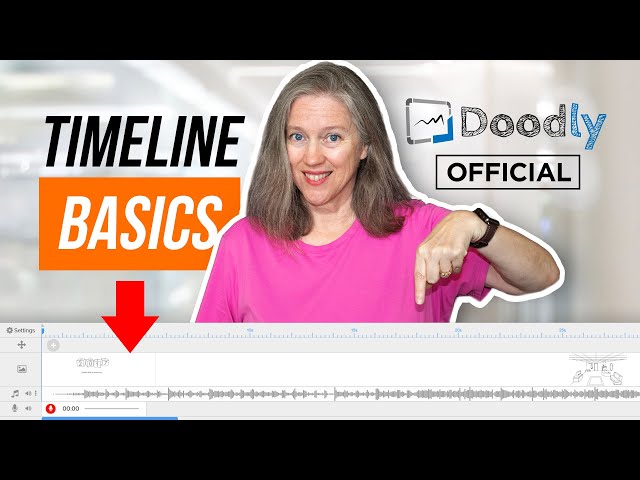

Thinking about using Doodly? Check out verified user reviews & ratings based on Doodly's features, user-friendliness, customer support, and other factors that contribute to its overall appeal.
"The most impactful features about Doodly is that it produces fun, engaging content that encourages collaboration. I appreciated that themes of diversity were considered when designing this product, and it feels inclusive where all races and cultures can be appreciated and represented. It supports cool animation, audio and fun video content."
"easy to use"
"Easy to use - intuitive"
"I didn't like that there was an additional charge to add color to the animated characters."
"none"
"selling procedure & customer support"
Explore alternative software options that can fulfill similar requirements as Doodly. Evaluate their features, pricing, and user feedback to find the perfect fit for your needs.
The starting price of Doodly is ₹ 2808/Per Month. It has different pricing plans:
Doodly also provides a free trial to users.
The top 5 features for Doodly are:
The available support which Doodly provides is: