

CloudSocial
What is CloudSocial?
CloudSocial is a Social Media Engagement, Marketing & Management Platform. User can manage several social channels like Facebook, Instagram, LinkedIn, Twitter, Youtube and Email. CloudSocial allows to quickly Respond, Publish, Listen and Analyze.
CloudSocial Starting Price
$ 17/Per Month

Our Awards and Recognition
Talk with a software expert for free. Get a list of software that's great for you in less than 10 minutes.
Key Features of CloudSocial
Here are the powerful features that make CloudSocial stand out from the competition. Packed with innovative tools and advanced functionalities, this software offers a range of benefits.
- Analytics
- Audience Segmentation
- Automated Publishing
- Brand Tracking
- Competitive Analysis
- Configurable Alerts
- Content Management
- Content Management System
- Custom Fonts
- Customer Engagement
- Customer Targeting
- Customise
- Dashboard
- Email Integration
- Email Support
- Impact Scoring
CloudSocial Pricing
Here are the pricing plans for CloudSocial. Choose the plan that best fits your requirements and budget. Get Detailed CloudSocial pricing as per your requirements.
- Publish - Posting Rich Media Content, Bulk Media Upload, Tagging, Recall Post, Global Time Zone Selection, Create Content Instantly with Crello, FB Ad Manager, URL Shortner
- ORM - Omnibox & Respond - Omni Social Channel + Email Inbox, Collaboration, Respond with Status – Open, Assigned, Close, Soft Close, In Progress, Ignore, Save as Draft, In Mention Search, Filters – Date Range, Respond Status, Social Channel, Ticket Status, Sort by Oldest/Newest
- Support - 24*7*365 - Email, Chat, Call
- Publish - Posting Rich Media Content, Bulk Media Upload, Tagging, Recall Post, Global Time Zone Selection, Audience Targeting, Social Calendar, Insta-Alerts via Email, Create Content Instantly with Crello, FB Ad Manager, URL Shortener
- ORM - Omnibox & Respond - Omni Social Channel + Email Inbox, Collaboration, Respond with Status – Open, Assigned, Close, Soft Close, In Progress, Ignore, Save as Draft, In Mention Search, Filters – Date Range, Respond Status, Social Channel, Ticket Status, Sort by Oldest/Newest, Export to XLS, PDF & Share via Email
- Listen - Keyword search across select social channels, Filter Mentions by Date Range, Respond Status, Social Channel, Ticket Status, Sort by Oldest/Newest, Export to CSV, PDF
- Reports & Analytics - Unified Dashboard, Social Channels Report, Analytics, Sentiment Analysis
- Support - 24*7*365 - Email, Chat, Call
- Publish - Posting Rich Media Content, Bulk Media Upload, Tagging, Recall Post, Global Time Zone Selection, Audience Targeting, Social Calendar, Insta-Alerts via Email, Create Content Instantly with Crello, FB Ad Manager, URL Shortner
- ORM - Omnibox & Respond - Omni Social Channel + Email Inbox, Collaboration, Respond with Status – Open, Assigned, Close, Soft Close, In Progress, Ignore, Save as Draft, In Mention Search, Filters – Date Range, Respond Status, Social Channel, Ticket Status, Sort by Oldest/Newest, Export to XLS, PDF & Share via Email
- Listen - Keyword search across select social channels, Filter Mentions by Date Range, Respond Status, Social Channel, Ticket Status, Sort by Oldest/Newest, Export to CSV, PDF
- Reports & Analytics - Unified Dashboard, Social Channels Report, Analytics, Sentiment Analysis
- Support - 24*7*365 - Email, Chat, Call
CloudSocial Specifications
Get a closer look at the technical specifications and system requirements for CloudSocial. Find out if it's compatible with your operating system and other software.
- crello
- youtube
- Pixabay
- googlemybusiness
- googleanalytics
- googlebusinessmessaging
- googledrive
- medium
- tiktok
CloudSocial Description
Here's the comprehensive description of CloudSocial. Gain a brief understanding of its unique features and exceptional benefits.
CloudSocial is a social media automation platform where you can publish, schedule posts, create calendars, respond to your incoming mentions, perform listening activities and receive crystal clear analytics of multiple social media channels on one platform.
Key functionalities of CloudSocial:
Publish: Connect, engage, schedule, target and grow your social media audience with a single platform.
Listen: Listening allows you to keep an ear out for what people are saying about your brand, competitors, industry, etc. the advantage of listening is that it enables you to know what’s going on in the news and what people are discussing at any given time.
Omnibox: It helps you respond to your audience's messages and tweets in real time. Reply to your audience's direct messages, tweets, emails and Facebook messages directly through a unified console.
Analytics: CloudSocial provides you with detailed analytics and insights on your social media performance. It is a powerful platform that allows you to track multiple accounts, customize reports and plan your branding strategy.
Calendar: Got a busy schedule? CloudSocial Calendar makes it easy to schedule your posts and get them out there at whatever time you'd like. Stay organized and get the most out of your social media marketing!
Social Channels & Networks – Facebook, LinkedIn, Instagram, Twitter, YouTube, Pinterest, Google My Business, Google Analytics, Google Business Messaging, Google Drive, Medium, Email, Crello, and Pixabay.
Support - Need any help? We are always available 24*7/365 days via chat and email.
It’s a growing trend among businesses now. Why? Well, it helps companies to grow.
But once the company is active on several social media networks, it starts feeling overwhelmed by managing them. This is where social media management tools come to the rescue.
It gives you a great deal of information that you can utilize to gain more followers and grow more relevant to the current followers. Besides, social media management tools join hands with your marketing efforts to help you achieve business goals.
While several social media management tools exist in the market, only a few will draw your attention. CloudSocial is one such tool that helps you do social networking right.
Introduction to CloudSocial
CloudSocial brings all your social media into one place. From managing your social media accounts across channels to engaging with prospects and customers, it gives a superior social experience.
With CloudSocial, you can publish content on several social channels, listen to and respond to comments and tweets, and analyze key social metrics to make informed decisions. Moreover, it comes with pre-configured roles – Super Admin, Back Office User, Agent, Marketing User, Analytics User, Brand Manager, and Agency Manager. Each role has different functionality and access areas.
Well, there’s yet more to know about CloudSocial.
So, let’s walk through the features and functionalities of CloudSocial and get familiar with the platform.
Salient Features of CloudSocial
1. Dashboard
As you log in to your CloudSocial platform, you’ll land on an intuitive and insightful dashboard.

It gives you a holistic view of the platform. This includes – the five most recent mentions and posts, metrics like the lowest and fastest response time, engagement, and your user’s list.
2. Omnibox
It is crucial to respond promptly whenever any user comments, tweets or mentions you in a post. This uplifts your online brand reputation. CloudSocial lets you accomplish it with Omnibox.
Omnibox is where your mentions on posts, tweets, emails, classifieds, and more will appear. Thus, you no longer require to visit different social media channels to reply to the mentions. CloudSocial encapsulates it all in a single place.

Moreover, CloudSocial empowers you to take action on these incoming mentions in multiple ways. You can refresh the board to ensure that all the mentions are up to date. Besides, you can apply various filters – ticket status, channel, date range from – to, sort by, and navigate right to the mentions you want. Hence, it streamlines and quickens the process.
- Ticket Status: As you might have multiple team members on your social media management team, it is essential to determine these mentions’ status. CloudSocial categorizes the status into Open, Assigned, In-Progress, Ignored, Close, Soft-Close, and Save as Draft. Thus, you can track the mentions more efficiently.
- Channel: It displays a drop-down menu of the social media handle you added to CloudSocial. You can synchronize your search for a particular platform if required.
- From/To: It enables you to view the mentions in a specific date range. Thus, you can prioritize the mentions that need immediate attention.
- Sort By: This lets you shuffle the mentions, i.e., you can choose to see the newest or the oldest mentions first. Moreover, you can also filter them depending on the share type – image, video, or text.
One more exciting thing about CloudSocial is that it uses different color codes to indicate the activity on the mentions. Moreover, it helps you understand at which stage of the approval cycle it is.
In addition to all these, what adds more value to CloudSocial is its search bar. You can type in any keyword here, and all the mentions present in the Omnibox referring to it will get displayed. Let’s say; you got a lousy review concerning poor customer support. With Omnibox, it comes to your notice immediately. Hence, you can take the necessary action and help users resolve their issues. Thus, Omnibox maintains your brand reputation while enabling you to engage effectively with your audience.
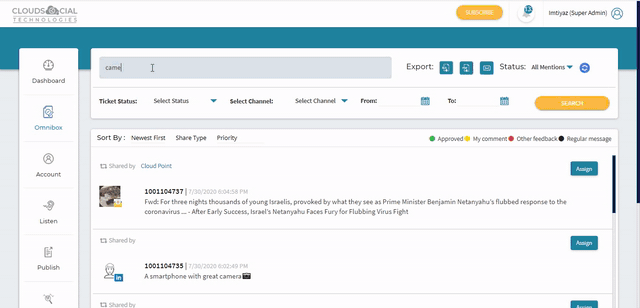
Furthermore, CloudSocial provides you with the Maker Checker Process. You can assign a particular mention, comment, or tweet to different roles or email it.
- Role: As mentioned earlier, CloudSocial comes with predefined user roles. Being a Super Admin, you can assign the mentions to anyone on the team for their information, and the team can assign you mentions for approval. You can provide your input, comment, or approve the mentions. Whenever you assign or approve a mention, the receiver receives a notification, thus bringing it to his notice.
- Email: CloudSocial lets you assign mentions via email. You can send it to the email addresses configured on the platform. If you need immediate attention from the team members, you can put the email subject accordingly.
3. Listen
CloudSocial’s listen functionality is important in enhancing your social media presence. It helps you analyze specific industry trends and gives you competitor analysis based on keywords and hashtags.
- Basic Listen: All you need to do here is select your brand and set keywords. All the real-time posts, mentions, comments, and tweets with the set keywords will be auto-populated on your Omnibox.
- Advanced Listen: With advanced listening, you can build search queries using multiple filters – the language of the post, author name, external links, ratings, etc. It also allows you to use boolean operators (and, or, not) to find precisely what you are looking for.
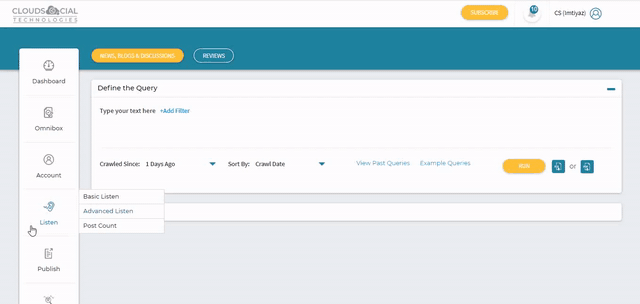
With its ability to do boolean searches (embedded video, search only on the first post, etc.), CloudSocial helps you organize your search and produce more relevant and accurate search results. Be it brands, celebrities, public figures, products, or any services, CloudSocial crawls across online reviews, forums, blog posts, news, articles, and message boards to give you precise results. Additionally, it also searches through YouTube and Twitter to help you learn the industry trends.
Moreover, you can sort the search results by the number of shares, domain rank, ratings, performance score, spam score, and many more options. CloudSocial also runs past queries whenever you need them.
4. Publish
This is where you can explore the possibilities of reaching out to your audience across different channels. You can create engaging posts and publish them instantly or schedule them per your campaign.
- Post: CloudSocial enables you to create posts right on the platform. You can also incorporate images or attachments to the post to give it a human-like feel. Moreover, it has an auto-configure social media caption text box, limiting your caption to the character limit that social media channels have. Thus, it ensures perfect post-creation.

Moreover, you can choose your target audience, define locations where the post will appear, and set recurrence schedules. One unique functionality that CloudSocial offers is selecting TimeZone. If the clients, customers, or prospects you are targeting are in a different timezone, you can set it likewise. Thus, it does every bit to make your social media campaigns successful.
- Ad: CloudSocial allows you to set up ad campaigns. All you need to do is fill in the required information, and you’re all set to go.
- Calendar: You can utilize CloudSocial’s calendar to keep track of the posts and set recurrences (daily, weekly, or monthly). If you’re willing to run a campaign wherein you need to publish a post daily, this calendar functionality comes in handy.

To view any post information that appears on the calendar, you just need to hover your cursor. Right from the start and end date to recurrence, publisher, approver, status, and attachment, it represents all the details related to the post. It also conveys the platform on which it is published via a small social media icon on the left. That’s not all! It even displays the time it is scheduled to.
Furthermore, it uses different color combinations to ensure that you identify the status of the posts (approved & published, rejected, waiting for approval, sent, resumed, and paused). Also, you can see the history of a particular post.
5. Reports & Analytics
Whether it is your CRM or ERP, you need detailed reports and insights concerning the processes managed across the organization. It contributes to business growth and, ultimately, success. Similarly, social media analysis helps you determine how your efforts are being paid off.
So, CloudSocial prepares some interesting insights while you engage with your audience on different social media channels. This helps you plan out your future strategies and make informed decisions.
- Reports: Here, you can download reports for different social media channels. However, what makes it different is that CloudSocial lets you avail of reports pertaining to your needs, i.e., you can customize them. For instance, you want to export your Facebook report. With CloudSocial, you can customize the report by selecting only the fields you wish to – let’s say, likes, unlikes, impressions, and organic views. Thus, you can derive insights into what you want.

Moreover, the fields differ with each platform, i.e., they are categorized based on the metrics of that specific social media channel. For example, it can be likes and dislikes for Facebook, whereas Sponsored followers and Organic followers for LinkedIn.
- Analytics: It gives an understanding of consumer behavior. Hence, you can make decisions appropriate to it.
CloudSocial lets you glance at your brand analytics, and individual social media handle metrics. From total engagement, followers, and impressions to audience growth, message volumes, and more, it provides you with statistical insights.
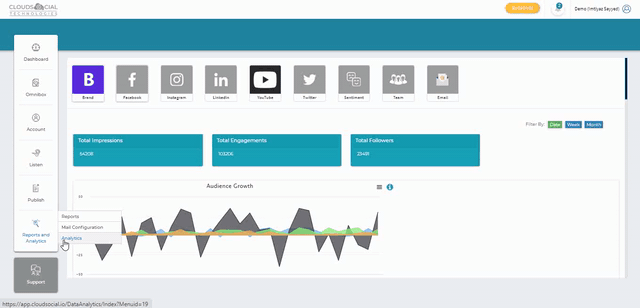
You don’t need to look around for data for any metrics. CloudSocial automatically generates and showcases it right here.
Again, CloudSocial wins our hearts with its Sentiment Analysis functionality.
It helps you know how your customers feel about your brand. CloudSocial collects and analyzes data from online mentions and tells whether customers are happy, disappointed, or neutral. Thus, it helps you make better iterations for your product or service, fine-tune your social media strategy, and better position your brand.
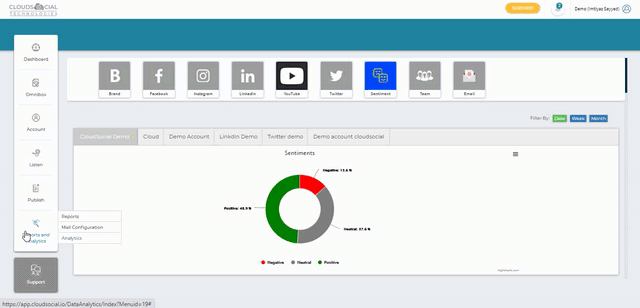
Always remember, customers, empower your brand. If you’re not leveraging sentiment analysis's benefits, you should start it with CloudSocial.
6. Account
It is the section where you can create user roles and brands.
- Create User: Here, you can add users to your CloudSocial account and assign them roles. Depending on the roles given, they will be able to access the functionality across the platform.

It lets you choose the channels you want the user to work on. The roles added recently to the platform will appear on the right-side panel.
You can also perform role editing, i.e., provide a name to user accounts. For example, you can rename Agent to Alex so that when Alex logs in to his account, he can see his name over the profile (in the top right corner).
- Brand Creation: You can create up to 7 brands with CloudSocial. However, the number varies depending on the plan you subscribe to. It also includes email integrations, which only a few social media management providers in the market offer.

One crucial aspect of Brand Creation that CloudSocial offers is defining tags. It helps you categorize industry-specific mentions, comments, posts, and tweets. Once you define the tags here, you can respond to particular mentions falling under that tag right from Omnibox.
- User List: As the name suggests, it represents the list of all users added to your CloudSocial platform.
7. Support
CloudSocial offers support 24/7 around the year. You can raise support tickets at any time and seek help from the experts with any issues on the platform.

You can also upload an image or file whenever you encounter any issues while utilizing the functionality of CloudSocial.
Once you raise the ticket, CloudSocial facilitates you to check the status of the ticket. Thus, you can gauge how soon you can expect the solution to your problem.
Summing Up
With CloudSocial, you can manage all your social media channels from one place. While its advanced listening helps you produce accurate search results, the Crello plugins create rich and engaging content. Moreover, sentiment analysis takes your social media strategies to another level and helps escalate your brand position against competitors.
Unified dashboards with performance metrics and customizable reports are simple yet powerful features that CloudSocial offers. Moreover, its exceptional 24x7x365 support is commendable.
Whether you’re looking to deploy a social media management tool or find a replacement for your existing solution, CloudSocial is a must-try!
You can learn more about CloudSocial on its website or SoftwareSuggest Product Profile Page.
CloudSocial Resources

CloudSocial Videos
Overall CloudSocial Reviews
Thinking about using CloudSocial? Check out verified user reviews & ratings based on CloudSocial's features, user-friendliness, customer support, and other factors that contribute to its overall appeal.
CloudSocial Pros and Cons
"Analytics and reporting section"
"Overall nice tool, I am satisfied till now, saves time also"
"Easily manage social media handles in one place."
"They should be working on ad manager."
"Options that I have explored yet didn't found any cons yet"
"Not yet"
Alternatives of CloudSocial
Explore alternative software options that can fulfill similar requirements as CloudSocial. Evaluate their features, pricing, and user feedback to find the perfect fit for your needs.
CloudSocial FAQs
How much does CloudSocial cost?
The starting price of CloudSocial is ₹ 1200/Per Month. It has different pricing plans:
- Silver : ₹ 1200/Per Month
- Gold : ₹ 7000/Per Month
- Platinum : ₹ 24000/Per Month
CloudSocial also provides a free trial to users.
What apps do CloudSocial integrate with?
CloudSocial integrates with various apps:
- crello
- youtube
- Pixabay
- googlemybusiness
- googleanalytics
- googlebusinessmessaging
- googledrive
- medium
- tiktok
What are the top 5 features for CloudSocial?
The top 5 features for CloudSocial are:
- Email Integration
- Social Media Integration
- Dashboard
- Analytics
- Sentiment Analysis








