Best Client Management Software
Best client management software are Freshsales, Moxo, Hubspot CRM, Salesforce, and Creatio. These client management systems keep track of individual relationships between a company and its customers.



No Cost Personal Advisor
List of 20 Best Client Management Software
Category Champions | 2024
#1 CRM & support solution for growing businesses
Salesforce makes it easy for small businesses and startups build stronger client relationships with an all-in-one sales and support solution that is easy to use, setup, and maintain - Best client management software with standard cost. Read Salesforce Reviews
Explore various Salesforce features, compare the pricing plans, and unlock the potential of seamless operations by selecting the right software for your business.
Features
View all Salesforce Features- Ticket/Issue Tracking
- Time Planning
- Lead Management
- Sales pipeline management
- Service History Tracking
- Sales Agreement Enhancements
- Sales Management
- Automotive Data Bundle
Pricing
Salesforce Caters to
- StartUps
- SMBs
- Agencies
- Enterprises
No-code fully-customizable CRM
monday sales CRM empowers sales managers and teams to take full control of their entire sales cycle, from collecting and tracking leads to communicating with clients. Automations remove repetitive work and streamline all sales activities helping to close deals faster. Learn more about monday sales CRM
Explore various monday sales CRM features, compare the pricing plans, and unlock the potential of seamless operations by selecting the right software for your business.
Features
View all monday sales CRM Features- Drag & Drop
- Inventory Management
- Time Management
- Onboarding
- Visual Analytics
- Team Management
- Sales Forecasting
- Template Management
Pricing
monday sales CRM Caters to
- StartUps
- SMBs
- Agencies
- Enterprises
Category Champions | 2024
Software by Freshworks
Freshsales is a sales CRM solution by Freshworks. With a highly intuitive user interface and a robust set of features including AI-based lead scoring, intelligent workflow automation, and visual deal pipeline, Freshsales gives businesses everything they need to manage their sales in a hassle-free package. Read Freshsales Reviews
Explore various Freshsales features, compare the pricing plans, and unlock the potential of seamless operations by selecting the right software for your business.
Features
View all Freshsales Features- Pipeline Management
- Sales pipeline management
- Sales Tracking
- Contact Management
- Quote Management
- On-Demand (SaaS)
- Element Analytics
- Campaign Segmentation
Pricing
Freshsales Caters to
- StartUps
- SMBs
- Agencies
- Enterprises
Category Champions | 2024
100% Free CRM Software for Your Business
With our innovative CRM software, businesses of all sizes can now seamlessly manage their customer relationships with ease. Join the future of customer management today and see the difference for yourself. Read FreeCRM for SMBs Reviews
Explore various FreeCRM for SMBs features, compare the pricing plans, and unlock the potential of seamless operations by selecting the right software for your business.
Features
View all FreeCRM for SMBs Features- Invoice Management
- Kanban Board
- Workflow Automation
- Quotes/Proposals
- Manage Tasks
- Help Desk
- Dashboard
- Contract Management
Pricing
FreeCRM for SMBs Caters to
- StartUps
- SMBs
- Agencies
- Enterprises
Contenders | 2024
Software by Ahsuite
Experience a stress-free client collaboration with Ahsuite client portals. Join now and create your first client portal in a matter of minutes. Ahsuite simplifies client communication by providing clean and user-friendly client portals. Enjoy the convenience of Tasks, Files, Password Management, and Work Journals, all meticulously crafted to be powerful yet intuitive. Read Ahsuite Reviews
Explore various Ahsuite features, compare the pricing plans, and unlock the potential of seamless operations by selecting the right software for your business.
Features
View all Ahsuite Features- Billing & Invoicing
- Chat / Messaging
- File Management
- Approval Process Management
- Reporting/Analytics
- Task Management
- Workflow Management
- Dashboard
Pricing
Ahsuite Caters to
- StartUps
- SMBs
- Agencies
- Enterprises
Category Champions | 2024
Software by HubSpot
HubSpot Client Management Software helps to business to keep the complete eye on each and every leads and touch point with those leads to track the lead status. Hubspot lead scoring system helps sales team reduce the time and efforts in filtering out the bulk lead. Read Hubspot CRM Reviews
Explore various Hubspot CRM features, compare the pricing plans, and unlock the potential of seamless operations by selecting the right software for your business.
Features
View all Hubspot CRM Features- Reporting/Analytics
- Pricing Management
- Sales meeting scheduling
- Contact Management
- Document sharing and tracking
- Invoice Management
- Supplier and Purchase Order Management
- Communication Management
Pricing
Starter
$ 45
Per Month
Professional
$ 800
Per Month
Enterprise
$ 3200
Per Month
Hubspot CRM Caters to
- StartUps
- SMBs
- Agencies
- Enterprises
Category Champions | 2024
A project management software you'll enjoy using
monday.com Work OS is the no-code project management platform that lets you easily plan, manage, and track projects, collaborate in real-time, and use automations and integrations to streamline workflows and save time. Read monday.com Reviews
Explore various monday.com features, compare the pricing plans, and unlock the potential of seamless operations by selecting the right software for your business.
Features
View all monday.com Features- Email Integration
- Data Imports/Exports
- Project Templates
- Portfolio Management
- E-forms
- Visual Workflow Management
- Customer Management
- Lead Nurturing
Pricing
Individual
$ 0
Life Time
Basic
$ 12
Seat/Month
Standard
$ 14
Seat/Month
monday.com Caters to
- StartUps
- SMBs
- Agencies
- Enterprises
Category Champions | 2024
Cloud Based CRM Software for Sales
Pipedrive is an easy-to-implement CRM software tool that helps you focus on the activities that drive deals to close A simple CRM starting at $14.90 per user per month subscription. Read Pipedrive Reviews
Explore various Pipedrive features, compare the pricing plans, and unlock the potential of seamless operations by selecting the right software for your business.
Features
View all Pipedrive Features- CRM Analytics
- Auto-fill Form Data
- Calendar integration
- Access control
- Appointment Reminders
- Lead Capture
- Approval Workflow
- Calendar Management
Pricing
Essential
$ 12
User/Month
Advanced
$ 25
User/Month
Professional (Most Popular)
$ 50
Users/Month
Pipedrive Caters to
- StartUps
- SMBs
- Agencies
- Enterprises
Category Champions | 2024
Software by Zendesk
Zendesk builds software for better customer relationships. People interact with businesses every day across multiple channels like email, phone, live chat, and social media. Zendesk brings all this together in one beautifully simple help desk software platform, enabling you to create more meaningful and productive relationships with your customers. Read Zendesk Reviews
Explore various Zendesk features, compare the pricing plans, and unlock the potential of seamless operations by selecting the right software for your business.
Features
View all Zendesk Features- Ticket Management
- Activity Dashboard
- Account Alerts
- Customer Service Analytics
- Multiple Brands Products
- Reporting & statistics
- Corrective Actions (CAPA)
- Online Forums
Pricing
Support Team
$ 19
Agent/Month
Support Professional
$ 55
Agent/Month
Support Enterprise
$ 115
Agent/Month
Zendesk Caters to
- StartUps
- SMBs
- Agencies
- Enterprises
Category Champions | 2024
AI-powered & omnichannel business management softw
Zoho CRM Application gives you a 360-degree view of your complete sales cycle and pipeline. It also has a open source version. Zoho CRM empowers small to large-sized organizations with a complete customer relationship lifecycle management solution for managing organization-wide Sales, Marketing, Customer Support & Service and Inventory Management in a single business system. Read Zoho CRM Reviews
Explore various Zoho CRM features, compare the pricing plans, and unlock the potential of seamless operations by selecting the right software for your business.
Features
View all Zoho CRM Features- User Journeys
- Multi Level Approval Workflows
- Create Subtasks
- Mobile App
- Lead Database Integration
- Email Integration
- Visual Flow Builder for Customer Journey Orchestration
- Trend Analysis
Pricing
Standard
$ 11
User/Month, Billed Annually
Professional
$ 19
User/Month, Billed Annually
Enterprise
$ 33
User/Month, Billed Annually
Zoho CRM Caters to
- StartUps
- SMBs
- Agencies
- Enterprises
Emergents | 2024
Software by InfusionSoft
InnfusionSoft is the complete solution for CRM for the small business for the build-up the customer relation. It grows the sales and saves the time. Streamlines all the customers and prospects in an easy to manage tool. Read Infusionsoft by Keap Reviews
Explore various Infusionsoft by Keap features, compare the pricing plans, and unlock the potential of seamless operations by selecting the right software for your business.
- Pipeline Management
- Lead Management
- Landing Pages
- Territory Management
- Proposal Management
- Marketing Automation
- Lead Scoring
- Campaign Management
Pricing
Starter
$ 99
Per Month
Essentials
$ 199
Per Month
Deluxe
$ 299
Per Month
Infusionsoft by Keap Caters to
- StartUps
- SMBs
- Agencies
- Enterprises
Contenders | 2024
The only tool you need to run & scale your busines
Bonsai is an all-in-one business & financial management solution designed for small businesses, agencies, and self-employed professionals. It integrates and automates every step of business: from proposals, contracts to billing, accounting and tax preparation. Read Bonsai Reviews
Explore various Bonsai features, compare the pricing plans, and unlock the potential of seamless operations by selecting the right software for your business.
Features
View all Bonsai Features- Expense Management
- Project billing
- Contract Templates
- Templates
- Multiple Billing Rates
- Account Alerts
- Billable & Non-Billable Hours
- Credit Card Management
Pricing
Starter
$ 17
Per Month
Professional
$ 32
Per Month
Business
$ 52
Per Month
Bonsai Caters to
- StartUps
- SMBs
- Agencies
- Enterprises
Contenders | 2024
Software by vCita
vCita is the amazing solution for the customer management solution. Manages your business and the schedule and better interaction with customers at a short span of time. Design for small business to develop their customer experience and increase reputation. Seamlessly provide Client management, Reservation booking, Online Payments, Sms marketing etc. Read vCita Reviews
Explore various vCita features, compare the pricing plans, and unlock the potential of seamless operations by selecting the right software for your business.
Features
View all vCita Features- Pipeline Management
- Capture Leads from Twitter/Facebooks
- CRM & Sales Reports
- Appointment Management
- Real Time Analytics
- Workflow Management
- Field Sales Management
- Customization
Pricing
Free
$ 0
Per Month
Essentials
$ 29
Per Month
Business
$ 59
Per Month
vCita Caters to
- StartUps
- SMBs
- Agencies
- Enterprises
Contenders | 2024
All-in-one CRM for independent business owners
HoneyBook is a fully featured Billing & Invoicing Software designed to serve Agencies, Startups. HoneyBook provides end-to-end solutions designed for Windows. This online Billing & Invoicing system offers Contact Database, Mobile Payments, Online invoicing, Multi-Currency, Payment Processing at one place. Read HoneyBook Reviews
Explore various HoneyBook features, compare the pricing plans, and unlock the potential of seamless operations by selecting the right software for your business.
Features
View all HoneyBook Features- Carrier Access Billing
- Third party integrations
- Permit Issuance
- Debugging
- Analytical Reporting
- On-Demand (SaaS)
- Multi-Currency
- Mailing list management
Pricing
Starter
$ 19
Per Month
Essentials
$ 39
Per Month
Premium
$ 79
Per Month
HoneyBook Caters to
- StartUps
- SMBs
- Agencies
- Enterprises
Contenders | 2024
Software by Microsoft Corporation
Advanced features like resource optimization, route tracking, job scheduling, inventory management & reporting make Microsoft Dynamics 365 Field Service a good field service management software. Read Microsoft Dynamics 365 Field Service Reviews
Explore various Microsoft Dynamics 365 Field Service features, compare the pricing plans, and unlock the potential of seamless operations by selecting the right software for your business.
- Electronic Signature
- Dispatch Management
- Contract Management
- Billing & Invoicing
- Scheduling
- Work order management
- Service History Tracking
- Job Management
Pricing
Dynamics 365 for Field Service
$ 87
User/Month
Microsoft Dynamics 365 Field Service Caters to
- StartUps
- SMBs
- Agencies
- Enterprises
Contenders | 2024
Software by Mango Technologies
ClickUp is the complete Task management software. Provide parallel features of Collaboration and Project management. Users can design and assign the task to be sent just for particular things. The notification alerts the employee to the deadline and productive chart. Read ClickUp Reviews
Explore various ClickUp features, compare the pricing plans, and unlock the potential of seamless operations by selecting the right software for your business.
Features
View all ClickUp Features- Gantt Charts
- Task Scheduling
- Recurring Tasks
- Task Tracking
- Progress Tracking
- Collaboration
- Time Tracking
- Task Planning
Pricing
Free
$ 0
Forever
Unlimited
$ 9
User/Month
ClickUp Caters to
- StartUps
- SMBs
- Agencies
- Enterprises
Emergents | 2024
Software by Nutshell CRM
Nutshell is the great CRM software to the sales team to achieve the goal, motivate and make them more productive. Specially designed for the small sector because of user-friendly and affordability. Including with Google G Suite and Microsoft Office/Outlook. It has been trusted by thousands small business. Learn more about Nutshell CRM
Explore various Nutshell CRM features, compare the pricing plans, and unlock the potential of seamless operations by selecting the right software for your business.
Features
View all Nutshell CRM Features- Dashboard
- Contact Manager
- CRM Analytics
- Customization
- CRM & Sales Dashboards
- Campaign Management
- Cloud Computing
- Developer API
Pricing
Starter
$ 20
User/Month/Billed Annually
Pro
$ 35
User/Month/Billed Annually
Pro+
$ 69
User/Month/Billed Annually
Nutshell CRM Caters to
- StartUps
- SMBs
- Agencies
- Enterprises
Category Champions | 2024
All-in-one marketing platform for less than $1
EngageBay is a simple, powerful, all-in-one marketing, sales and service automation software with free CRM for startups and growing businesses. EngageBay helps you automate your marketing, sales and support by combining lead generation, email marketing, marketing automation, CRM & social media engagement, helpdesk, and ticketing. Read EngageBay Reviews
Explore various EngageBay features, compare the pricing plans, and unlock the potential of seamless operations by selecting the right software for your business.
Features
View all EngageBay Features- Task Management
- Quotes/Proposals
- Contact Management
- Forecasting
- Segmentation
- Marketing Automation
- Internal Chat Integration
- Social Media Integration
Pricing
EngageBay Caters to
- StartUps
- SMBs
- Agencies
- Enterprises
Contenders | 2024
ProofHub helps you to manage projects of all sizes
ProofHub is an online project management software and collaboration tool. ProofHub provides your team the right tools for better project planning. Make notes of important points that get skipped after a discussion within this online project management tool. Read ProofHub Reviews
Explore various ProofHub features, compare the pricing plans, and unlock the potential of seamless operations by selecting the right software for your business.
Features
View all ProofHub Features- Budget Management
- Application Integration
- File Sharing
- Project Budgeting
- Reporting
- Document Comparison
- Dashboard
- Task Management
Pricing
Essential
$ 50
Per Month
Ultimate Control
$ 99
Per Month
ProofHub Caters to
- StartUps
- SMBs
- Agencies
- Enterprises
Contenders | 2024
Software by Bitrix Inc.
Bitrix24 is one of the best CRM software which provides a platform to organize and track interaction with potential or existing clients, partners, agents and other contacts. It is a collaboration platform that's perfect for CRM. It has over 30 tools that will help your business grow and enjoy the work in a team. Read Bitrix24 Reviews
Explore various Bitrix24 features, compare the pricing plans, and unlock the potential of seamless operations by selecting the right software for your business.
Features
View all Bitrix24 Features- Opportunity Management
- Document Management
- CRM & Sales Reports
- Sales Tracking
- Lead Management
- Developer API
- Scheduling
- Marketing Analytics
Pricing
Free
$ 0
User/Month
Plus
$ 39
Unlimited user/Month
Standard
$ 99
Unlimited user/Month
Bitrix24 Caters to
- StartUps
- SMBs
- Agencies
- Enterprises

It is important to manage your clients well to keep them satisfied and lead to higher conversions. In this fast-paced business environment, communicating and collaborating with clients can often prove to be a challenge. This is where client management software may assist your firm!
Investing in the best client management software will help you manage positive long-term customer relationships. It helps in providing the perfect customer experience and saves time and money by providing access to real-time customer data. So read on to know more about the best client management software to improve your business bottom-line results.
What is Client Management?
Client management is the art of controlling all client relationships, from unpaid inquiries to paying clients. To guarantee the highest standards of client satisfaction and deliverable quality.
In order to convert and keep customers for a long time you need to understand your clientele and create a strategy for communicating with them. These exchanges may take the form of phone calls, emails, shared dashboards, live chat, video meetings, or in-person meetings.
What is Client Management Software?
Client management software stores a company' s interactions with customers. It aids sales, marketing, and support teams in developing and maintaining customer relationships, leading to loyal customers. The data is utilized to improve customer retention and satisfaction.
A sound client management platform enables businesses to manage their relationships with current and prospective customers in a streamlined manner.
Client management software excels at organizing and automating operations, allowing you to track client data and actions with ease. A customer relationship management system (CRM) or client management software can help you keep organized and successful, which is crucial for overall business efficiency.
Why do You Need a Client Management System?
You cannot run your business from a spreadsheet, no matter how big or little it is. By investing in top client management software, you' ll have all you need to manage your clients and your business efficiently.
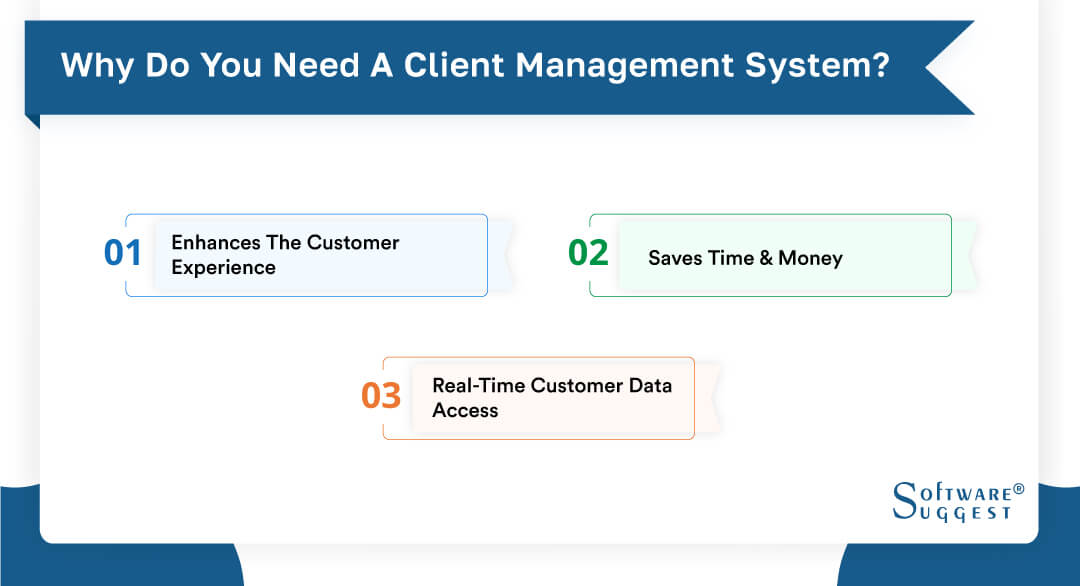
Here are some of the most important factors you need to consider before investing in the best client management tools:
-
Enhances the Customer Experience
Keeping track of your business procedures, communications, and interactions will be helpful in the development of your relationships with prospects and customers.
This not only improves the image of your brand, but it can also increase retention, recommendations, and, of course, your bottom line. A negative customer experience, on the other hand, such as a missing follow-up or answer, might result in a lost customer and lost sales.
-
Saves Time and Money
The initial expenditure may appear high, but the amount of time and money you will save in the long run is undeniable. You do not need to pay for additional tools. With a CRM solution, you pay a single monthly fee for all of the functionality you require to run your complete firm.
Furthermore, with strong automation, you will be able to automate any repetitive operations so that you and your staff can focus on more important duties, increasing productivity and allowing you to enhance the performance of your organization.
-
Real-Time Customer Data Access
The best client management software gives you access to all of your customer information, allowing you to make data-driven decisions.
With access to essential real-time data, you' ll be able to spot areas for improvement, make necessary changes to your sales funnel, establish trust with your consumers and measure their happiness, and much more.
Overall, regardless of the size of your company, it makes sense to invest in one of the top client management systems in order to simplify managing your customers as well as all of your data and files, as well as to improve your business processes.
What Is the Difference Between Contact Management and Client Management Software?

Contact management software offers a basic solution for storing client data, as well as basic tracking features and communication management.
Client management software, often known as customer relationship management (CRM) software, provides a much broader and more robust set of features for managing your complete sales process, leads, clients, teams, marketing, and more.
Features of Client Management Software
Client management software offers more than just a repository for customer information. It has robust features that generate valuable insights to enhance customer relationships. These features allow organizations to anticipate customer needs and provide personalized recommendations for upselling and cross-selling opportunities during the customer life cycle.
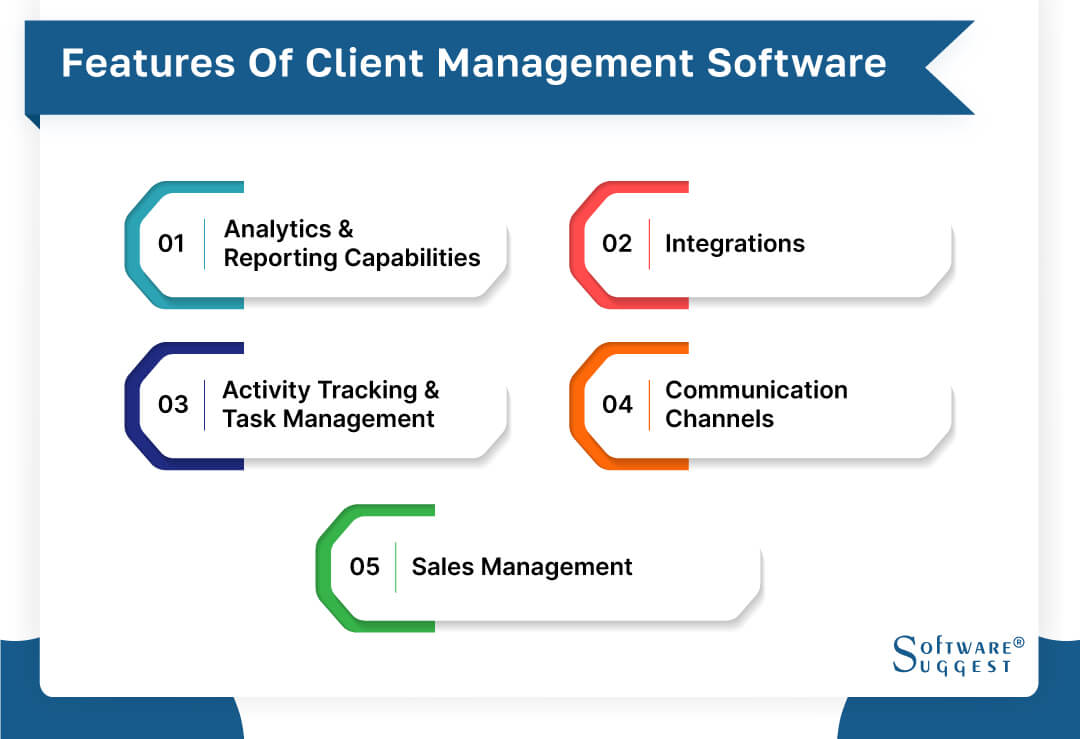
With client management software, organizations can maximize customer satisfaction and ultimately increase revenue.
-
Analytics and Reporting Capabilities
The software should make it simple to monitor metrics regarding clients, team members, and the company' s sales cycle, allowing you to determine whether they' re on track. It should also have a simple reporting tool for generating bespoke reports anytime.
-
Integrations
To save time and avoid the need for extensive training, it is important to integrate your client management software with existing company tools like Google Suite, billing software, and productivity software. This ensures data synchronization and simplifies the process. It is also essential to have the ability to migrate and export contact database from your client management software.
-
Activity Tracking and Task Management
Keep track of and keep an eye on critical client activities, such as how frequently a client needs support or whether a sales representative has closed a contract. This will make it easier to foresee or avoid issues.
-
Communication Channels
Communicate with customers. Send direct, personalized, automatic, or template communications over numerous channels like email and social media.
-
Sales Management
This feature allows businesses to manage their sales pipeline, track leads, deals, and opportunities, forecast sales, and generate sales reports.
Benefits of Client Management Software
Client Management Software has multiple advantages for businesses regardless of their size. It helps businesses keep track of sales and marketing performance and extract valuable insights from the data. In addition, it provides a centralized platform to manage customer queries and issues, leading to improved customer support services. Let's discuss the benefits of client management software.
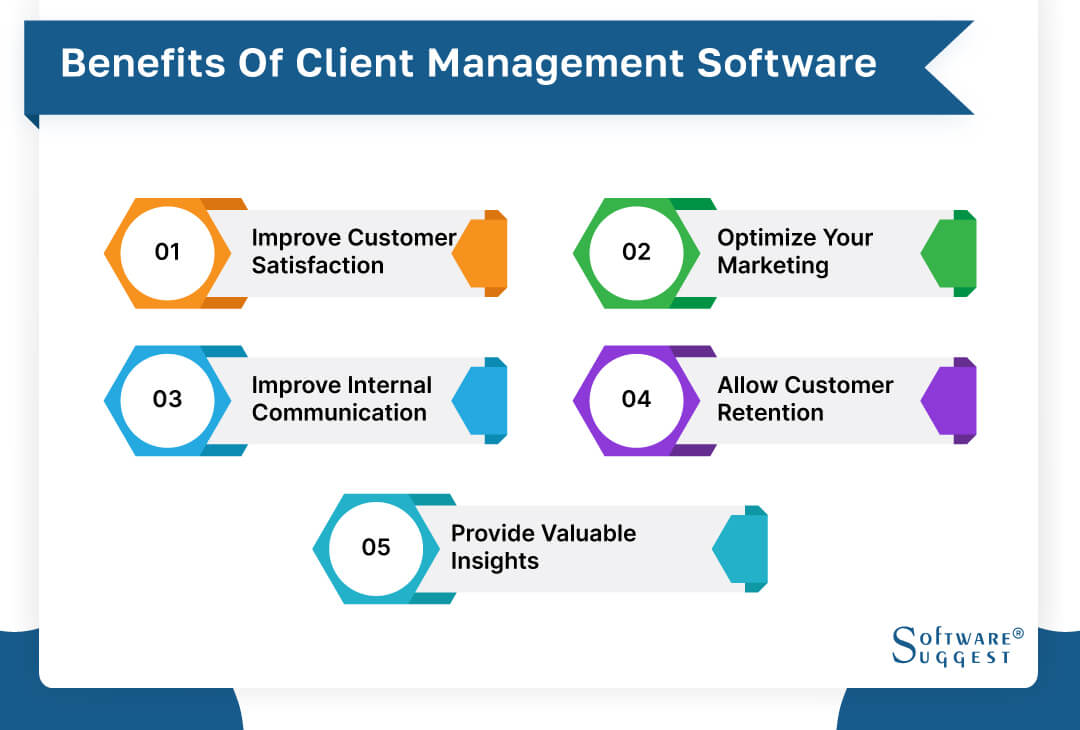
-
Improve Customer Satisfaction
If your clients are satisfied, your firm will thrive in the long run. Using client management software for customer satisfaction will require very organized servicing, promoting, and selling to customers. Your customer service will improve as you have a better knowledge of their problems.
When a customer has a problem, any of your staff will have access to all of the information about that consumer and will be able to assist them. This enables the speedy resolution of customer-related issues. In this way, you will also obtain continuous feedback on your products and services.
-
Optimize Your Marketing
Understanding what your clients require and observing their behavior will help you determine when to market your product or service. It will aid in client segmentation and the identification of more profitable groups. The data can be utilized to create promos that are relevant to each group and to execute them at the proper times. Optimizing your marketing resources will increase your chances of generating more income.
-
Improve Internal Communication
Client management software can enhance both customer communication and internal collaboration. Sharing customer data across departments fosters a teamwork approach, which improves customer experience. With such software, any employee can address customer concerns, leading to a well-informed team. This, in turn, increases the overall efficiency of the company.
-
Allow Customer Retention
You will generate more income if you keep your consumers. In the long run, a client management software plan will boost your customer retention rates. Retaining even a tiny percentage of existing clients will increase your earnings. The client management software provides data to help companies proactively engage with customers and secure repeat business.
-
Provide Valuable Insights
A robust client management system provides an overview of your company' s performance by storing all information in a centralized location. This includes leads, income, and campaigns, which can be easily accessed to create reports. With this comprehensive reporting data, you can make informed decisions to improve your business in the future.
How to Choose the Right Client Manager Software?
Choosing the best client management software depends on your organization' s unique requirements. While most platforms provide similar services, consider factors that suit your needs. Keep these in mind to make the best decision.

-
Scalability
The cost of scaling is essential to consider, especially for startups and small businesses. Consider how much it will cost you to have the capabilities you require with your selected CRM solution as your organization expands.
Some platforms also have various constraints to consider, such as storage, emails, user count, and so on. Keep them in mind for the long run.
-
Integrations
If you already have various platforms set up for email marketing, invoicing, or anything else, be sure your selected platform allows you to integrate with them.
This list of the finest client management software packages all offer varied levels of integration support, so double-check to ensure that what you require is available.
-
Task and Activity Tracking
The best client management software gives you a clear picture of what' s in progress, what' s late, and what' s finished so you can make informed decisions to grow your business.
-
Reporting and Analytics
You won' t know whether your firm is on the right road until you have robust reporting and analytics data. Thus, access to in-depth insight into each customer, your teams, your sales cycle, and more is what you' d search for in the finest client management software solution.
-
Pricing
Most client management software are paid based on the number of users and, in some cases, the number of contacts. This is vital to remember when making your decision because it will boost your bill.
Consider how much your selected platform will cost when your business expands if you' re a growing business with only one seat.
List of Top 5 Client Management Tools Comparison
|
Name
|
Free Trial
|
Demo
|
Starting Price
|
|---|---|---|---|
| Yes |
Yes |
$8/user/month | |
|
Yes |
Yes | $12/user/month | |
|
Yes |
Yes |
Free | |
| Yes |
Yes |
Free | |
|
Yes |
Yes |
$18/user/month |
The following is a list of the top 5 client management tools, along with their pricing information, features, pros, and cons. These client management solutions are designed to help businesses manage their interactions with customers, improve their sales processes, and track customer data in a more efficient manner.
1. Monday.com
Monday.com is one of the best software for client management that is useful for managing all types of clients. It has a function that allows you to create a CRM board that organizes all of your clients' information. An all-inclusive cloud based client management software, Monday.com provides entirely customizable designs.
This program contains features and functions that will help you provide complete transparency to your clients. It will save you a considerable amount of time that you would have spent, for example, informing your clients on project status, preparing for a weekly status meeting, or writing a monthly report.
Features
- Custom automation rules
- Visual project management
- Budget tracking & progress
- Custom sales funnels
- Contact database organization
- Sales forecasting & Sales analytics
- Lead scoring & logging
- Slack, Dropbox, and Gmail integration
Pros
- User-friendly interface
- Simple setup process
- Affordable pricing
- You can import your data and contacts
Cons
- Expensive for some businesses
- Limited reporting options
- Steep learning curve for advanced features
- Limited customization for reporting
- No free trial offered
Pricing
- Basic: $30/month
- Standard: $42/month
- Pro: $72/month
- Enterprise: Contact the sales team
2. Zoho CRM
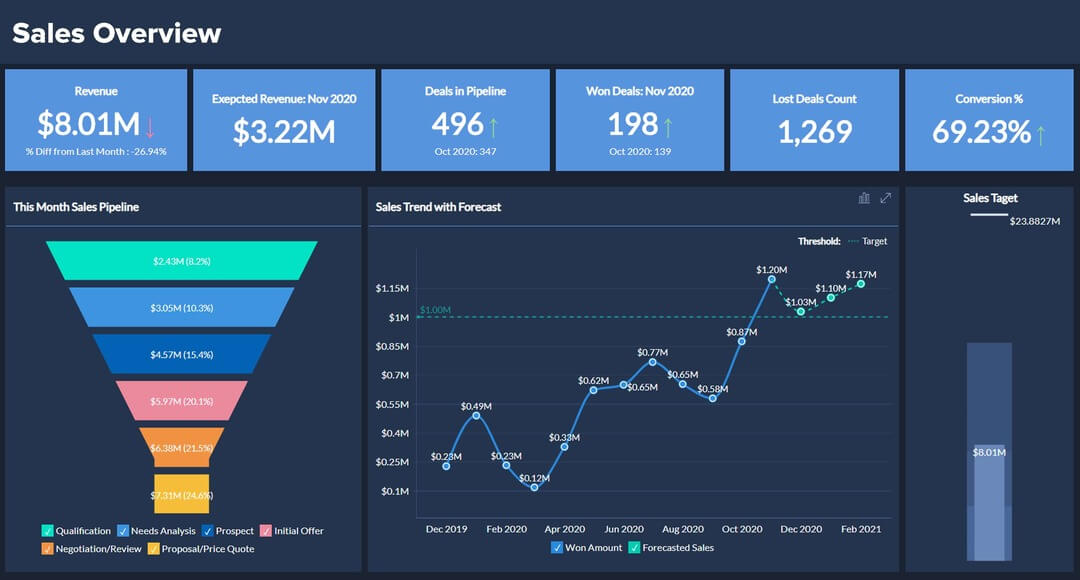
Zoho CRM is an online 360° client manager software that assists enterprises of all sizes and types in taking control of their sales, marketing, analytics, and operations.
Over 150,000 organizations in 180 countries rely on Zoho CRM to help them develop long-term client relationships. It offers sophisticated real-time analytics and a completely expandable developer platform.
With Zoho' s all-in-one client tracking software, you can track lead activity and customer buying preferences and access pricing lists or documents without switching applications and across numerous devices.
Features
- Omnichannel platform for customer engagement
- Sales automation with workflows
- Customizable dashboards & reports
- AI-powered sales assistant Zia
- Marketing attribution tools
- Team collaboration features
- Mobile CRM app
Pros
- Simple interface, lots of customization
- Fantastic reporting capabilities
- Advanced features & customization
- Easy customizable layouts
- Built-in gamification
Cons
- AI features only with the top-tier plan
- Can be expensive for small businesses
Pricing
- Standard: $12/month
- Professional: $20/month
- Enterprise: $35/month
- 15 Day Free Trial Available
3. HubSpot
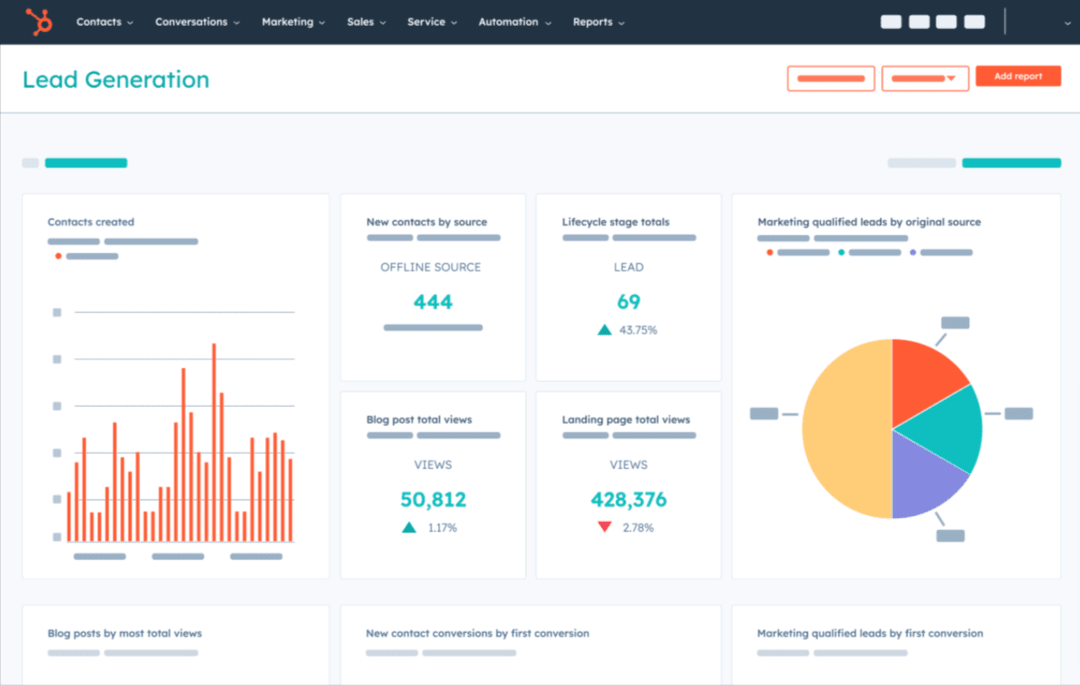
HubSpot provides free CRM and marketing technologies. It has features for business owners, sales managers, marketers, salesperson, businesses, customer service teams, and operations managers.
It is compatible with Gmail and Outlook. It supports third-party connectors that the Operations Manager will find beneficial. It includes email templates as well as the ability to schedule emails.
Features
- Email automation & marketing
- Lead/pipeline management
- Social media tools
- Advanced analytics
- Contact segmentation
- Ticketing/live chat
- Customizable workflows
- 900+ integrations
Pros
- Advanced email marketing
- Great deal stage management
- Multiple integrations
- User-friendly interface
Cons
- More expensive than other options
- Mixed support reviews
- There is quite a learning curve
Pricing
- Starter: $45/2 users/month/1,000 contacts
- Professional: $1,600/5 users/month/2,000 contacts
- Enterprise: $5,000/10 users/month/10,000 contacts
4. EngageBay
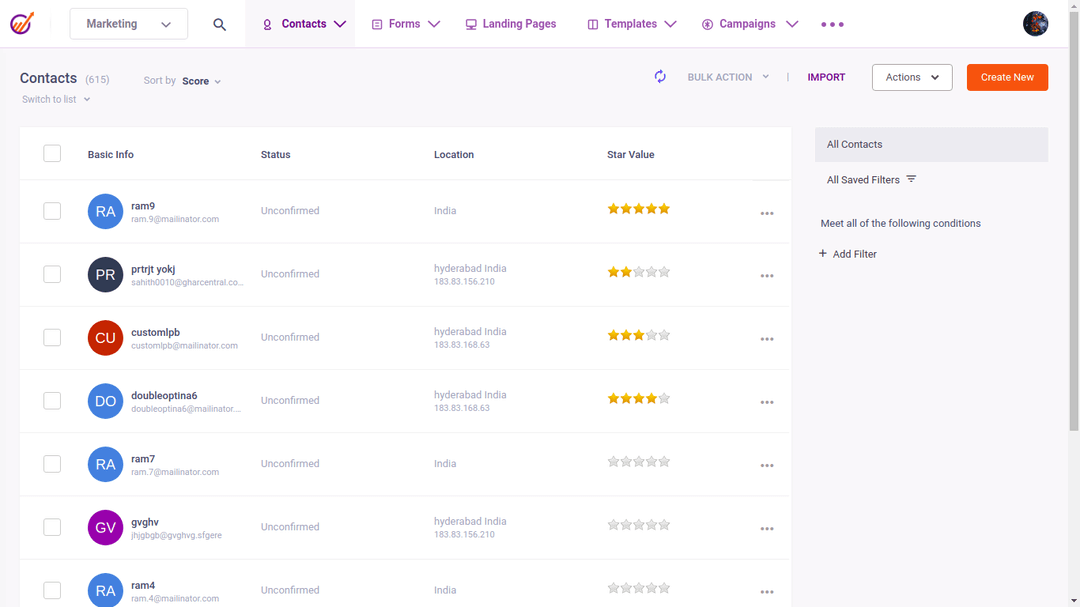
EngageBay provides capabilities for marketing, sales, and support teams, as well as an economical, all-in-one CRM system for small enterprises.
The Free plan has a generous 15 user limit and includes email marketing, landing sites, CRM, helpdesk capabilities, and live chat assistance, among other things. However, like with other free versions, there are some significant limitations that make the subscription plans worthwhile.
Features
- Unlimited contacts storage
- Contact tracking and segmentation
- Sales automation workflows
- Marketing automation tools
- Helpdesk/ticketing system
- Appointment scheduling and social media posting
- Multiple deal pipelines
- Integrates with various tools
Pros
- Feature-packed
- Advanced funnel builder
- Excellent customer support
- Superior sales automation
Cons
- Landing page inflexible
- Steep learning curve
- Automated workflows cost more
Pricing
- Basic: $13.49/month/1,000 contacts
- Growth: $44.99/month/10,000 contacts
- Pro: $89.99/month/Unlimited contacts
5. Capsule
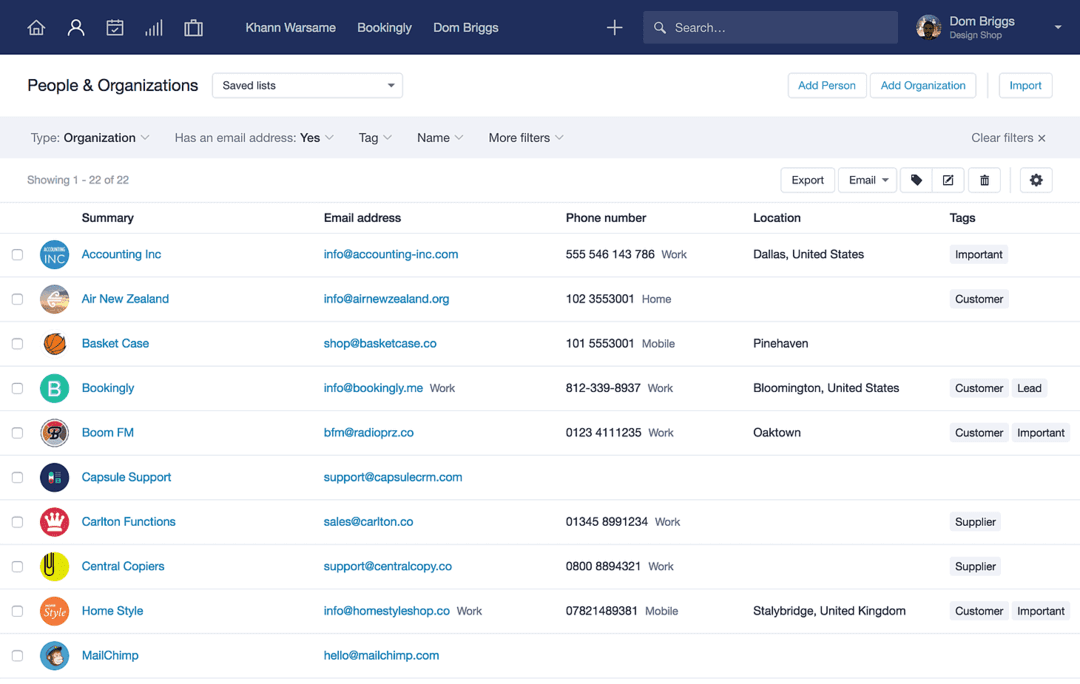
It all starts with your customer' s experience, and Capsule gives you the tools to place them at the forefront of all you do. Although it lacks several functionalities seen in other CRMs, it is good for startups due to its excellent lead management capabilities and email connectors.
Features
- Customizable sales pipeline
- Sales analytics & reporting
- Task and calendar management
- Multiple integrations available
- Automated task assignment & tracking
- Contact history and activity logging
- Follow-up task reminders
- Event and customer management
Pros
- Improved pipeline visualization
- Responsive support
- Intuitive contact management
- Generous starter plan limits
Cons
- Calendar view needs improvement
- No reporting on the free plan
- Some features missing
- No marketing integration
Pricing
- Professional: $18/Month/50,000 Contacts/10GB Storage
- Teams: $36/Month/100,000 Contacts/20GB Storage
- Enterprise: $54/Month/200,000 Contacts/40GB Storage
- 30 Day Free: Trial Available
Latest Trends in Client Management Systems
Client management software has grown far beyond being only a tool for contact management in recent years. Some important client management software trends will shake up the business as we move deeper into the new decade.
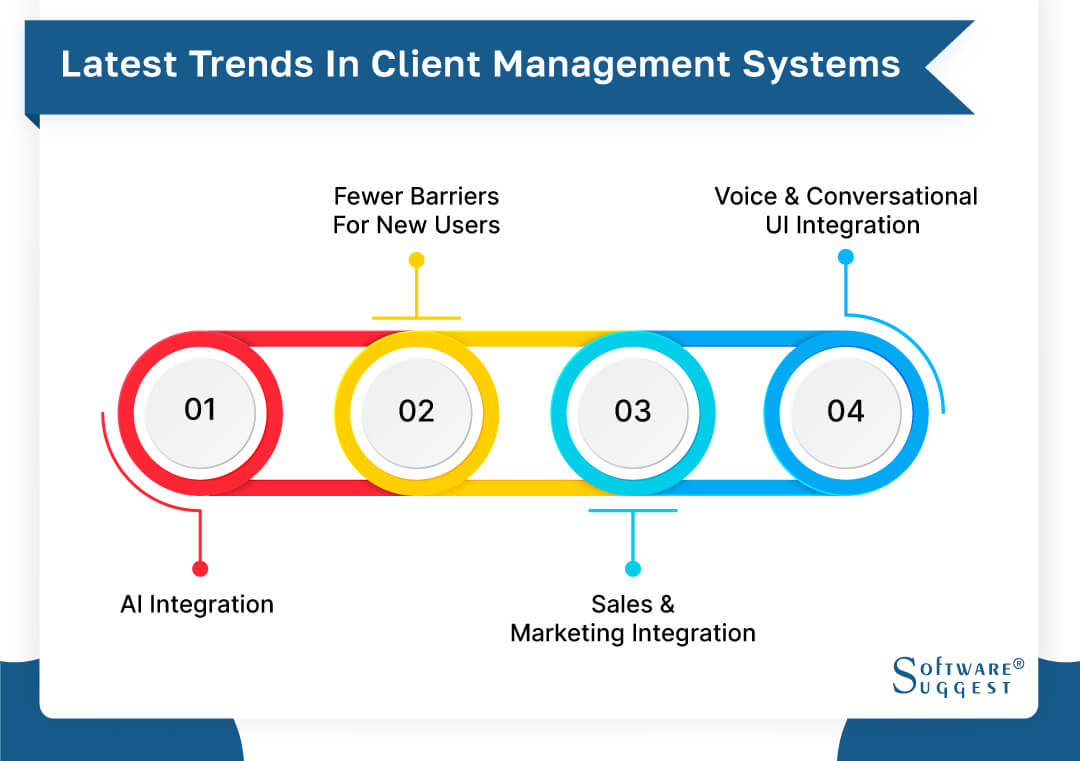
-
AI integration
Artificial intelligence is influencing every industry. AI-powered software is ubiquitous in daily life and work, including conversational intelligence and sales analytics platforms. Businesses relying on SaaS solutions heavily utilize AI-driven resources. Several Client Management Systems suit the bill, with AI incorporated within their broader functions.
-
Fewer barriers for new users
Common barriers to implementing a Client Management System include financial concerns and a lack of resources and technical skills to develop a Client Management System system.
These concerns are becoming increasingly obsolete as Client Management Systems continue to become less expensive, simpler to implement, and easier to use.
-
Sales & marketing integration
With the introduction of sophisticated Client Management Systems and core tech tools, sales and marketing teams can use fewer tools than previously.
Teams will establish more connectors and two-way syncs to guarantee contact data is always updated across all apps in order to get the most outcomes from their tech stack.
-
Voice & conversational UI integration
Integrating voice and conversational UI is crucial for the growth of SaaS tools. It improves accessibility and enhances the user experience. Voice technology simplifies and makes technology enjoyable to use.
Salespeople are finding it easier to track, convey, update, and tell their teams about client data as technology advances. Hence the best client management software can help in using voice and conversation UI integration to enhance the customer experience.
Pricing Information of Client Management Software
Online client management software is licensed to businesses on a monthly, per user basis, with one-time implementation costs. This is referred to as a Software-as-a-Service (SaaS) or online Client Management software model.
Certain suppliers may impose a fixed monthly fee regardless of the number of users, although this may differ across various market niches. In the SaaS market, the average per user/month charge ranges from $50-$90 depending on the desired functionalities, but the cost can be significantly lower (around $10-$15 per user/month) or much higher (up to $200-$300 per user/month) depending on the vendor.
Flat monthly rates for more specialized systems start around $200/month and can escalate up to roughly $3,000-$4,000/month for more sophisticated systems.
Conclusion
Client management software can enhance business relationships with clients and improve revenue. Its benefits vary depending on the needs of each firm. It caters to both new and existing clients. Remember that every business has different demands and desires.
Make certain that the CRM software you select includes all of the most crucial client management functions for your company, such as contact management, a sales funnel dashboard, and sales automation.
We hope that our selection of the best client management systems helps you decide which platform is best for your needs. Get the best client management software for your business organization to surge ahead of your competitors and witness an exponential increase in all bottom-line parameters
By Countries
By Industries






















