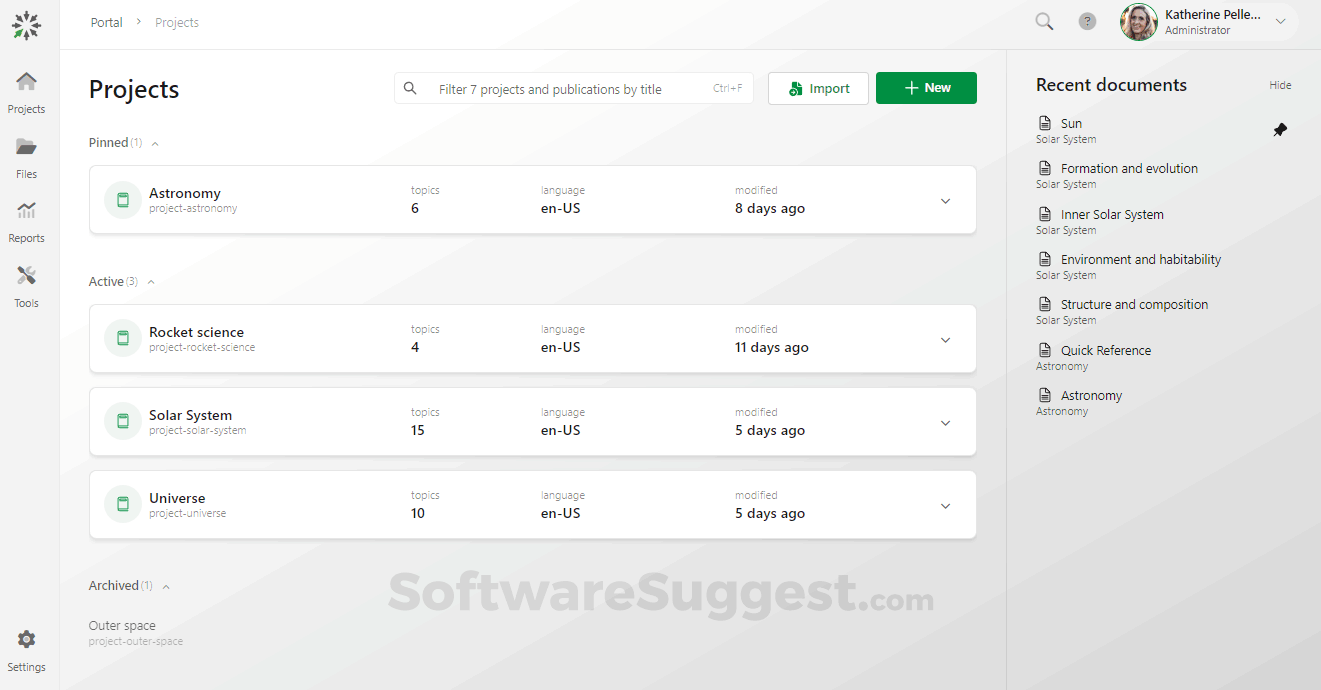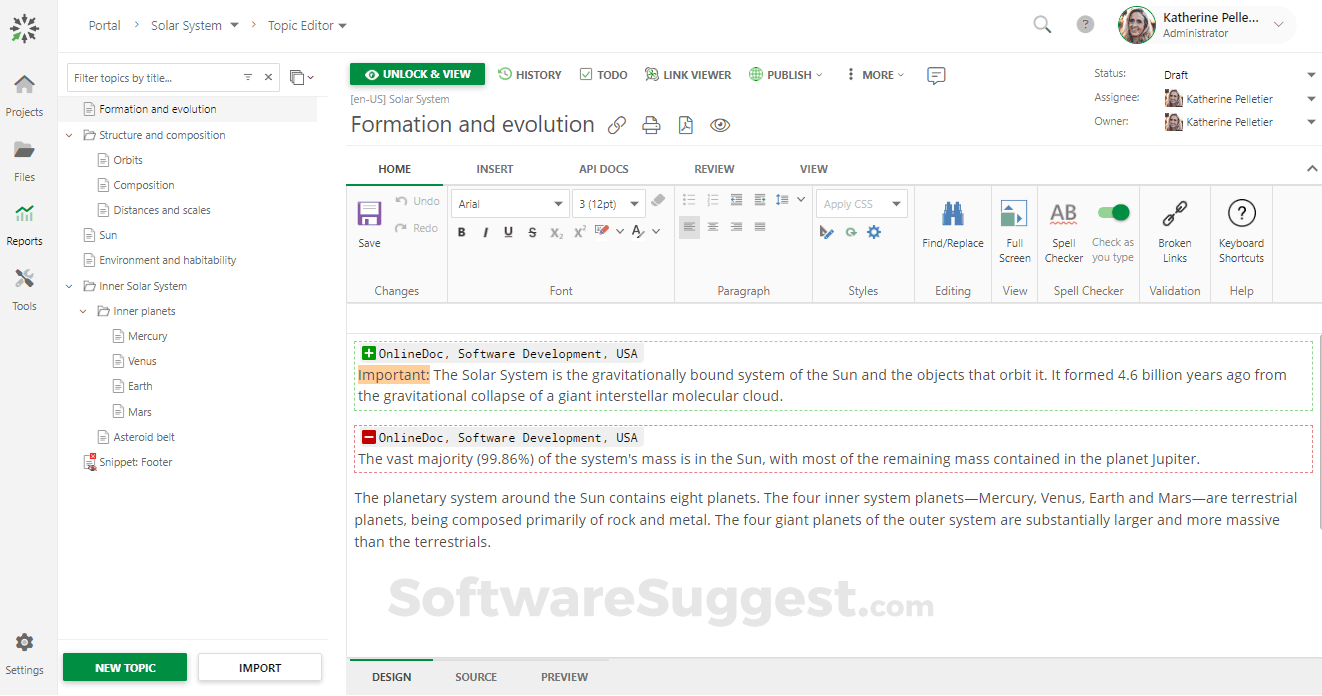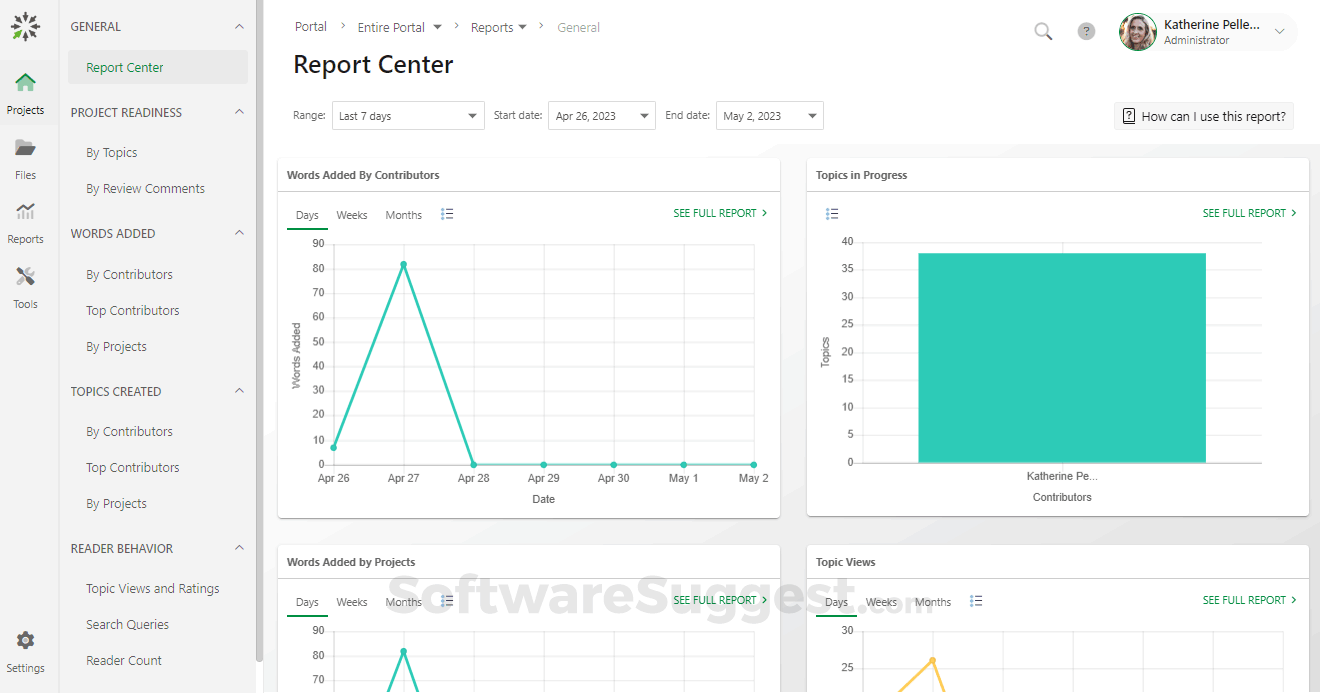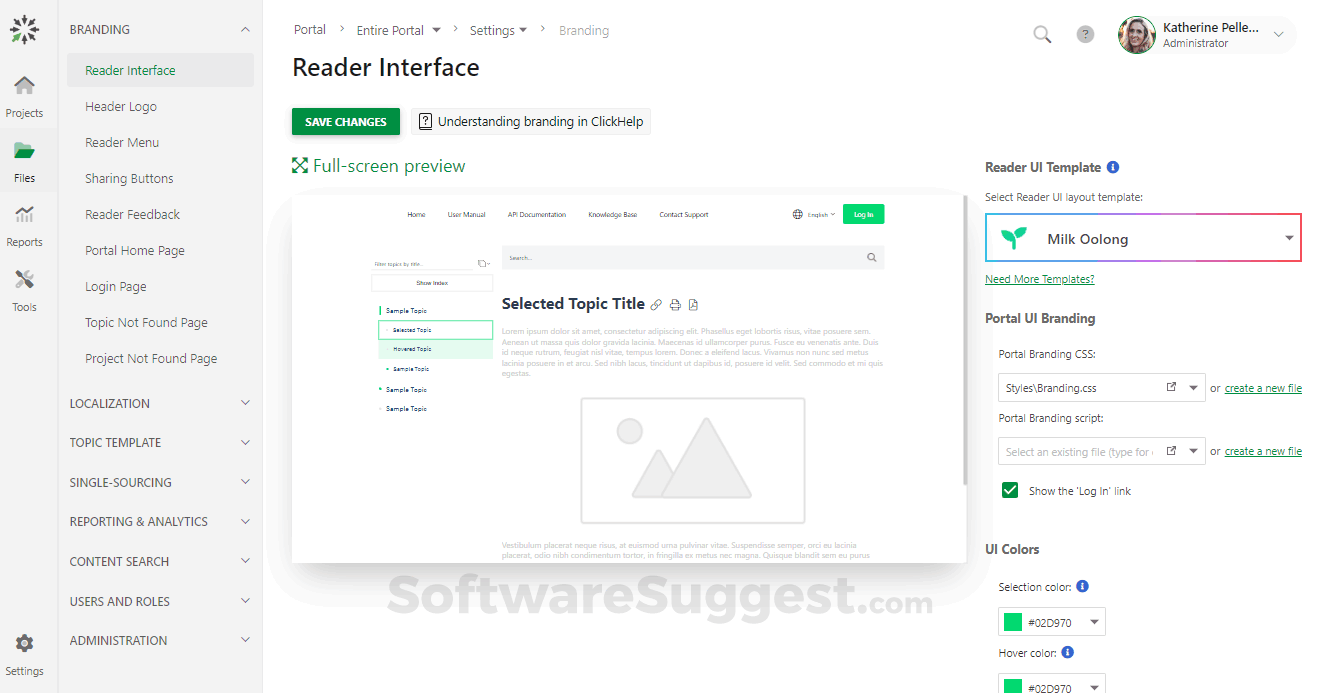What is ClickHelp?
ClickHelp is a modern online documentation and knowledge base tool. It's a web-based solution, so you don't need to install anything. It supports all platforms such as Windows, Mac OS, and Linux.ed formats.
ClickHelp Starting Price
$ 175/Per Month

Our Awards and Recognition
Talk with a software expert for free. Get a list of software that's great for you in less than 10 minutes.
Key Features of ClickHelp
Here are the powerful features that make ClickHelp stand out from the competition. Packed with innovative tools and advanced functionalities, this software offers a range of benefits.
- Audit Trail
- Document Management
- Data Security
- Performance Metrics
- Customizable Branding
- Access Controls
- Collaboration
- Document Indexing
- Email Management
- Search Functionality
- Analytics
- Approval Process Control
- Permission Management
- Rich Text Editor
- SEO Management
- Version Control
ClickHelp Pricing
Here are the pricing plans for ClickHelp. Choose the plan that best fits your requirements and budget. Get Detailed ClickHelp pricing as per your requirements.
- Unlimited Projects
- 500 topics (pages, articles)
- 2 users for free
- 5GB file storage
- Workflow & Review
- Permission Management
- Reporting
- Unlimited projects
- Unlimited topics (pages, articles)
- 5 users for free
- 15GB file storage
- Workflow & Review
- Permission Management
- Reporting
- Branding
- Unlimited projects
- Unlimited topics (pages, articles)
- 10 users for free
- 30GB file storage
- Workflow & Review
- Permission Management
- Reporting
- Branding
- Extensibility
ClickHelp Specifications
Get a closer look at the technical specifications and system requirements for ClickHelp. Find out if it's compatible with your operating system and other software.
- Zapier
- GoogleAnalytics
- GoogleSearch Console
- Zendesk
- Google Translate
- YouTube
- Azure
- Bing
- Disqus
- Gravatar
- JotForm
- Lightbox
- Livechat
- OpenID
- Salesforce
- OpenAPI
- Vimeo
ClickHelp Description
Here's the comprehensive description of ClickHelp. Gain a brief understanding of its unique features and exceptional benefits.
With ClickHelp you can create online FAQs, help files, user manuals, knowledge bases, guides, etc. and publish them instantly. Also, you can create printed documentation in various formats. ClickHelp is easy to set up and use - no installation, runs in a web browser and supports multiple platforms: Mac OS, Windows, and Linux. This makes it easy to author your documentation from any place in the world.
Why do you need ClickHelp? Here are some points:
- Easy to use WYSIWYG topic editor, as well as HTML source mode.
- Password-protected online help.
- ClickHelp AI.
- Simple customization with a block-based Home page editor.
- ClickHelp can import content from Microsoft Word, HTML, Markdown, RTF, CHM, ODT, etc., and export to CHM, HTML5 Web Help, PDF, DOCX, etc.
- Translation ecosystem to create a multi-language documentation site.
- Machine translation support.
- Powerful full-text search.
- In-depth analytics and reporting.
- Context help engine.
- Branding options.
- Global find and replace.
- Automatic link validation and update.
- Dynamic content support for single-sourcing - snippets, variables, conditional blocks.
- Single Sign-On support for Google, Microsoft Azure AD, Salesforce and custom OpenID Connect providers.
- Taxonomies.
- Audit Trail and IPAllowlist for enhanced security.
- RTL language support.
- Readability scores and metrics.
- Comfortable navigation inside user manuals - an auto-updating mini-TOC, floating navigation, inserting any navigation elements right in your topics’ header are all available in ClickHelp.
- Content reuse.
- Unlimited version history for each topic.
- API features.
- Swagger/OpenAPI Definition import.
You can find more information about ClickHelp functionality on our website.
ClickHelp Videos
Overall ClickHelp Reviews
Thinking about using ClickHelp? Check out verified user reviews & ratings based on ClickHelp's features, user-friendliness, customer support, and other factors that contribute to its overall appeal.
ClickHelp Pros and Cons
"It was easy to export existing files and work with them together in one environment"
"These guys have a great support team! I had some questions, and I reached out to them - I got all the answers very quickly. To me, that is a big deal when people care of their clients. They have wide integration options. I use Google Analytics to see how readers interact with my documentation. It is a wonderful solution to use one of their ready-made templates. The difference is not only in colors, each template has its own structure - for example, some templates have a TOC (table of contents), others do not. It depends on your document which template to choose. And I like the way review process is organized - reviewers cannot change texts, they just leave comments, and authors can answer them. It is clear what has been corrected and what has not."
"Our workflow has improved. We created a huge database for all our docs which is super effective and convenient. It is a good solution for a team of technical writers. I really enjoy working when everything is structured and in order."
"Haven’t found any, yet"
"It took me a couple of days to get used to the tool. Though it is intuitive, I need time to get used to new things."
"Hm…..I guess, right now I do not see any"
Alternatives of ClickHelp
Explore alternative software options that can fulfill similar requirements as ClickHelp. Evaluate their features, pricing, and user feedback to find the perfect fit for your needs.
ClickHelp FAQs
How much does ClickHelp cost?
The starting price of ClickHelp is ₹ 12600/Per Month. It has different pricing plans:
- Starter : ₹ 12600/Per Month
- Growth : ₹ 20520/Per Month
- Professional : ₹ 41760/Per Month
ClickHelp also provides a free trial to users.
What apps do ClickHelp integrate with?
ClickHelp integrates with various apps:
- Zapier
- GoogleAnalytics
- GoogleSearch Console
- Zendesk
- Google Translate
- YouTube
- Azure
- Bing
- Disqus
- Gravatar
- JotForm
- Lightbox
- Livechat
- OpenID
- Salesforce
- OpenAPI
- Vimeo
What are the top 5 features for ClickHelp?
The top 5 features for ClickHelp are:
- Audit Trail
- Document Management
- Data Security
- Performance Metrics
- Customizable Branding