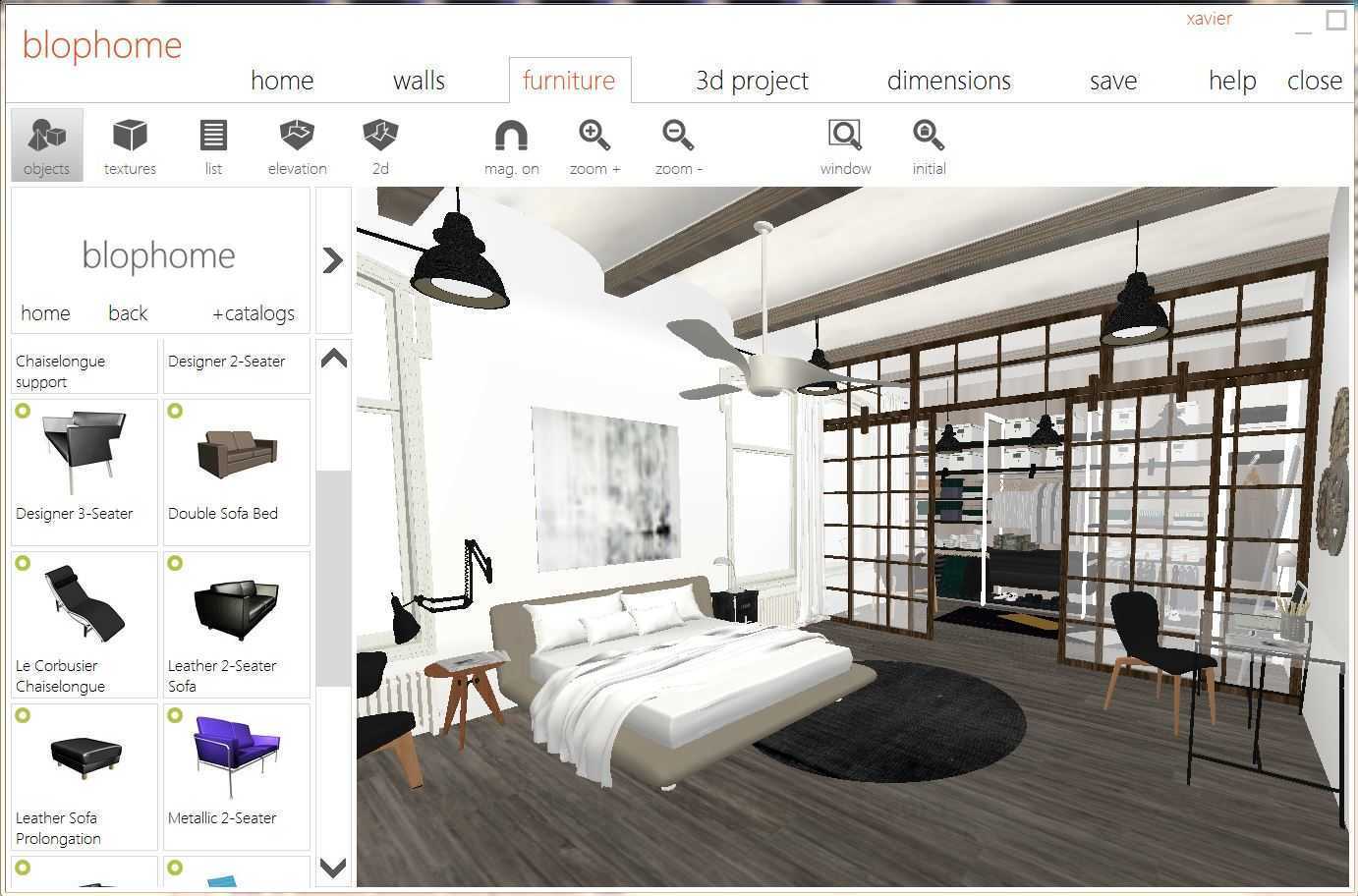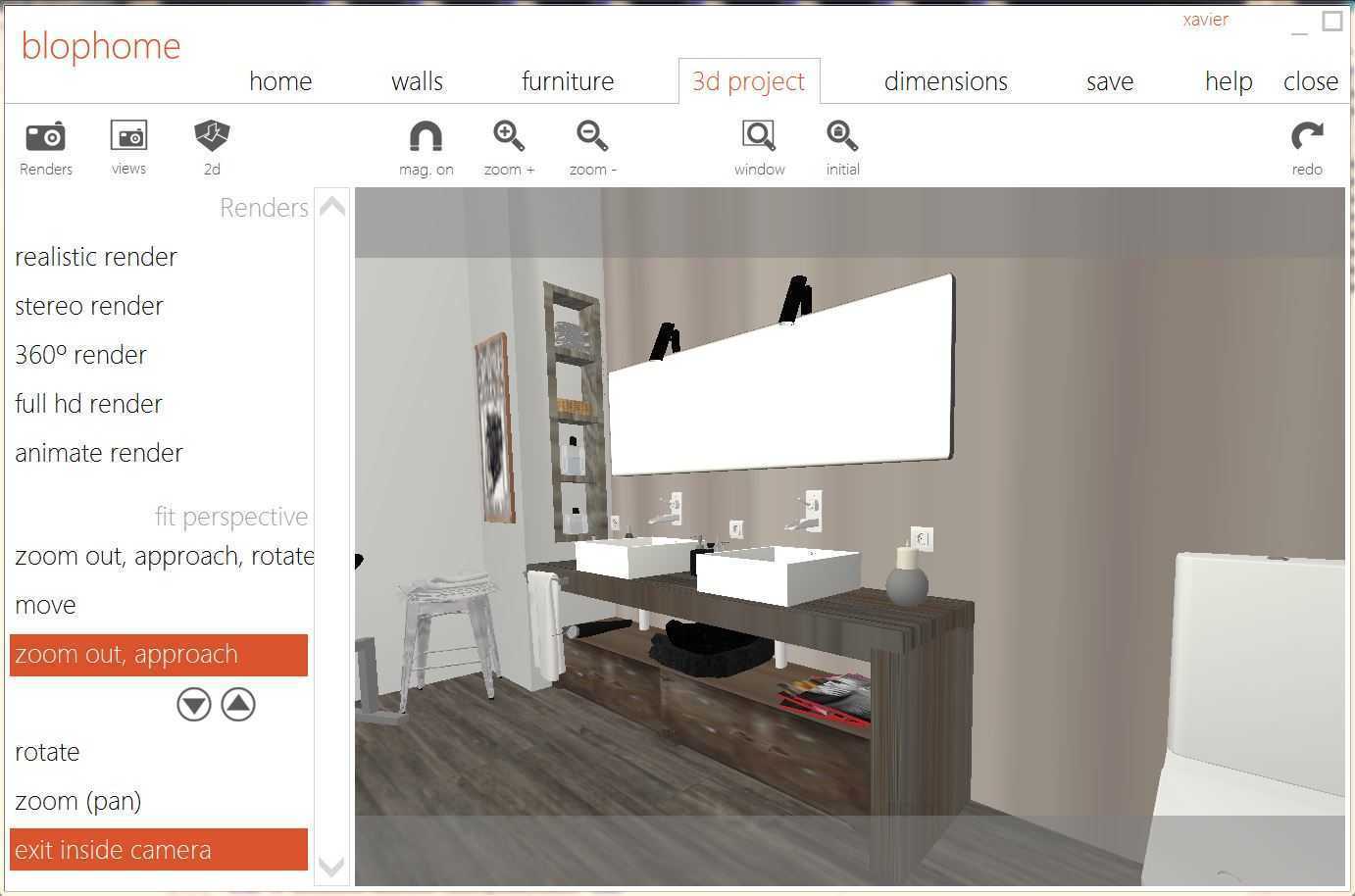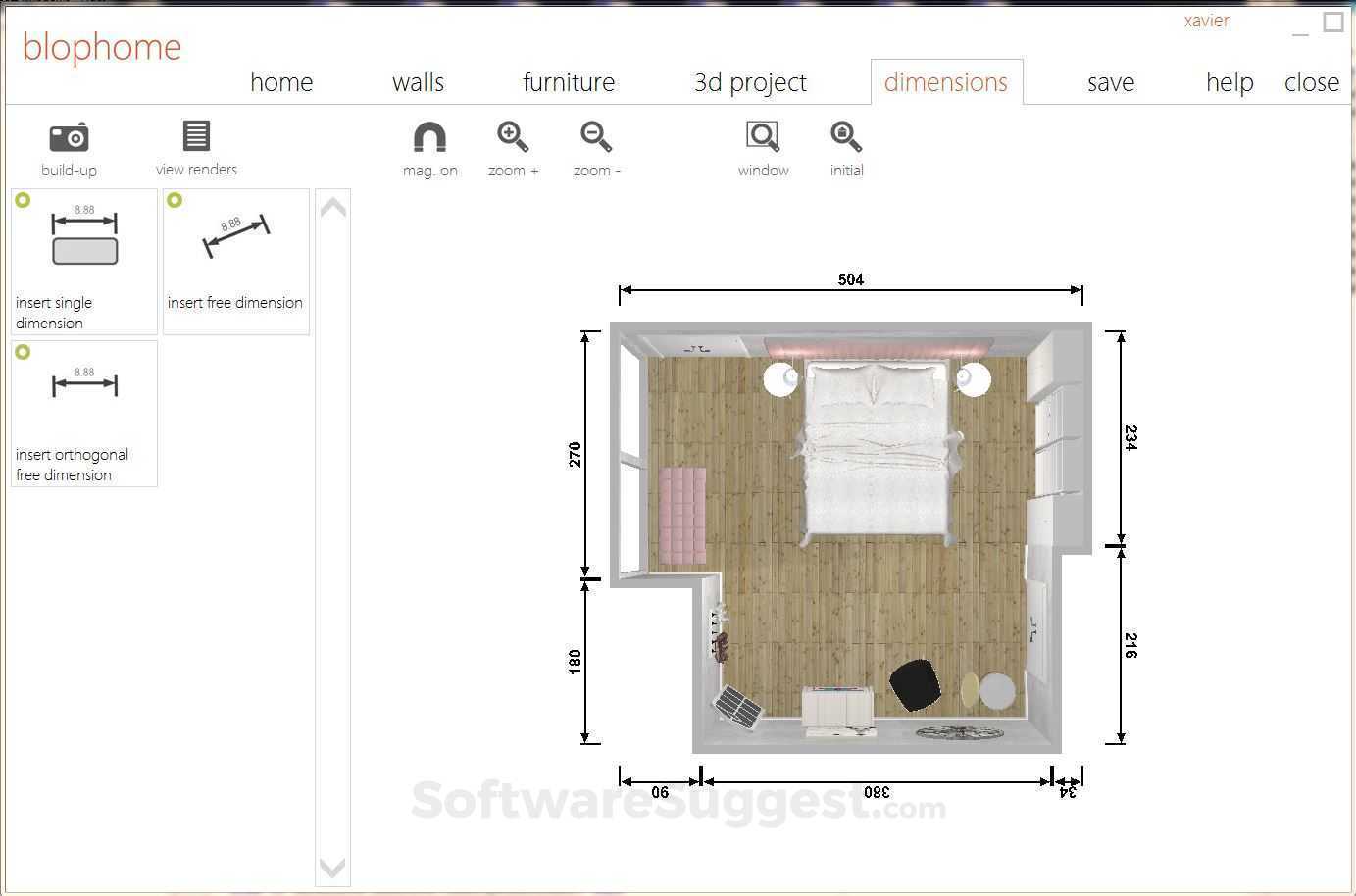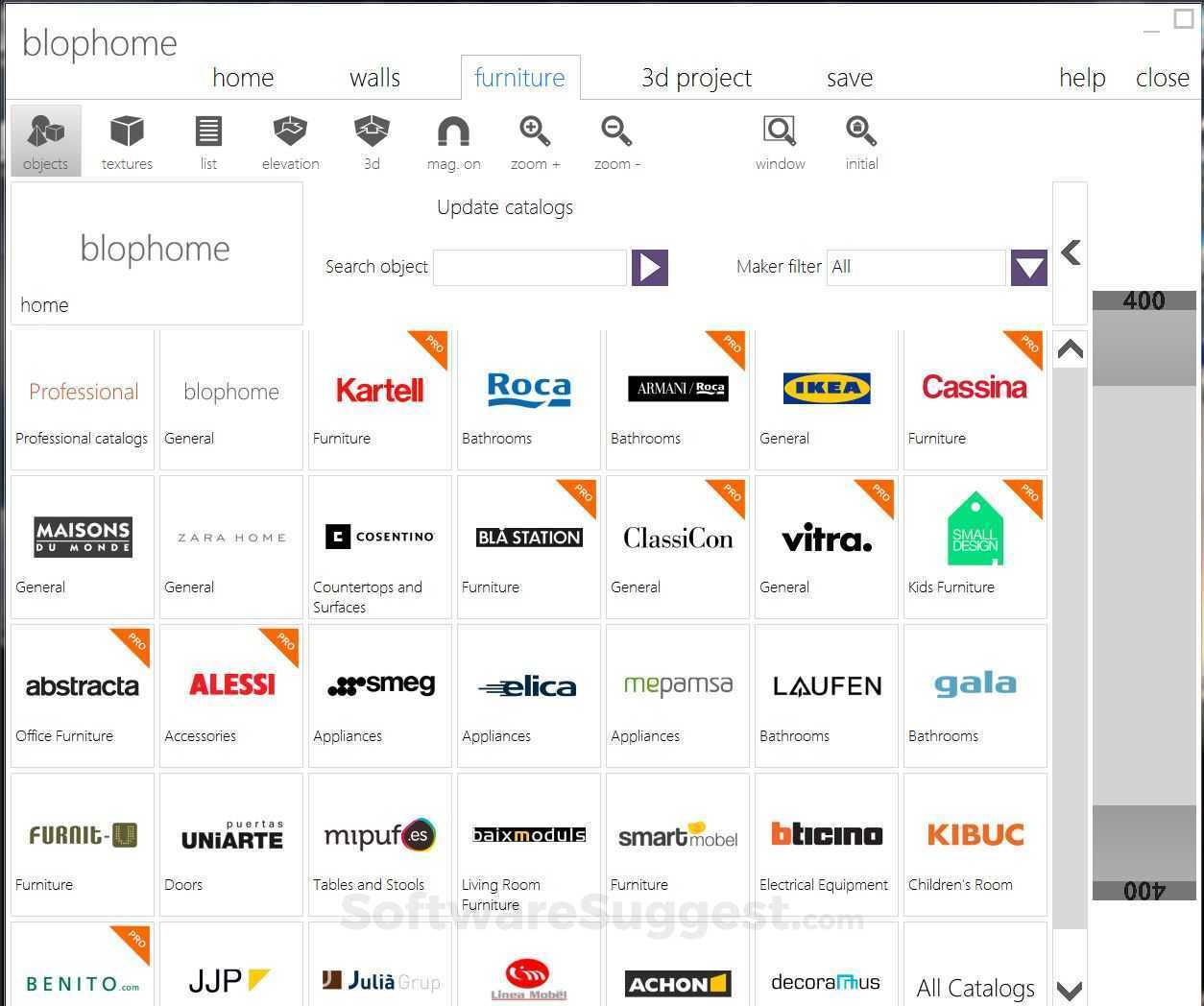What is Blophome?
Blophome is aimed at anyone interested in designing, drawing and decorating any type of room. You do not need CAD knowledge to use the software. You can easily use it to visualize the ideas you have about utilizing your space.
Blophome Starting Price

Our Awards and Recognition
Talk with a software expert for free. Get a list of software that's great for you in less than 10 minutes.
Blophome Screenshots
Key Features of Blophome
Here are the powerful features that make Blophome stand out from the competition. Packed with innovative tools and advanced functionalities, this software offers a range of benefits.
- CRM & Sales Dashboards
- Project Management
- Task Management
- Portfolio Management
- Billing & Invoicing
- Documentation Management
- Manufacturing Design Data
- 2D Drawing
- 3D Modeling
Blophome Specifications
Get a closer look at the technical specifications and system requirements for Blophome. Find out if it's compatible with your operating system and other software.
Blophome Comparisons
Compare Blophome with other similar options available in Architecture Design Software. Explore the key differences to see why it's the top choice for businesses and individuals.
Blophome Description
Here's the comprehensive description of Blophome. Gain a brief understanding of its unique features and exceptional benefits.
It can be difficult to get an accurate idea of how a room would look with various furniture arrangements, without having to actually purchase them. Blophome is an intuitive application that can help you create personalized interior designs, to better organize furniture and appliances in your current home, as well experiment with ideas you may have for future projects. Additionally, it can generate high-quality renders that can then be saved or published online, to be shared with your friends.
To avoid starting from ground zero, you can load one of the multiple included templates and use it as a base for your project. You can modify various settings, add or remove walls and insert new platforms, then begin adding furniture. Furniture pieces are organized into various catalogs, depending on their manufacturer. The catalogs themselves are split into multiple categories, allowing you to easily find the objects you are looking for. After you have chosen a template or built a room, you can begin adding furniture and decorative objects from the numerous included catalogs. You can insert them through simple drag and drop actions, then adjust their position, size and rotation, change their textures or make them invisible. You can view your project in a two or three-dimensional view, allowing you to get a better idea of what a specific arrangement would look like in real life.
Once you have finished your interior design, you can render it using a stereo or realistic engine. The application allows you to choose from numerous backgrounds, modify the time of day, the solar angle and the amount of ambient light. The rendered design can be saved to a project file, published on the application's website or sent via e-mail.
To conclude, blophome is a useful and fun application that allows you to create and render complex interior designs, then publish them online. It is very easy-to-use, as it features a well-designed and intuitive interface.
Blophome Resources

Blophome Videos
Blophome Reviews (0)
No reviews yet. Rate this app or be the first to review.
Write a ReviewAlternatives of Blophome
Explore alternative software options that can fulfill similar requirements as Blophome. Evaluate their features, pricing, and user feedback to find the perfect fit for your needs.
Blophome FAQs
What are the top 5 features for Blophome?
The top 5 features for Blophome are:
- CRM & Sales Dashboards
- Project Management
- Task Management
- Portfolio Management
- Billing & Invoicing
What type of customer support is available from Blophome?
The available support which Blophome provides is: