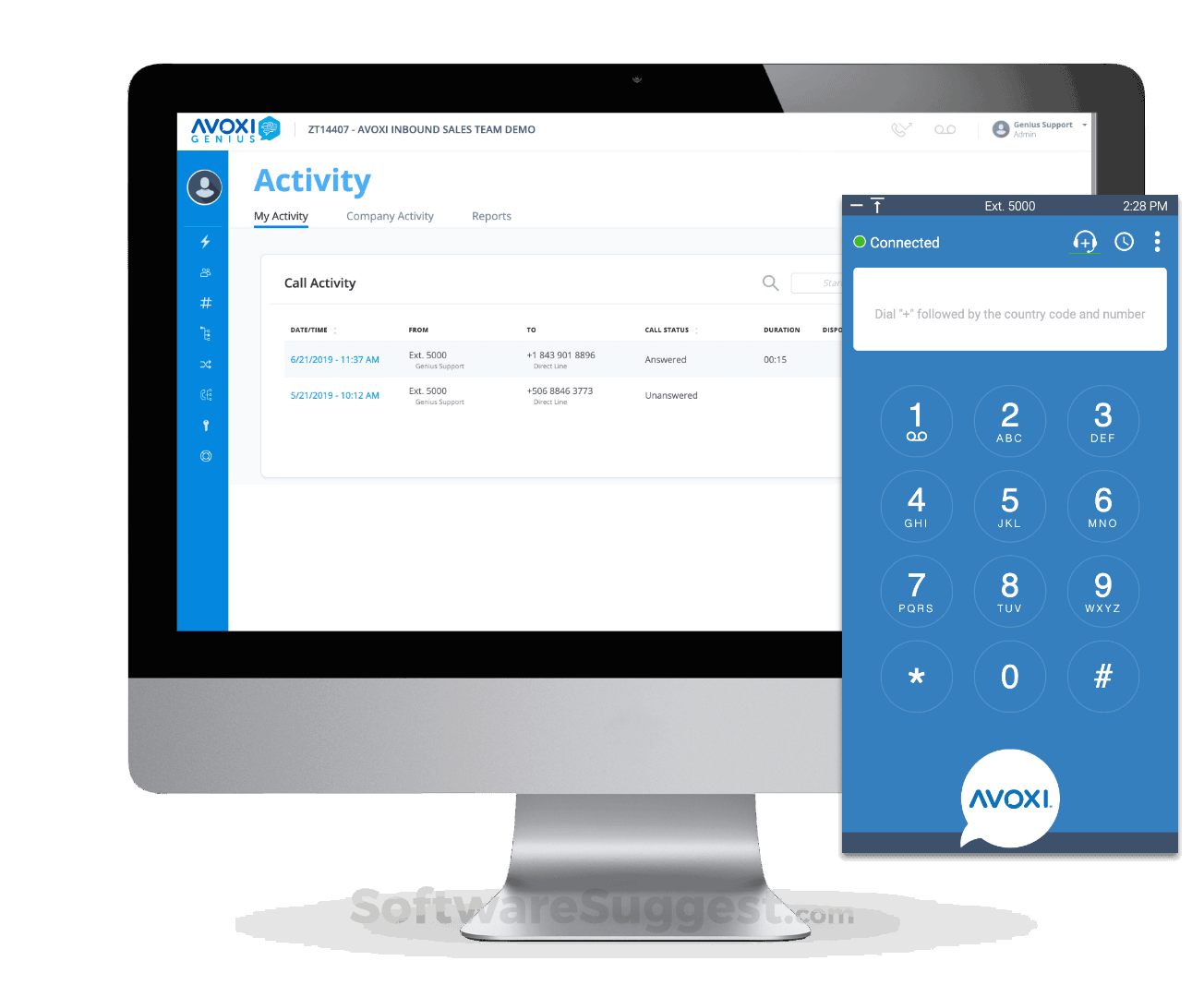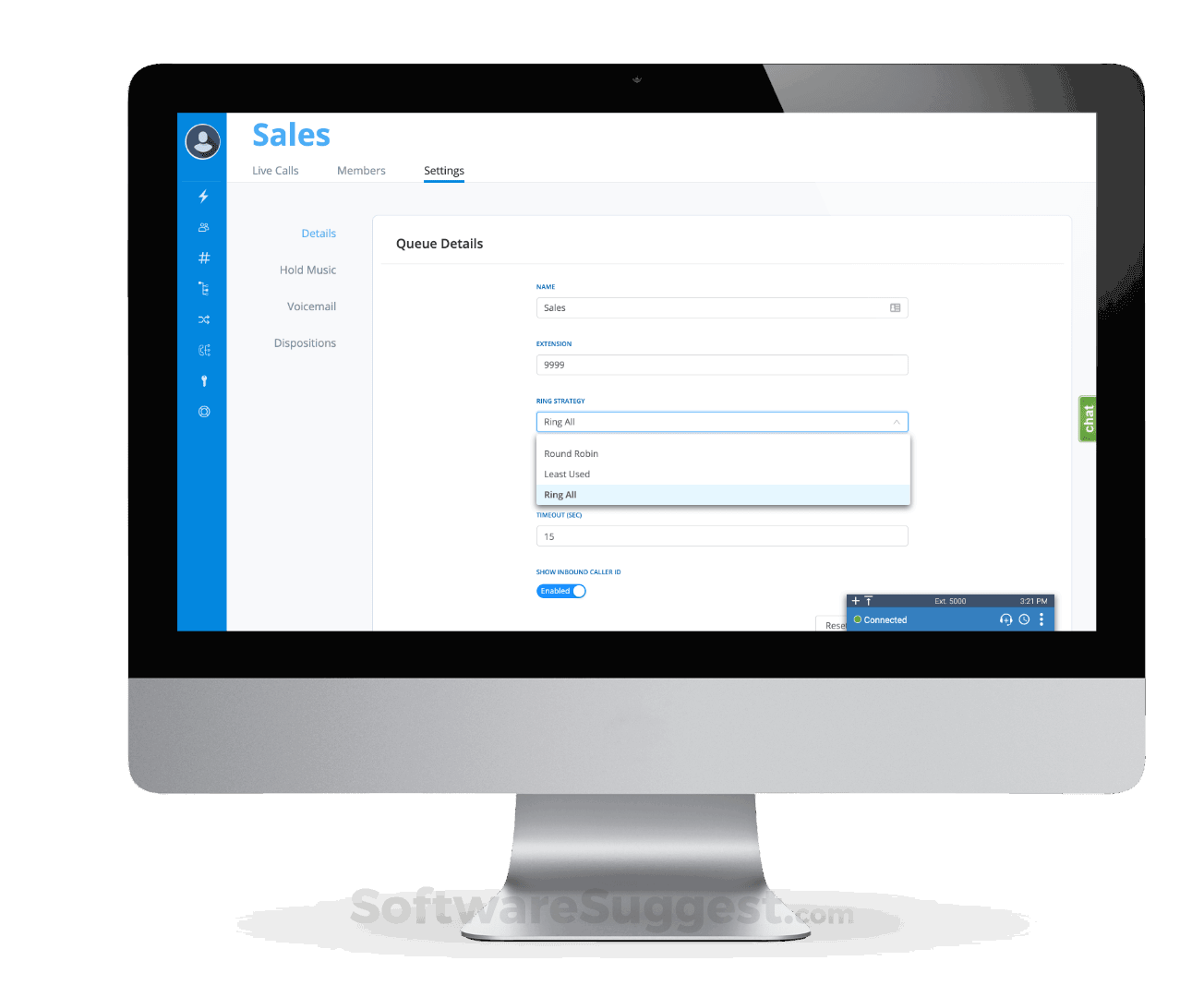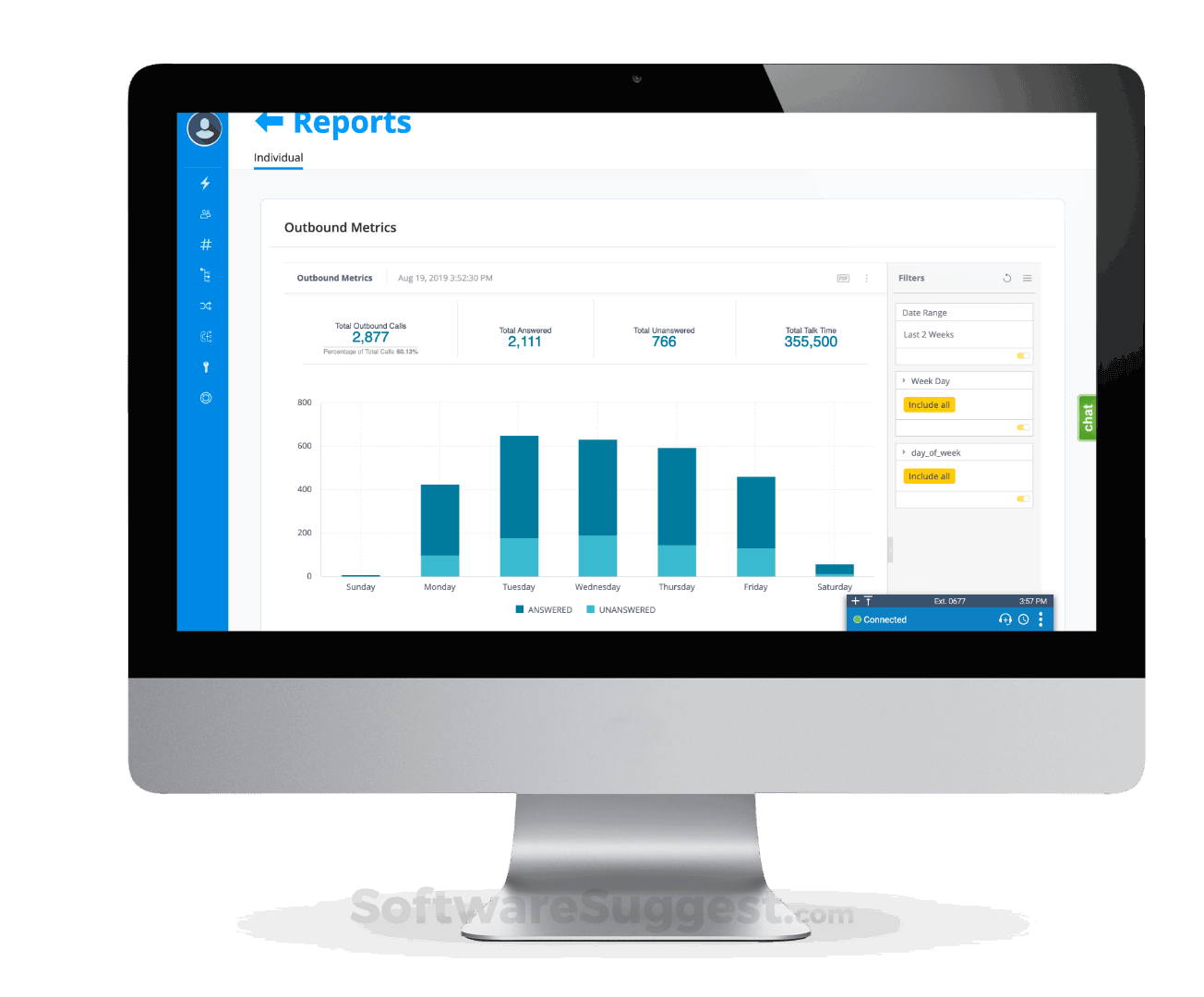What is AVOXI?
AVOXI Genius is the first affordable cloud-based call center software platform to integrate with your contact center solution. With phone numbers in 170+ countries, easily manage your business communications from anywhere in the world.
AVOXI Starting Price
$ 20/User/Month

Our Awards and Recognition
Talk with a software expert for free. Get a list of software that's great for you in less than 10 minutes.
Key Features of AVOXI
Here are the powerful features that make AVOXI stand out from the competition. Packed with innovative tools and advanced functionalities, this software offers a range of benefits.
- After Call Work
- Analytical Reports
- API Integration
- Audio / Video Conferencing
- Auto Dialer
- Auto Rotate
- Billing & Invoicing
- Blind Transfer
- Built-In CRM
- By-Extension Reporting
- Call Barging
- Call Cascading
- Call Center
- Call Center Management
- Call Conference
- Call Control
- Archiving
- Archiving & Retention
- Assessments
- Audio / Video Conferencing
- Auto-Dialing
- Call Center Management
- Call Logging
- Call Monitoring
- Call Parking
- Call Recording
- Call Routing
- Call Sharing
- Chat / Messaging
- Collaboration
- Contact Management
- Content Management
- Dashboards & Analytics
- Multi-user capable
- Advanced Search
- Archiving & Retention
- Call Logs
- Call Monitoring
- Call Recording
- Call Results
- Call Sharing
- Centralized Monitoring
- Compliance management
- File Transfer
- Instant Retrieval
- On-Demand Recording
- Quality Management
- Recording Bookmarking
- Analytics
- Analytics / ROI Tracking
- Archiving
- Call Logging
- Call Monitoring
- Call Recording
- Call Reporting
- Call Routing
- Call Sharing
- Call Tracking
- Caller ID
- Caller Identification
- Campaign Management
- Campaign Tracking
- Channel Attribution
- Channel Management
- Action Management
- Activity Tracking
- Agency Management
- Alerts / Escalation
- Analytics
- Application Integration
- Applications Management
- Appointment Management
- Archiving
- Assessments
- Audio / Video Conferencing
- Audit Management
- Auto Dealer
- Auto Dialer
- Auto-Dialing
- Automated Notices
AVOXI Pricing
Here are the pricing plans for AVOXI. Choose the plan that best fits your requirements and budget. Get Detailed AVOXI pricing as per your requirements.
- Inbound & Outbound Calling
- Automatic Call Distributor (ACD)
- Interactive Voice Response (IVR)
- Call Controls
- Superior Call Quality
- 24/7 Phone Support
- Unlimited Concurrent Calls
- Quality Management
- Unlimited Call Recording
- Advanced Analytics
- Inbound & Outbound Calling
- Automatic Call Distributor (ACD)
- Interactive Voice Response (IVR)
- Call Controls
- Superior Call Quality
- 24/7 Phone Support
- Unlimited Concurrent Calls
- Quality Management
- Unlimited Call Recording
- Advanced Analytics
- Customized Reporting
- Advanced Call Monitoring
- CRM Data Dips
- CRM Integrations
- Helpdesk Integrations
- Bring Your Own Carrier
AVOXI Specifications
Get a closer look at the technical specifications and system requirements for AVOXI. Find out if it's compatible with your operating system and other software.
- Hubspot
- Zoho CRM
- Salesforce
- Microsoft Dynamics
- Zendesk
AVOXI Description
Here's the comprehensive description of AVOXI. Gain a brief understanding of its unique features and exceptional benefits.
AVOXI is the first affordable cloud-based call center software platform to integrate with your contact center solution. With phone numbers in 170+ countries, easily manage your business communications from anywhere in the world. Plans starting at $19.99 per user. Get 2 months free--limited time offer.
Cloud communications are changing the way businesses communicate. Yes, it is becoming the new normal!
Today, when an enterprise is looking for a voice solution, it is often given an option of the cloud communications solution. It is a compelling platform for business communications. And also a flexible, powerful, and reliable means for enhancing office productivity. Again, its ability to integrate with the best-in-class CRM solutions brings businesses huge benefits.
AVOXI, a leading name among cloud communication solution providers, has come a long way. From delivering VoIP services to offering virtual call center solutions, it is here with its latest release AVOXI Genius. It is a cloud contact center platform that gives businesses instant visibility into customer communications. In this article, we will review this intelligent software.
Introduction to AVOXI Genius
Businesses are moving to the cloud. It won’t be wrong to say that “cloud is the new normal for companies.”
AVOXI Genius helps businesses to move their communication to the cloud at their own pace. Its intelligent features and intuitive reports ensure an increase in the team’s performance. Moreover, it gives businesses control of their contact center with a rich feature set. These include Inbound Call Routing, Cloud-based IVR, Call Analytics, etc.
So, let us help you walk you through AVOXI Genius and unleash its capabilities.
An Overview of AVOXI Genius
As you log into your AVOXI Genius account, you’ll see a user-friendly and easy-to-navigate interface. You can jump to and fro between modules and gain insights into the required data.
Without any further ado, let’s delve deeper into each of its modules and their respective offerings!
1. Numbers
All the numbers that you buy from AVOXI get listed here. You can determine the following:
- The country it is purchased for
- Number type (fixed-line, mobile, toll-free, or any other)
- Services enabled (call recording, voicemail, etc.)
- Answering mode (forward, extension, and so forth), and
- The users assigned to that number

If you’d like to purchase more phone numbers, you can click on ‘+Add.’
With AVOXI, you can buy virtual phone numbers from 170+ countries. They can be Toll-Free, Local, National, or Vanity Numbers. Once you choose your plan, you can select the add-on features and purchase the number.
AVOXI Genius lets you manage each of your numbers listed here. Clicking on any number will help you drill down to its configuration.
a. Profile: It’s crucial to be available whenever a customer calls you. This enhances your customer service. But it might not be possible for your team to answer calls at every hour – they might be on holiday, busy talking to other customers, etc. So, to ensure that your caller never returns empty-handed, Answering Mode comes into play.
With AVOXI Genius, you can:
- Set rules to forward an incoming call to another number, IVR, voicemail, or different user(s);
- Add SMS forwarding to the number;
- Assign users specific numbers; and
- Record calls
However, you can enable/disable call recording as per your requirements.
b. Call Logs: Want to check on the team? Get an insight into your team’s performance here!
- Know the number of calls answered/unanswered/abandoned;
- Determine the call duration and call disposition;
- Listen to the call recordings or download them for future reference

Moreover, you can apply different filters to produce more specific results. This includes call direction (inbound, outbound, or internal), user, call status, date range, etc. Thus, it makes your job easier and quicker.
c. Voicemail: If you’ve enabled voicemail services for your AVOXI numbers, you can view all the voicemails for that number. It also helps you determine the number from which it is received. Furthermore, you can gauge the voicemail duration, listen to it, and download it with a single click.

d. Forwarding: AVOXI Genius lets you set up your call forwarding rules here. It executes them in the order you have set them.

For example, you want to set a forwarding rule for the sales to call you to receive outside your business hours. You can set your active times and define the timeout (in seconds), after which the rule will be executed. You can then forward the calls to an external number, user extension, call queue, call group, or virtual attendant.
Hence, you can rest assured that you will never miss a call when you have AVOXI Genius.
2. Virtual Attendants
A virtual attendant is an automated way to transfer or answer phone calls without human staff. Thus, it enables your business to deliver sophisticated phone services, i.e., it helps you convey a credible big business image.
AVOXI Genius lets you set up multiple virtual attendants for a number so that none of your callers returns unanswered.
a. Virtual Assistant Configuration: You can record or upload new voice messages for the virtual attendants attending your callers.

Here’s how you can leverage AVOXI Genius to configure your voicemail:
- Set an Intro Prompt that plays before the menu. The callers cannot skip this prompt.
- Then comes the Menu Prompt, which provides your callers with options.
- If the caller inputs an option that isn’t available, AVOXI Genius lets you play an Unavailable Prompt.
- If it doesn’t receive any input within the timeout time, Timeout Prompt is played.
You can even set a timeout destination – be it an external number, user extension, call group, call queue, virtual attendant, voicemail, or disconnect.
Moving further, AVOXI Genius enables you to set actions depending on the caller’s input. Thus, your callers get a helping hand to get through their queries even when your staff isn’t available.
b. Voicemail Configuration: You can create a new voicemail or choose from the existing list.
- If you opt to create a new voicemail, AVOXI Genius allows you to configure it the way you want. You can name your voicemail or even forward the incoming call to other attendants.

- You can record a voicemail greeting, preview it, and save it.
- It allows you to upload your voicemail greeting or choose from its library. You can also set the email address where the voicemail will be delivered.
3. Call Queues
Call queues work as a savior if you receive more calls than your team can handle. Businesses use call queues in combination with virtual attendants.
a. Live Calls: It gives you a summary of the available agents, the number of calls ( in progress or waiting), and the average or maximum wait time.

AVOXI Genius lets you drill down the insights of Live and Waiting Calls, as shown above.
b. Members: You can view all the queue members and their status (available, disconnected) here. To determine that your agents do not waste time being disconnected, you can see their time in a certain status. For instance, if Alex is in a disconnected state for 15 minutes, AVOXI Genius will provide you with the details.

Want to determine the queues assigned to agents? You can view those under assigned queues.
As an admin, you reserve the right to pause/unpause, remove, and log out of a particular agent from the queue. Moreover, you have the right to pause an agent if you find him/her not attending calls. You can pause if they leave for home early, are on a lunch break, or are in a meeting.
c. Settings: With AVOXI Genius, you can manage each aspect of your cloud contact platform. Whether setting up queue strategies or selecting an outbound caller ID, it has got everything covered. For example, you can opt for either Round Robin, Ring All, or Least Used to set up a queue strategy.
Some other settings you can manage include:
- Dispositions: These refer to after-call actions. With AVOXI Genius, you can set up various call dispositions. This includes Freeform Text, Simple Select, and Tree Select. You can have any of these as per your requirements.
- Screen Pop: AVOXI Genius integrates with a range of CRM solutions. Depending on the integrations you enable, it lets you choose a Screen Pop template. It fetches information from your CRM based on the template you select. Then, it displays the data on the screen of your softphone.
 4. Analytics
4. Analytics
It is an intuitive dashboard that gives you an insight into the activities happening across different Call Queues, Agents, Dispositions, and Numbers. Hovering the cursor on the data will pop up the relevant trending details.
Your Queue Analytics appear as below:

Similarly, you can obtain different Agent Call Metrics to evaluate their performance. This includes the details for their Queue Calls, Direct Calls, and Talk Time. It helps you make an informed decision if any of your agents require training.
When you have more phone numbers, it is crucial to have a handle on their activities. So, when you navigate to Numbers in your Analytics window, you can derive the phone number metrics as below:

You can sort these data number-wise.
Similarly, you can obtain the details of outbound calls made by your agents. You can filter this data user-wise as well as number-wise.
Snapshot provides you with Agent Metrics and Queue Metrics. It also gives an insight into the time agents take to answer a call.
In addition to all these features, AVOXI Genius comes with a Live Dashboard. It lets you view the activities happening across a queue in real time.

You can view up to 10 queues simultaneously in a single window.
5. Activity
You can say that it is a more granular form of Analytics.
As the name suggests, it gives you an overview of your company and the queue’s activities.
a. My Activity: It displays your call activities with acute information. You can sort the data by applying filters, listening to call recordings, determining the calls with dispositions, and more.

b. Company Activity: Like My Activity, Company Activity shows the call transactions from all your phone numbers. The only difference is that My Activity will list only your tasks, whereas Company Activity will provide a comprehensive view of the company’s activities.
c. Queue Activity: As you can determine from the name, it shows different queue activities in one place. However, you can apply filters to sort the data.
d. Quality Management: This is something that your agent achieves based on the service he/she provides.
 6. Users
6. Users
As an admin, you can add users to your AVOXI Genius account. You can also update any of the user’s information and save it from staying up-to-date.

You can check your users’ roles, know their extensions, call queues assigned to them, and which license they hold.
7. Integrations
AVOXI Genius integrates with various CRM solutions, including Salesforce, Zoho CRM, Microsoft Dynamics, Zendesk, and more. This integration helps you fetch customer data on your web phone whenever you place a call.

As you can see in the image, clicking on the link beside the caller’s name will help you navigate his/her details stored in your CRM. Hence, your agents can determine the customer details and serve them better.
You can say that integrating your CRM or helpdesk system with AVOXI Genius is bi-directional. While this integration helps you get customer data on your web phone, it stores call recordings and after-call notes in your CRM once the call ends. Thus, it proves to be an excellent medium for enhancing the customer experience.
Summing Up
While cloud communication has become the need of the hour for businesses, AVOXI Genius helps you take it a level up with its intuitive cloud contact center platform. It enables you to modernize your contact center by managing your business communications. Whether routing calls, setting up IVR branches, customizing call queue routes, or making outbound calls with custom caller ID, it gives you the best cloud contact center solution for your business.
Again, it is effective, affordable, and easy to use. Besides, you need not pay premium pricing to leverage its advantages. If you want the best cloud contact center solution for your business communication needs, AVOXI Genius is the answer!
You can learn more about AVOXI Genius from its website or SoftwareSuggest Product Profile Page.
AVOXI Videos
AVOXI Reviews (0)
No reviews yet. Rate this app or be the first to review.
Write a ReviewAlternatives of AVOXI
Explore alternative software options that can fulfill similar requirements as AVOXI. Evaluate their features, pricing, and user feedback to find the perfect fit for your needs.
AVOXI FAQs
How much does AVOXI cost?
The starting price of AVOXI is ₹ 1439/User/Month. It has different pricing plans:
- Genius Contact : ₹ 1439/User/Month
- Genius Enterprise : ₹ 2879/User/Month
AVOXI also provides a free trial to users.
What apps do AVOXI integrate with?
AVOXI integrates with various apps:
- Hubspot
- Zoho CRM
- Salesforce
- Microsoft Dynamics
- Zendesk
What are the top 5 features for AVOXI?
The top 5 features for AVOXI are:
- CRM integration
- Multiuser Login & Role-based access control
- Performance Management
- SMS
- Call Center