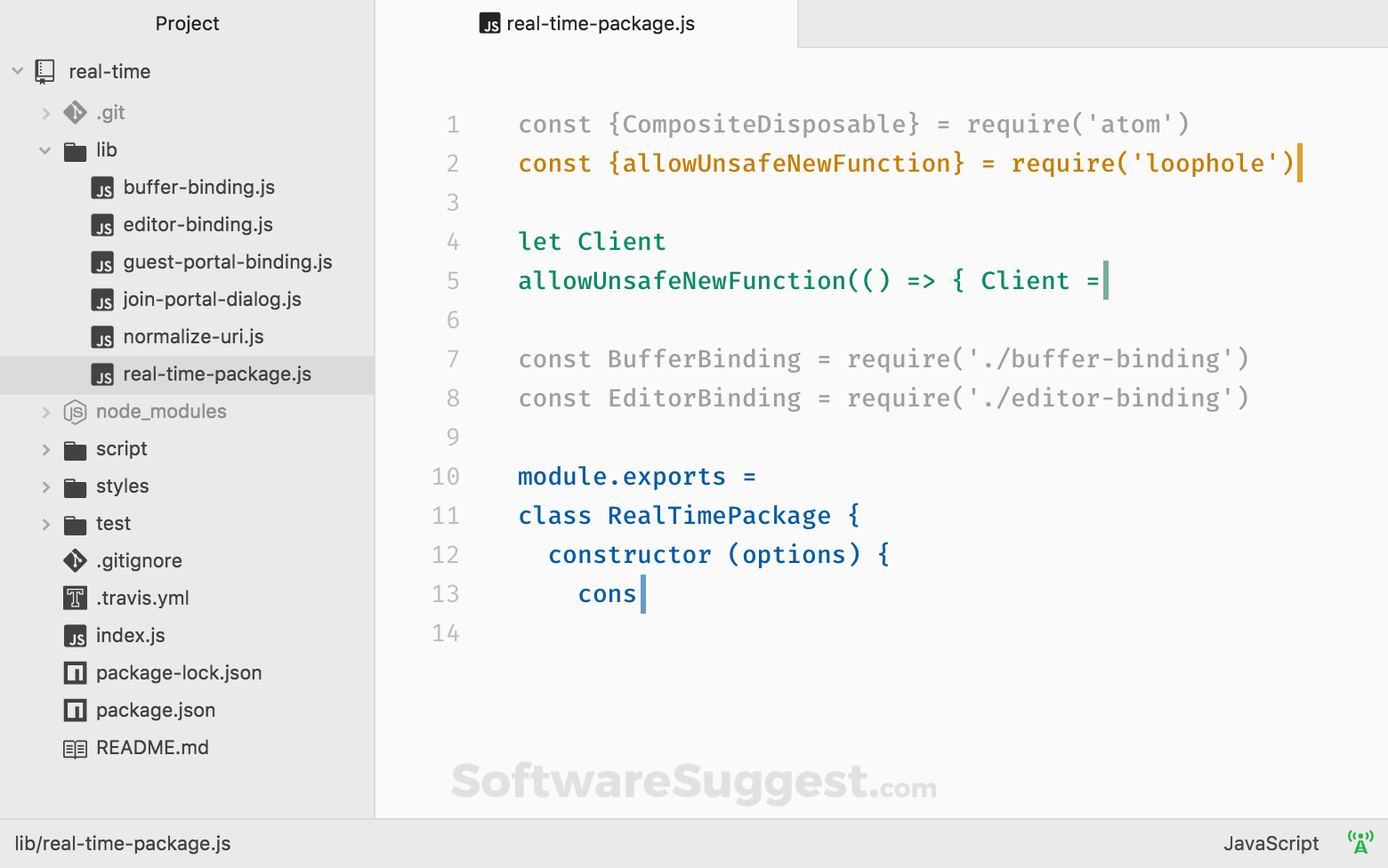Atom Editor
What is Atom Editor?
Atom Editor is a powerful IDE software that provides programmers & developers with a comprehensive set of tools. The software comes with cross-platform editing features, file system browser, smart auto-completion feature, & find, replace, & preview feature.
Atom Editor Starting Price

Our Awards and Recognition
Talk with a software expert for free. Get a list of software that's great for you in less than 10 minutes.
Key Features of Atom Editor
Here are the powerful features that make Atom Editor stand out from the competition. Packed with innovative tools and advanced functionalities, this software offers a range of benefits.
- Alerts/Notifications
- Bid Management
- Billing & Invoicing
- Client Management
- Code Completion
- Employee Scheduling
- Remote Control
- Reorder Management
- Screen Sharing
- AI Coding Assistants
- AI Tools
- API documentation integration
- Auto-indentation
- Built-in developer tools
- Built-in terminal
- Cleaning Services
- Analytics and reporting
- API Integration
- Backup and restore functionality
- Captcha verification
- Content Management
- Cron job scheduling
- Data filtering and manipulation
- Database Connectivity
- Email handling
- Error handling and logging
- Error pages handling
- File upload and management
- Form validation
- Image and file caching
- Image manipulation
- Multi-language support
- API documentation integration
- Auto-indentation
- Build Automation
- Code completion
- Code documentation generation
- Code editor
- Code formatting
- Code generation
- Code navigation
- Code profiling
- Code Refactoring
- Code review tools
- Code searching and indexing
- Code snippets
- Code templates
- Collaboration Tools
Atom Editor Specifications
Get a closer look at the technical specifications and system requirements for Atom Editor. Find out if it's compatible with your operating system and other software.
Atom Editor Comparisons
Compare Atom Editor with other similar options available in IDE Software. Explore the key differences to see why it's the top choice for businesses and individuals.

Overall Atom Editor Reviews
Thinking about using Atom Editor? Check out verified user reviews & ratings based on Atom Editor's features, user-friendliness, customer support, and other factors that contribute to its overall appeal.
Atom Editor Pros and Cons
"The text editor layout , the colours of each keywords , easy installation , the amount of themes available ."
"Cross-platform editing, built-in package manager, auto-completion, amazing plugin library, free, hackable, and user-friendly."
"if you need support for a language that doesn’t come stock? There’s bound to be an open-source package to add that skill to your copy of Atom. It gets top marks for multilingualism."
"The guide could be divided in parts and named separately to quick read the environment easily ."
"Some of the packages don't work at times and if you're not careful and don't periodically save your work manually you could end up losing it."
"Slow starting up, opening large projects, and utilizing in-editor searching."
5 Atom Editor Reviews
Hear directly from customers who have used Atom Editor. Read their experiences, feedback, and ratings to gain valuable insights into how this software has benefited their businesses.
SwethaS.
Used the software for : 2+ years
Company Size :51-200 employee
Colorful and easy
This editor is useful for html, php etc . Colorful and easy to edit and code . Quick and easy to understand by the view . Direct connect to git is available . Easy to run and install . Installation is smooth , just one click and installed . Updates are easy to download and appears right in the sub window .
Atom Editor Mobile App Experience
Atom Editor After Sales Service Rating
What do you like best about Atom Editor?
The text editor layout , the colours of each keywords , easy installation , the amount of themes available .
What do you dislike about Atom Editor?
The guide could be divided in parts and named separately to quick read the environment easily .
Do you think Atom Editor delivers value for the money spent?
Yes
Are you satisfied with Atom Editor features?
Yes
Did implimentation of Atom Editor was easy?
Yes
What features is Atom Editor currently missing?
No suggestions . It's up to date .
What other products like Atom Editor have you used or evaluated?
Pycharm , anaconda editor , vs editor etc
How Atom Editor is better/different from its competitors?
Yes , it's better . Others took several steps to install.
AnisaM.
Used the software for : 2+ years
Company Size :51-200 employee
Atom Text Editor Makes Work Easier
This is the very first text editor I ever used and I am glad that I did. Atom text editor is really good for supporting multiple languages and building things right on your computer. It has tons of packages that you can download to make your experience using the software easier. It is super easy to use and learn which is why I would recommend it to everyone!
Atom Editor Mobile App Experience
Atom Editor After Sales Service Rating
What do you like best about Atom Editor?
Cross-platform editing, built-in package manager, auto-completion, amazing plugin library, free, hackable, and user-friendly.
What do you dislike about Atom Editor?
Some of the packages don't work at times and if you're not careful and don't periodically save your work manually you could end up losing it.
Do you think Atom Editor delivers value for the money spent?
Yes
Are you satisfied with Atom Editor features?
Yes
Did implimentation of Atom Editor was easy?
Not Sure
What features is Atom Editor currently missing?
There is no autosave feature which would be quite handy.
What other products like Atom Editor have you used or evaluated?
I have used a lot of other text editors and IDEs like Sublime Text, Visual Studio Code, and Pycharm.
How Atom Editor is better/different from its competitors?
Atom Editor is more advanced than Sublime Tet which is why I use it a lot. It gets the work I need to be done in a timely manner with little to no problems.
Ritik
Used the software for : 2+ years
Company Size :51-200 employee
Atom an open source software.
Atom is flexible, has a small footprint, and can be extensively hacked and modified. Atom’s package system makes finding custom user-made configurations simple, and it can include syntax highlighting and auto suggestions for almost any language. It is developed by the github, one of the top software development platforms around. Atom is a good editor for many coding fields, from software scripting to web development. Atom is cross platform for Window, Linux, and OSX.Atom has a massive library of tweaks and wholesale makeovers and is up for whatever you want to do with it. When using Atom, the program feel responsive and snappy, without long load times that can come from other larger code editors. Atom supports all sorts of popular languages for syntax highlighting and, with the help of custom packages, won’t blink at your more esoteric ones, either. Node.js, CSS, and JavaScript are just a few of the languages you can use with Atom
Atom Editor Mobile App Experience
Atom Editor After Sales Service Rating
What do you like best about Atom Editor?
if you need support for a language that doesn’t come stock? There’s bound to be an open-source package to add that skill to your copy of Atom. It gets top marks for multilingualism.
What do you dislike about Atom Editor?
Slow starting up, opening large projects, and utilizing in-editor searching.
Do you think Atom Editor delivers value for the money spent?
Yes
Are you satisfied with Atom Editor features?
Yes
Did implimentation of Atom Editor was easy?
Yes
What features is Atom Editor currently missing?
I don't find any missing feature.
SrihithP.
CEO
Used the software for : More than 1 year
Company Size :1-10 employees
Review for Atom
Great editor. I use it for every project, and I’ve been super satisfied with this software. The interface is super simple and easy to learn for beginners as well. After I made the switch to Atom, I didn’t even bother looking at other options.
What do you like best about Atom Editor?
Very clean interface
What do you dislike about Atom Editor?
Lacking some features but the interface makes up for it
Arpit
Full stack developer
Used the software for : More than 1 year
Company Size :1-10 employees
Usage review
Overall it's an above average text editor for all types of programming languages. Has many inbuilt features and syntax lexing. Also atom helped me to edit and save any type of text format or json format.
What do you like best about Atom Editor?
Auto correct, auto suggest
What do you dislike about Atom Editor?
Opening file from SFTP takes a lot time
Alternatives of Atom Editor
Explore alternative software options that can fulfill similar requirements as Atom Editor. Evaluate their features, pricing, and user feedback to find the perfect fit for your needs.
Atom Editor FAQs
What type of customer support is available from Atom Editor?
The available support which Atom Editor provides is:
Where is the headquarters/company of Atom Editor located?
The headquarters/company of Atom Editor is located at San Francisco.