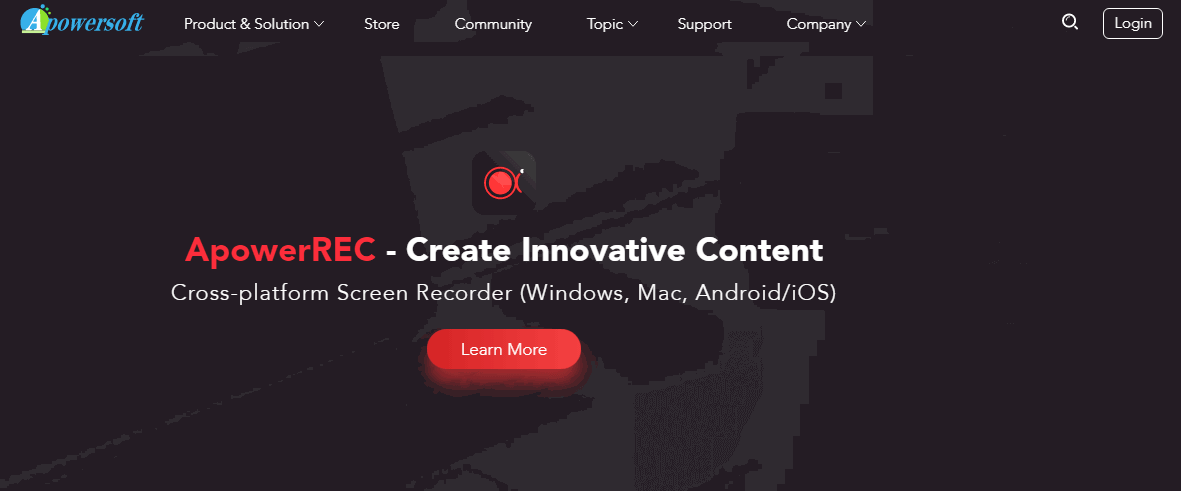ApowerREC
What is ApowerREC?
ApowerREC is what you need to get data-driven screen recording detailed. Powered by AI, this screen recording software can capture live video streaming, images, worksheets, and any other data available on the screen for you. You can do video editing as well.
ApowerREC Starting Price

Our Awards and Recognition
Talk with a software expert for free. Get a list of software that's great for you in less than 10 minutes.
Key Features of ApowerREC
Here are the powerful features that make ApowerREC stand out from the competition. Packed with innovative tools and advanced functionalities, this software offers a range of benefits.
- Audio Capture
- Collaboration Tools
- Active Desktop
- Area Auto Detection
- Area Selection Zoomer
- Around Mouse Recording
- Convenient Sharing
- Custom Watermark
- Dashboard
- Drawing
- File Size and Disk Space Limitations
- Full Screen Game Recording
- Hide Desktop Icons
- Hotkeys
- Image Editing
- Pause and Resume Screen Recording
- 3D Photo
- AI Face Generators
- Audio Recording
- Auto Focus
- Auto-Tracking
- Camera
- Capture Photos
- Customizable Settings
- Exposure Control
- Face Beautification
- Face Editing
- Face Swap
- Face Tracking
- Green Screen Support
- Live Streaming
- Motion Detection
ApowerREC Specifications
Get a closer look at the technical specifications and system requirements for ApowerREC. Find out if it's compatible with your operating system and other software.

ApowerREC Videos
Overall ApowerREC Reviews
Thinking about using ApowerREC? Check out verified user reviews & ratings based on ApowerREC's features, user-friendliness, customer support, and other factors that contribute to its overall appeal.
ApowerREC Pros and Cons
"The most impressive thing about apowerREC is that it provides many illustration tools for you and also a whiteboard that makes it so easy for you to explain."
"It is easy to understand, when you are using it for the first time. Very easy to make videos for schooling."
"The main problem about the software is that the editing that you do inside the software isn't that good. It only includes the features such as watermark, trim and intro-outro."
"Have not found a con yet."
2 ApowerREC Reviews
Hear directly from customers who have used ApowerREC. Read their experiences, feedback, and ratings to gain valuable insights into how this software has benefited their businesses.
Pranjal
Used the software for : 2+ years
Company Size :51-200 employee
Amazing Product
The apowerREC screen recorder is an amazing software for you,if you want to record your computer screen. It's very easy to use and it also provides many features such as whiteboard, marking, screenshot, tools for illustration and many more. Overall it's a fantastic software.
ApowerREC Mobile App Experience
ApowerREC After Sales Service Rating
What do you like best about ApowerREC?
The most impressive thing about apowerREC is that it provides many illustration tools for you and also a whiteboard that makes it so easy for you to explain.
What do you dislike about ApowerREC?
The main problem about the software is that the editing that you do inside the software isn't that good. It only includes the features such as watermark, trim and intro-outro.
Do you think ApowerREC delivers value for the money spent?
Yes
Are you satisfied with ApowerREC features?
Yes
Did implimentation of ApowerREC was easy?
Yes
What features is ApowerREC currently missing?
apowerREC should add some more tools for editing such as overlay, blur background ,etc.
What other products like ApowerREC have you used or evaluated?
I have just used the apowerREC screen recorder.
How ApowerREC is better/different from its competitors?
It's better and different from other softwares because other softwares doesn't run on low end PC's but it does.
MorganR.
Student
Used the software for : Free trial
Company Size :5001-10,000 employees
ApowerRec is Great for College!
This is so far my favorite software to use. I was a little overwhelmed by having to learn how to work with Tableau and make a video on my data project. With ApowerRec though it made it easy to do my project, and does not take up alot of space on my computer when I downloaded it.
What do you like best about ApowerREC?
It is easy to understand, when you are using it for the first time. Very easy to make videos for schooling.
What do you dislike about ApowerREC?
Have not found a con yet.
Alternatives of ApowerREC
Explore alternative software options that can fulfill similar requirements as ApowerREC. Evaluate their features, pricing, and user feedback to find the perfect fit for your needs.
ApowerREC FAQs
What are the top 5 features for ApowerREC?
The top 5 features for ApowerREC are:
- Dashboard
- Video Capture
- Screen Record Upto 30 fps
- Record Webcam
- Record Audio
What type of customer support is available from ApowerREC?
The available support which ApowerREC provides is:
Where is the headquarters/company of ApowerREC located?
The headquarters/company of ApowerREC is located at Tsimshatsui.