
.png)
Adobe Photoshop
What is Adobe Photoshop?
Adobe Photoshop Elements 15 automates photo editing software so you can have fun creating and sharing your amazing photos. It makes any snapshot extra special with everything from one click fixes to artistic looks.
Adobe Photoshop Starting Price
$ 80/Onetime

Our Awards and Recognition
Talk with a software expert for free. Get a list of software that's great for you in less than 10 minutes.
Key Features of Adobe Photoshop
Here are the powerful features that make Adobe Photoshop stand out from the competition. Packed with innovative tools and advanced functionalities, this software offers a range of benefits.
- Project Management
- User Interface
- Image Editing
- Organizing Capabilities
- Sharing Tools
- Import/ Export Functions
- Color Correction
- Layers
- Photo Stitching
- Red Eye Correction
- Transparent Backgrounds
- Alignment and Straightening
- Fit Images Perfectly
- Adjusting Image' Colors
- Remove objects
- Restore photos
Adobe Photoshop Pricing
Here are the pricing plans for Adobe Photoshop. Choose the plan that best fits your requirements and budget. Get Detailed Adobe Photoshop pricing as per your requirements.
- Image Editing
- Color Correction
- Alignment and Straightening
- Layers
- Photo Stitching
Adobe Photoshop Specifications
Get a closer look at the technical specifications and system requirements for Adobe Photoshop. Find out if it's compatible with your operating system and other software.
Adobe Photoshop Comparisons
Compare Adobe Photoshop with other similar options available in Photo Editing Software. Explore the key differences to see why it's the top choice for businesses and individuals.
Adobe Photoshop Description
Here's the comprehensive description of Adobe Photoshop. Gain a brief understanding of its unique features and exceptional benefits.
Adobe Photoshop Elements 15 easier than ever to find photos by the people in them, the places they were taken and the events they describe. And now you can automatically find photos based on subjects like sunsets, birthdays, cats, dogs and more.
Adobe Photoshop Resources

Adobe Photoshop Slideshare
Adobe Photoshop Customers




Adobe Photoshop Videos
Overall Adobe Photoshop Reviews
Thinking about using Adobe Photoshop? Check out verified user reviews & ratings based on Adobe Photoshop's features, user-friendliness, customer support, and other factors that contribute to its overall appeal.
Adobe Photoshop Pros and Cons
"Adobe recently rolled out plenty of GenAI features such as Generative expand, fill & draw which are amazing & save a lot of our time. They are also working on authenticity, allowing us to add Content Credentials on our images signifying the edits."
"Image transformation impressive improvements at its heart such as automating edits."
"easy to navigate plus the features of signing, adding text and related are super useful for organisations like mine"
"Photoshop is a bulky application, on Mac the installer is around 5GB & it requires plenty of free disk space for the installation to proceed. It is a resource hungry application that will consume most of the system RAM while it's running."
"The latest version of Adobe Photoshop CC (2021) has a solid set of new tools, a mixed bag of AI features, neural filters use machine learning techniques."
"nothing - very efficient and prompt whenever some bug comes up or some query is posted on google play store"
Alternatives of Adobe Photoshop
Explore alternative software options that can fulfill similar requirements as Adobe Photoshop. Evaluate their features, pricing, and user feedback to find the perfect fit for your needs.
Adobe Photoshop FAQs
How much does Adobe Photoshop cost?
The starting price of Adobe Photoshop is ₹ 5759/Onetime. It has different pricing plans:
- Photoshop Elements 15 : ₹ 5759/Onetime
Adobe Photoshop also provides a free trial to users.
What are the top 5 features for Adobe Photoshop?
The top 5 features for Adobe Photoshop are:
- Project Management
- User Interface
- Image Editing
- Organizing Capabilities
- Sharing Tools
What type of customer support is available from Adobe Photoshop?
The available support which Adobe Photoshop provides is:
- Phone
- Live support
- Tickets
- Training


.png)
.jpg)
.jpg)
.jpg)





.png)


.png)




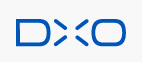




.jpg)



