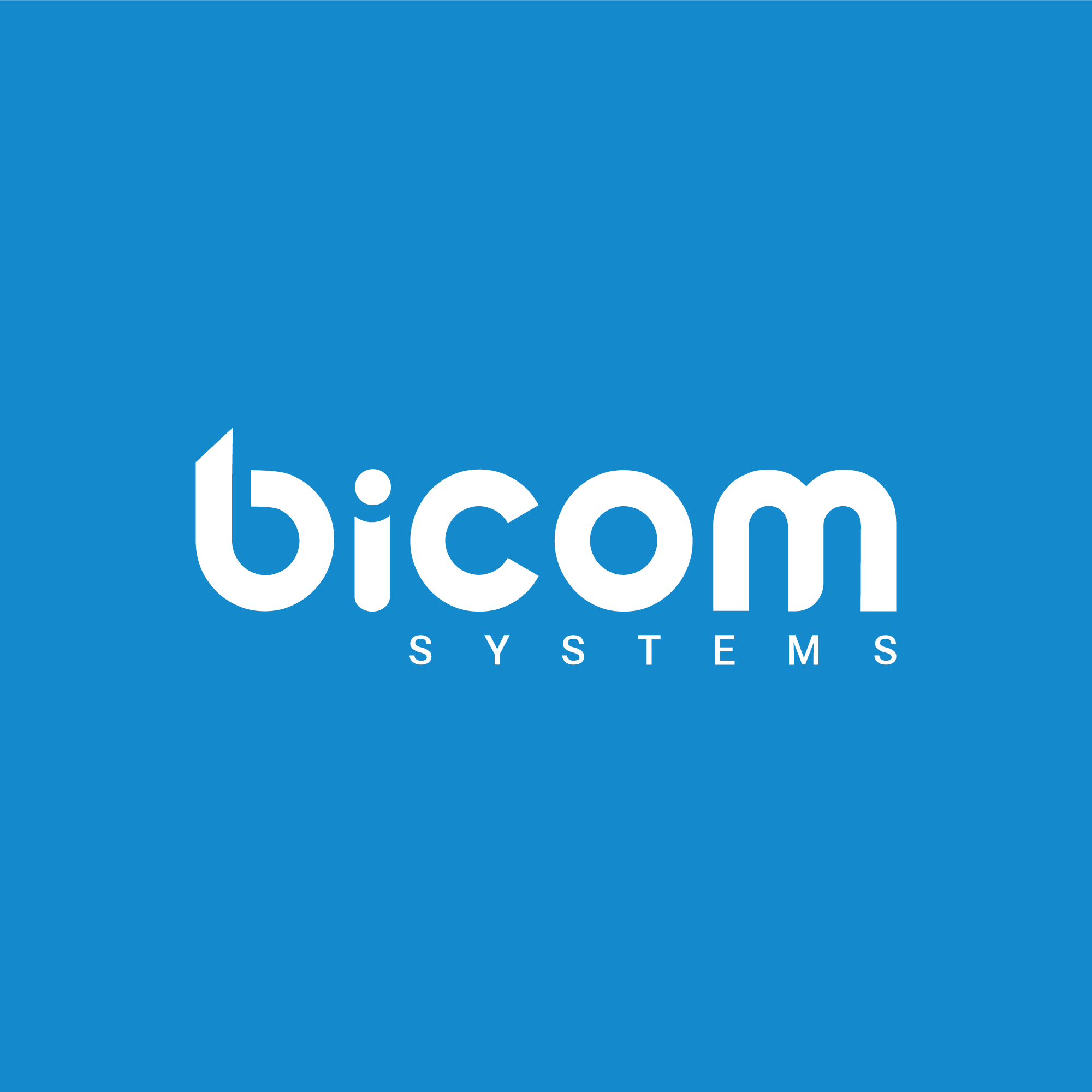What is 3CX?
3CX is an easy to manage VoIP business phone system that enables you to control your phone from anywhere. 3CX is an open-platform system which can operate on-premise or in Cloud. Includes inbuilt backup and restore features.
3CX Starting Price
$ 0/Up to 4SC

Our Awards and Recognition
Talk with a software expert for free. Get a list of software that's great for you in less than 10 minutes.
Key Features of 3CX
Here are the powerful features that make 3CX stand out from the competition. Packed with innovative tools and advanced functionalities, this software offers a range of benefits.
- Action Management
- Activity Tracking
- Agency Management
- Alerts / Escalation
- Analytics
- Application Integration
- Applications Management
- Appointment Management
- Archiving
- Assessments
- Audio / Video Conferencing
- Audit Management
- Auto Dealer
- Auto Dialer
- Auto-Dialing
- Automated Notices
- After Call Work
- Analytical Reports
- API Integration
- Audio / Video Conferencing
- Auto Dialer
- Auto Rotate
- Billing & Invoicing
- Blind Transfer
- Built-In CRM
- By-Extension Reporting
- Call Barging
- Call Cascading
- Call Center
- Call Center Management
- Call Conference
- Call Control
- Call Recording
- Call Routing
- IVR / Voice Recognition
- Ring Groups
- SIP Trunking
- Virtual Extensions
- Web Conferencing
- Audio / Video Conferencing
- Call Logging
- Call Monitoring
- Call Recording
- Call Routing
- Call Transfer
- Caller Identification
- Chat / Messaging
- Contact Management
- Employee Directory
- Fax Management
- IVR / Voice Recognition
- Mobile Access
- Virtual Call Center
- Web Conferencing
- ACD Queues
- Announcements
- Audio / Video Conferencing
- Auto Attendants
- Auto Dialer
- Business Hour Rules
- Calendar Management
- Call Blocking
- Call Center
- Call Center Management
- Call Logging
- Call Monitoring
- Call Parking
- Call Recording
- Call Routing
- Chat / Messaging
3CX Pricing
Here are the pricing plans for 3CX. Choose the plan that best fits your requirements and budget. Get Detailed 3CX pricing as per your requirements.
- Unlimited extensions
- iOS & Android Apps
- 25 Video Conferencing Participants
- choose own SIP Trunk
- Auto Provisioning
- All Standard Free Features +
- CRM Integration
- Office 365 Integration
- 100 Web Conferencing participants
- Call Queues
- Call Reports
- Call Recording
- Contact center
- All Pro Features +
- 250 web conference participants
- inbuilt failover
- standby license
- Custom IP Phone logo
- Call recording control
3CX Specifications
Get a closer look at the technical specifications and system requirements for 3CX. Find out if it's compatible with your operating system and other software.
- Hubspot
- 1C
- amoCRM
- Bitrix24
- ConectWise
- Datev
- EveryoneAPI
- Freshdesk
- Freshsales
- Microsoft Dynamics 365
- Microsoft Office 365
- Microsoft Outlook
- MongoDB
- MS Exchange
- MS SQL Server
- Nutshell
- Salesforce
- Vtiger
- Zendesk
- Zoho
3CX Comparisons
Compare 3CX with other similar options available in Call Center Software. Explore the key differences to see why it's the top choice for businesses and individuals.
3CX Product Review
Here's the comprehensive description of 3CX. Gain a brief understanding of its unique features and exceptional benefits.
How your organization manages internal and external communications is a key differentiating factor in overall business success. Whether for serving clients better or boosting sales, choosing the correct technology can provide the right impetus for growth. With the ongoing COVID-19 pandemic, businesses across the globe are increasingly looking for ways to help teams collaborate remotely to boost productivity and engagement.
Here is where PBX systems come into the picture! A holistic Private Branch Exchange (PBX) platform can provide companies with a phone system to handle voice communication, reduce operational costs and improve collaboration.
However, with tons of integrated PBX solutions available in the market, choosing the best one for your business may be overwhelming. Today, to help you with your decision, we bring the spotlight to 3CX – a unified communications system that helps you connect and collaborate effortlessly.
3CX is a modern and versatile PBX, cloud conferencing, and live chat solution that integrates various call centre features seamlessly. These include functionalities such as call back to prevent overflow, call queue to individuals and groups, and call recording to help streamline call centre processes and drive quality. It has in-built video calling capabilities, web conferencing, and integrated live chats, messages, and texts.
3CX is created to help teams work productively from anywhere using minimal hardware and software. It allows you to service customer requests via live chat and conduct business meetings remotely without using specialized apps.
Let us dive deep to learn more about this comprehensive communications software and how it can empower you to achieve your business goals.
About 3CX
Founded in 2005, 3CX is now a force to reckon with in the domain of global VoIP business communication. The company has moved beyond being a mere PBX provider and evolved to a unified communications service provider by offering customers a customizable and affordable solution for calls, video conferencing, and chat.
3CX allows you to choose your own extension numbers, SIP trunk, cloud provider, and hardware and allows you to host it in the cloud or on-premises. Most companies also make software-only PBX products, which primarily run on Linux computers, whereas 3CX also supports the Windows operating system – a great plus point!
One great aspect of 3CX’s pricing is that it’s completely free for the first year. This benefits users as they get a hands-on experience with the system and then choose a specific plan and tier. With three plans – Standard, Pro, and Enterprise, 3CX provides flexible options for their business requirements.
With a global presence in 190 countries and more than 12 million users, today, 3CX is a market leader in the domain of effortless VoIP business communication. It has a giant pool of reputed clients with household names such as Air France, Best Western, and PepsiCo. Let’s go ahead and check out some of the unique features of 3CX that differentiate it from market competitors and deliver a seamless customer experience.
Key Features of 3CX
Getting started with 3CX is pretty simple. All you have to do is sign up for an account and choose how to get hosted and the preferred subdomain. We didn’t need to wait much – just a quick ten-minute process for the system setup.
The dashboard is the first thing you view on the screen. It displays important information about the system, the PBX status, and an event log. Intuitive and highly navigable, the 3CX dashboard allows users to use functionalities such as setting up phones, SIP trunks, and extensions.

With its advanced technology, 3CX has world-class features that distinguish it from other business communication systems. Some of these include:
-
Flexible Deployment:
With 3CX, you get to choose from two deployment choices:
- On-Premise Phone System: 3CX works as an open-platform office phone solution that can operate on-premise on Linux or Windows or on mini PCs and Raspberry Pis. Highly customizable, 3CX enables you to build a personalized platform with your choice of IP phone and SIP trunks. It is a smart all-in-one software that eliminates hardware problems and management issues of outdated, proprietary systems.
- Hosted PBX: If you prefer a cloud solution, 3CX can also be hosted in your own private cloud, or you can choose to have it hosted by 3CX. 3CX hosting frees your time and resources as 3CX manages the system for you 24/7, including updates and security patches.
-
Mobile Apps:
Designed to enhance business mobility, 3CX includes smartphone apps for iOS and Android that facilitate remote working on a secured communication framework. The mobile 3CX app lets you change your status and also check team availability at a glance. Setting up the 3CX app is also a hassle-free process, as it can be configured remotely via a QR code.
What’s good is that 3CX apps enable team members to carry their PBX extensions with them anywhere and work on the go! It ensures employees can video conference, sends messages, conducts live chat, and reply to customer calls from anywhere in the world – a great way to boost productivity! -
3CX SwitchBoard:
The 3CX switchboard allows you to view and manage calls, drag and drop calls to transfer them to others and get a view of all incoming calls. You start off by choosing the ‘View’ that works best for you, e.g., user, receptionist, manager, or wallboard.
The switchboard offers powerful features that enable you to monitor calls, view call queue activity on a single screen, barge calls, and show the status of employee extensions. Such a function is highly useful for system administrators caught in high-traffic situations who need to manage call transfers and queues effectively.

-
CRM Software Integration:
3CX lets your team members know who is calling before they pick up the phone, as the PBX can integrate easily with your CRM or helpdesk. This empowers call agents to open their records, view past conversations, and provide better customer service. Automatic call journaling saves time in creating manual records, and they can build custom call flows to automate questions and workflows.
-
Integrated Video Conferencing:
With 3CX, users get access to enterprise-level video conferencing that is secure, user-friendly, and free. There is no need to use any other application for video conferences – users need to click on a single button to invite participants to switch to a video conference.
The system makes it easy to schedule a meeting instantly, invite participants through a calendar and send a meeting URL. In addition, 3CX promotes collaboration through creating whiteboards, sharing documents, viewing and controlling remote screens, etc.
-
Live Chat:
3CX can help organizations enhance customer engagement and lead conversions. Website visitors can chat with call agents in real time and easily switch to live or video calls without needing to dial phone numbers.
The call agent can immediately answer through 3CX Web Client, Windows desktop or mobile app. It’s a great way to unify all customer communication and keep it in one place, including all the chats from social media channels and business SMS messages. -
User-Friendly Web Client:
The 3CX Web Client can help you communicate and collaborate with partners or team members from your browser or native desktop app. You can make calls, check colleagues’ availability status, and video conference from one centralized location.
The Web Client just takes a few minutes to set up – you need to go to the ‘Your User Account on 3CX’ email and click on your web client URL. You can log in using the credentials in your email or with your Google or Microsoft 365 account.
It is an easy-to-use platform that reduces admin hassles and promotes operational efficiency. The best part is that you can make or receive calls directly from the browser without opening Web Client. Hence, it is effortless for call agents to launch calls to numbers displayed on web pages and CRM systems to save time and energy.
-
Microsoft 365 Integration:
If your organization uses Microsoft 365, then 3CX is the perfect communication platform for you. It empowers users to work across both applications – 3CX and Microsoft 365 to manage contacts in a unified repository and streamline team tasks to provide customer delight!3CX ensures a simple integration process that can be completed in minutes. SSO authentication enables Microsoft 365 users to log in with a single click.
-
Microsoft Teams Integration:
3CX has an advanced Microsoft Teams phone system integration to help users leverage low-cost domestic and international tariffs offered by regional SIP providers. The main objective of 3CX is to provide smooth service with both 3CX users dialling Microsoft Team users and members who can dial through an intuitive interface they are familiar with already.
The 3CX Microsoft Teams PBX integration enables you to choose your cost-effective SIP provider in the region. The easy configuration of call queues and routing allows you to power up your Teams PBX. In addition, you can leverage ring groups and paging functionality and even create auto attendants. It also helps to evaluate and monitor agent performance through call recording.
-
Support:
User support is something 3CX does not compromise upon – extensive self-help support methods are available, including user manuals and community forums. You can avail of technical support and problem resolution from the partner nearest to your location. Users can also purchase support from 3CX at $75 per ticket.
The Final Word
Investing in 3CX can help cut travel and telco costs by 40%, as your team can work from any geographical location at no extra cost. The system is flexible, advanced, and user-friendly, making it easy to implement for all kinds of business organizations. The dashboard is the system's highlight, giving a bird’s eye view of all essential metrics and important information.
3CX is a must-have business tool packed with innovative features to enhance business communication and increase agent productivity. Investing in this all-inclusive communications system is definitely worth a shot, as it will boost all key bottom-line results and exponentially increase business revenues!
3CX Resources

3CX Videos
Overall 3CX Reviews
Thinking about using 3CX? Check out verified user reviews & ratings based on 3CX's features, user-friendliness, customer support, and other factors that contribute to its overall appeal.
3CX Pros and Cons
"The team that came in to help set us up was great.Being able to get some custom support on some issues.To be able to pivot and transition between 2 different phone systems has been great."
"The Video calls where we can connect with work mates or do interviews and small meetings at distance"
"As an AI language model, I don't have personal preferences or opinions. However, based on the information available, some of the impressive features of 3CX include its ease of use, flexibility, and scalability, which makes it suitable for businesses of all sizes. It also provides a wide range of communication tools, such as video conferencing, live chat, and screen sharing, all of which are integrated into a single platform. Additionally, its advanced call center features and reporting capabilities are highly beneficial for businesses that require a sophisticated phone system."
"I think the GUI changes within the Web interface are horrible and are now more confusing.Being a little more user friendly.Create a simple and basic GUI for different users."
"I couldn't find a bad feature except that the system sometimes stop making calls temporarily. Still unsure whether the problem us from the software or the server"
"Some users have reported that the initial setup process of 3CX can be complex and time-consuming, especially for those who are not familiar with VoIP systems. Additionally, some users have experienced issues with call quality, although this is a relatively rare occurrence. Other areas where 3CX could improve include mobile app usability, web meeting performance, and CRM integration. Overall, while 3CX is highly regarded for its robust feature set, some users have reported a need for additional functionality and more seamless integration with other tools."
3 3CX Reviews
Hear directly from customers who have used 3CX. Read their experiences, feedback, and ratings to gain valuable insights into how this software has benefited their businesses.
islam.P.
Manager
Used the software for : 6-12 months (Weekly)
Company Size :11-50 employees
Verified By :
Review for 3CX
3CX is an integrated phone system with call queues, built-in video calls, and video conferencing. In addition, users can integrate website live chat, Facebook, and text messages. The vendor states its features are remote-friendly, meaning teams can use them from anywhere via mobile and browser apps. It’s also an open platform and compatible with popular IP phones and SIP trunks.
3CX After Sales Service Rating
What do you like best about 3CX?
The team that came in to help set us up was great.Being able to get some custom support on some issues.To be able to pivot and transition between 2 different phone systems has been great.
What do you dislike about 3CX?
I think the GUI changes within the Web interface are horrible and are now more confusing.Being a little more user friendly.Create a simple and basic GUI for different users.
What features is 3CX currently missing?
I dnt' miss any features
What other products like 3CX have you used or evaluated?
The user interface is easy to use It is easy to set up new extensions, call queues, and ring groups It is easy to re-provision an extension on a new piece of hardware
Nonak
Sales Manager
Used the software for : Less than 6 months (Daily)
Company Size :10,001+ employees
Verified By : ![]()
Using this App can make work easier and faster
The best feature of this app is the ability to use the company's landline number to make calls everywhere or anytime from Mobile phones, tablets, Laptops, or computers. Also, it has a video call feature and call recording. Overall, this app greatly supports my work in the company.
3CX After Sales Service Rating
What do you like best about 3CX?
The Video calls where we can connect with work mates or do interviews and small meetings at distance
What do you dislike about 3CX?
I couldn't find a bad feature except that the system sometimes stop making calls temporarily. Still unsure whether the problem us from the software or the server
What features is 3CX currently missing?
To make group calls like Zoom
What other products like 3CX have you used or evaluated?
I didn't use similar products before
Hi Nonak and thank you for taking the time to review 3CX! We are glad to hear that you enjoy the features of 3CX and that you get the support you need for your company.
hajran.
Markiting maneger
Used the software for : Less than 6 months (Daily)
Company Size :1-10 employees
Review of 3CX
3CX's messaging and tunnel systems work great for anyone in or out of the network." I like.that.3CX is a highly advanced system that continues to improve every day, offering a plethora of features. Its greatest advantage lies in its unwavering dependability. Although VoIP technology has matured, it still faces certain challenges, especially those related to network issues. 3CX effectively addresses these problems by utilizing a border session controller.
3CX After Sales Service Rating
What do you like best about 3CX?
As an AI language model, I don't have personal preferences or opinions. However, based on the information available, some of the impressive features of 3CX include its ease of use, flexibility, and scalability, which makes it suitable for businesses of all sizes. It also provides a wide range of communication tools, such as video conferencing, live chat, and screen sharing, all of which are integrated into a single platform. Additionally, its advanced call center features and reporting capabilities are highly beneficial for businesses that require a sophisticated phone system.
What do you dislike about 3CX?
Some users have reported that the initial setup process of 3CX can be complex and time-consuming, especially for those who are not familiar with VoIP systems. Additionally, some users have experienced issues with call quality, although this is a relatively rare occurrence. Other areas where 3CX could improve include mobile app usability, web meeting performance, and CRM integration. Overall, while 3CX is highly regarded for its robust feature set, some users have reported a need for additional functionality and more seamless integration with other tools.
What features is 3CX currently missing?
I cannot say for certain if there are any missing features in 3CX that may be needed for certain organizations. However, based on customer feedback and industry reviews.
What other products like 3CX have you used or evaluated?
As an AI language model, I don't have personal experiences or evaluations. However, I can provide information on other similar products to 3CX that are commonly used for business
Hi Hajra! Thanks for taking the time to review 3CX. We are glad to hear that 3CX helps you to effectively address various challenges in the workplace!
Alternatives of 3CX
Explore alternative software options that can fulfill similar requirements as 3CX. Evaluate their features, pricing, and user feedback to find the perfect fit for your needs.
3CX FAQs
How much does 3CX cost?
The starting price of 3CX is ₹ 0/Up to 4SC. It has different pricing plans:
- Standard FREE : ₹ 0/Up to 4SC
- PRO Edition : ₹ 18000/Starting from 4SC
- Enterprise : ₹ 25200/Starting from 4SC
3CX also provides a free trial to users.
What apps do 3CX integrate with?
3CX integrates with various apps:
- Hubspot
- 1C
- amoCRM
- Bitrix24
- ConectWise
- Datev
- EveryoneAPI
- Freshdesk
- Freshsales
- Microsoft Dynamics 365
- Microsoft Office 365
- Microsoft Outlook
- MongoDB
- MS Exchange
- MS SQL Server
- Nutshell
- Salesforce
- Vtiger
- Zendesk
- Zoho
What are the top 5 features for 3CX?
The top 5 features for 3CX are:
- CRM
- CRM integration
- Meeting Management
- Survey Management
- Call Center



.png)
.png)
.png)
.png)